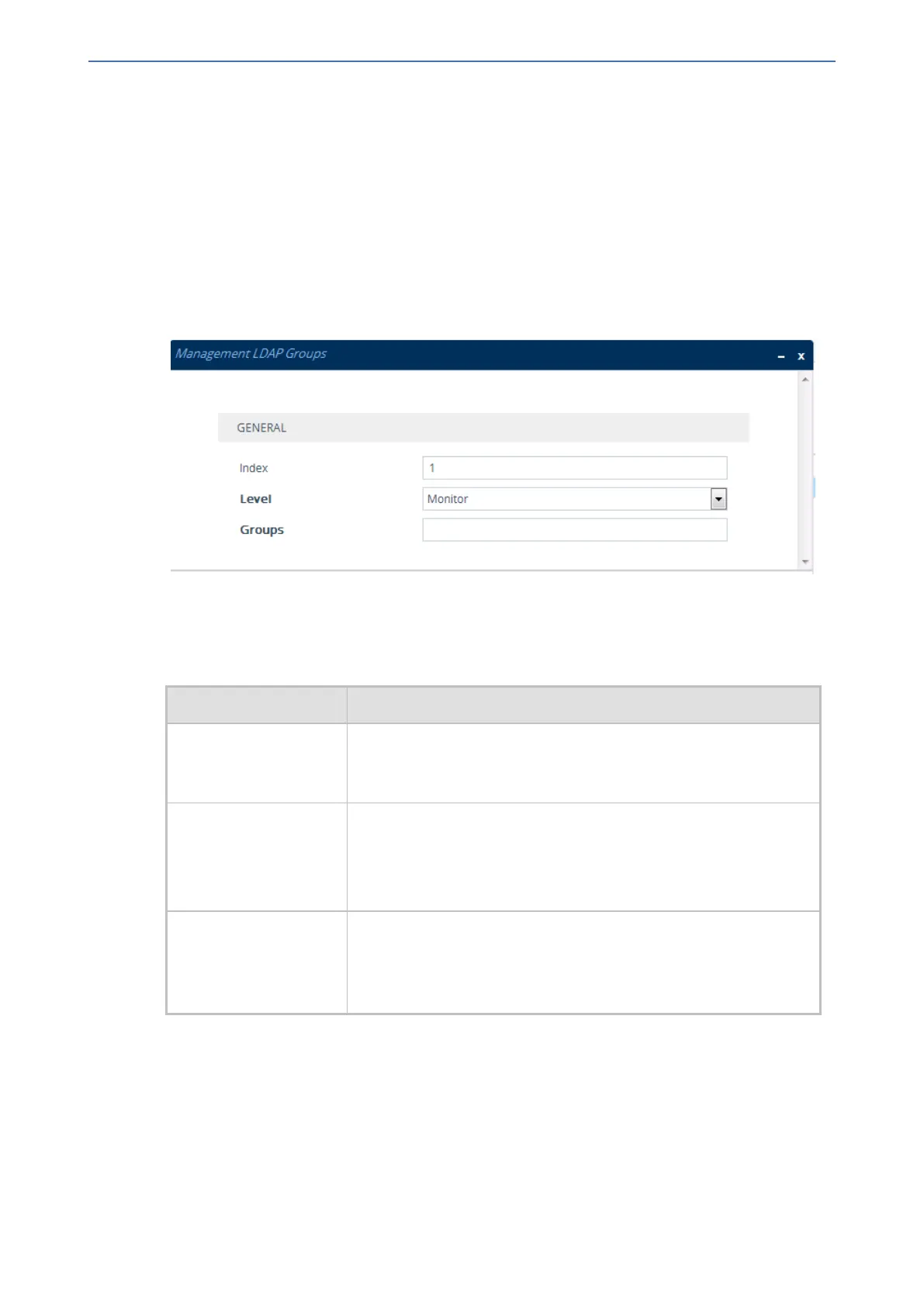CHAPTER16 Services
Mediant 800 Gateway & E-SBC | User's Manual
The following procedure describes how to configure an access level per management groups
through the Web interface. You can also configure it through ini file [MgmntLDAPGroups] or CLI
(configure system > ldap mgmt-ldap-groups).
➢ To configure management groups and corresponding access level:
1. Open the LDAP Servers table (Setup menu > IP Network tab > RADIUS & LDAP folder >
LDAP Servers).
2. In the table, select the row of the LDAP server for which you want to configure management
groups with a corresponding access level, and then click the Management LDAP Groups link
located below the table; the Management LDAP Groups table opens.
3. Click New; the following dialog box appears:
4. Configure a group name(s) with a corresponding access level according to the parameters
described in the table below.
5. Click Apply, and then save your settings to flash memory.
Table 16-11:Management LDAP Groups Table Parameter Descriptions
Parameter Description
'Index'
[MgmntLDAPGroups_
GroupIndex]
Defines an index number for the new table row.
Note: Each row must be configured with a unique index.
'Level'
level
[MgmntLDAPGroups_
Level]
Defines the access level of the group(s).
■ [0] Monitor (Default)
■ [1] Admin
■ [2] Security Admin
'Groups'
groups
[MgmntLDAPGroups_
Group]
Defines the attribute names of the groups in the LDAP server.
The valid value is a string of up to 256 characters. To define multiple
groups, separate each group name with a semicolon (;).
Configuring the Device's LDAP Cache
The device can optionally store LDAP queries of LDAP Attributes for a searched key with an LDAP
server and the responses (results) in its local cache. The cache is used for subsequent queries
and/or in case of LDAP server failure. The benefits of this feature include the following:
■ Improves routing decision performance by using local cache for subsequent LDAP queries
■ Reduces number of queries performed on an LDAP server and corresponding bandwidth
consumption
- 236 -
