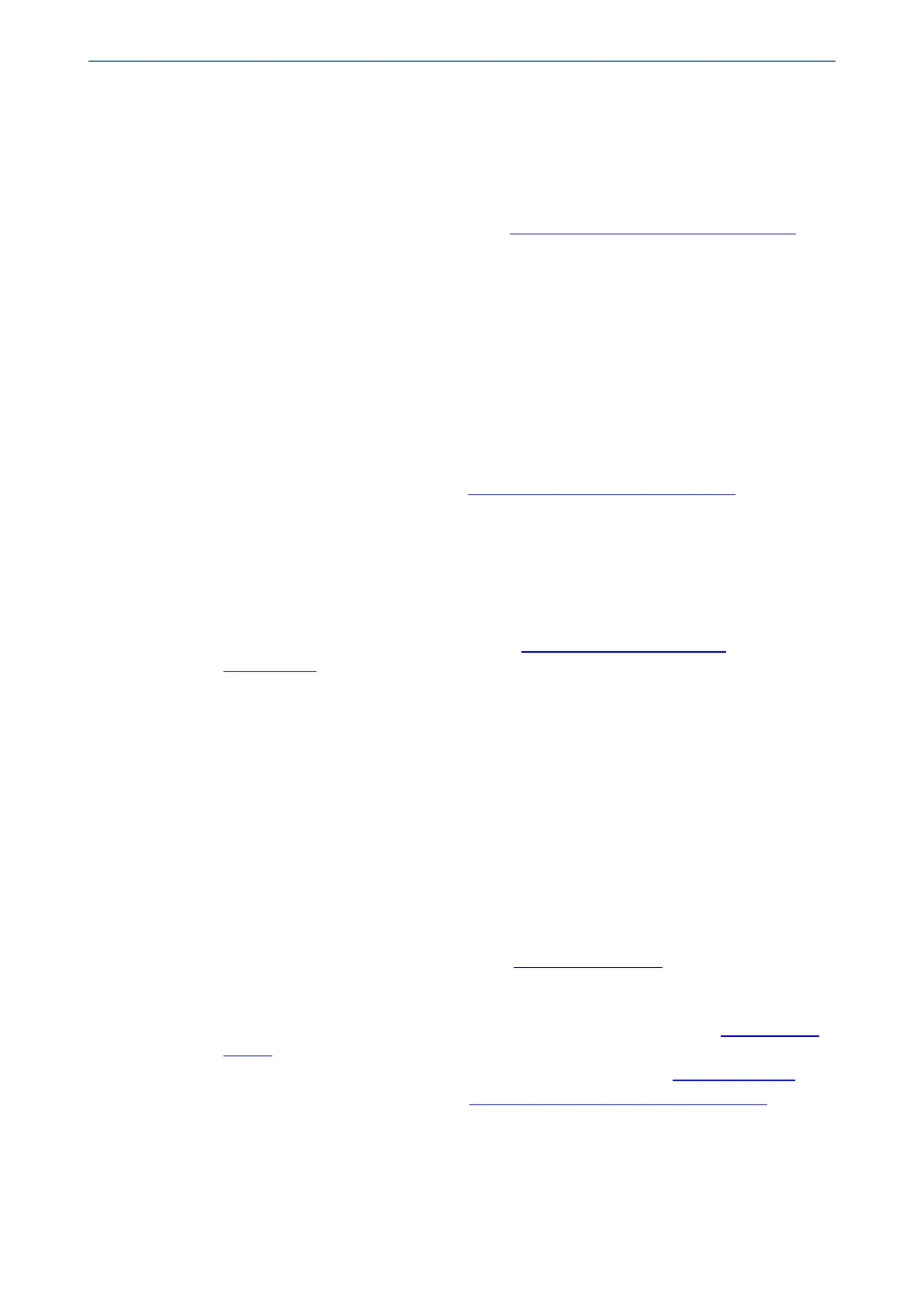CHAPTER20 SIP Definitions
Mediant 800 Gateway & E-SBC | User's Manual
The following procedure describes how to configure IP-to-IP routing using prefix tags.
➢ To configure IP-to-IP routing using prefix tags:
1. Configure a Dial Plan file with prefix tags, and then load the file to the device.
2. Add the prefix tags to the numbers of specific incoming calls using Inbound Manipulation rules:
a. Open the Inbound Manipulations table (see Configuring IP-to-IP Inbound Manipulations),
and then click New.
b. Configure matching characteristics for the incoming call (e.g., set 'Source IP Group' to
"1").
c. From the 'Manipulated Item' drop-down list, select Source to add the tag to the calling URI
user part, or Destination to add the tag to the called URI user part.
d. Configure the Dial Plan index for which you configured your prefix tag, in the 'Prefix to Add'
or 'Suffix to Add' fields, using the following syntax: $DialPlan<x>, where x is the Dial Plan
index (0 to 7). For example, if the called number is 4252000555, the device manipulates it
to LOCL4252000555.
3. Add an SBC IP-to-IP routing rule using the prefix tag to represent the different source or
destination URI user parts:
a. Open the IP-to-IP Routing table (see Configuring SBC IP-to-IP Routing Rules), and then
click New.
b. Configure the prefix tag in the 'Source Username Pattern' or 'Destination Username
Pattern' fields (e.g., "LOCL", without the quotes).
c. Continue configuring the rule as required.
4. Configure a manipulation rule to remove the prefix tags before the device sends the message
to the destination:
a. Open the Outbound Manipulations table (see Configuring IP-to-IP Outbound
Manipulations), and then click New.
b. Configure matching characteristics for the incoming call (e.g., set 'Source IP Group' to
"1"), including calls with the prefix tag (in the 'Source Username Pattern' or 'Destination
Username Pattern' fields, enter the prefix tag to remove).
c. Configure the 'Remove from Left' or 'Remove from Right' fields (depending on whether you
added the tag at the beginning or end of the URI user part, respectively), enter the number
of characters making up the tag.
Using Dial Plan Tags for SBC Outbound Manipulation
You can use Dial Plan tags to denote source and/or destination URI user names in Outbound
Manipulation rules in the Outbound Manipulations table.
➢ To configure Outbound Manipulation based on tags:
1. In the Dial Plan table, configure a Dial Plan (see Configuring Dial Plans).
2. In the IP Group or SRD associated with the calls for which you want to use tag-based routing,
assign the Dial Plan that you configured in Step 1.
● IP Groups table: 'Dial Plan' parameter (IPGroup_SBCDialPlanName) - see Configuring IP
Groups
● SRDs table: 'Dial Plan' parameter (SRD_SBCDialPlanName) - see Configuring SRDs
3. In the Outbound Manipulations table (see Configuring IP-to-IP Outbound Manipulations),
configure a rule with the required manipulation and whose matching characteristics include the
tag(s) that you configured in your Dial Plan in Step 1. The tags are assigned using the following
parameters:
- 526 -
