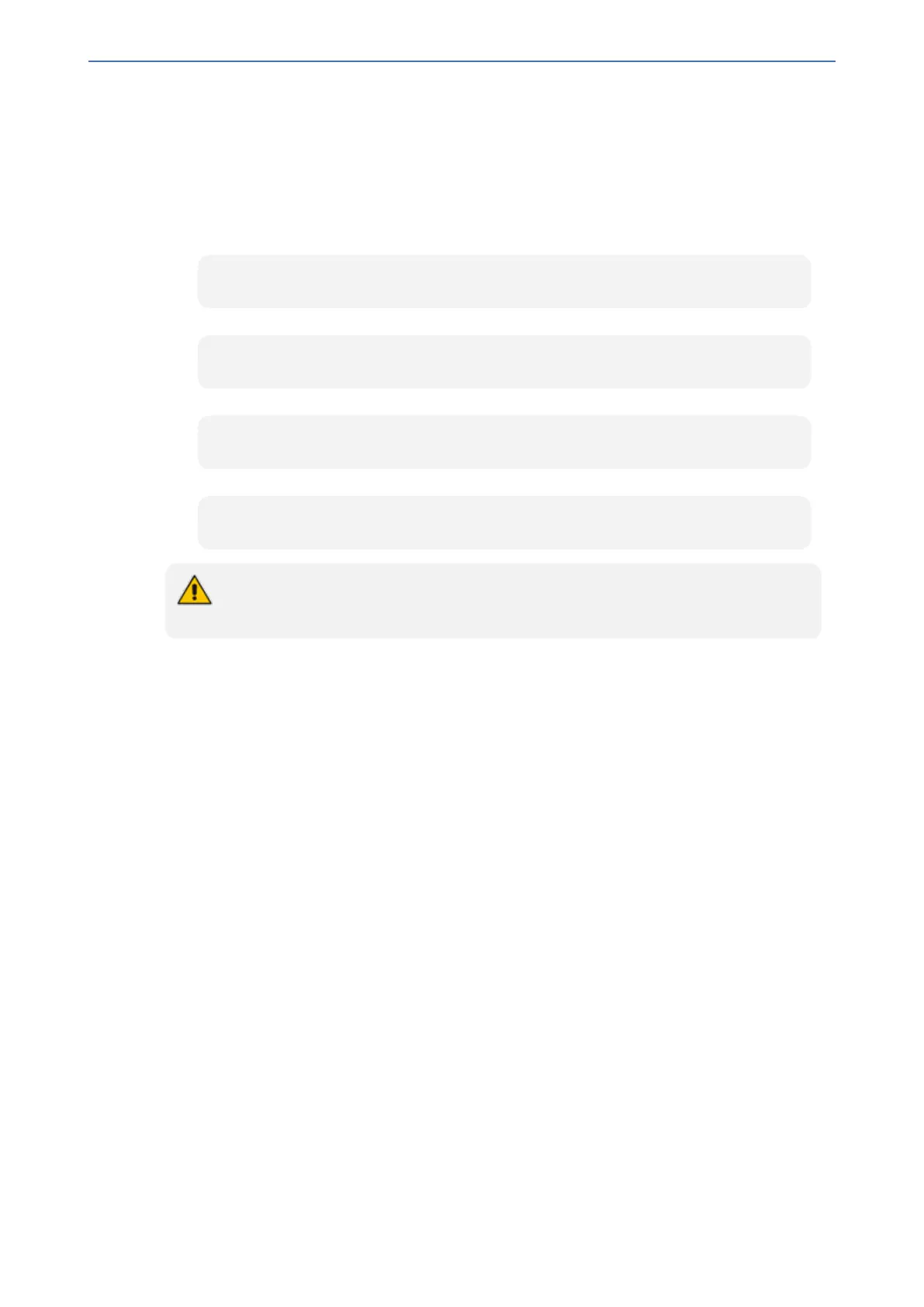CHAPTER50 USB Storage Capabilities
Mediant 800 Gateway & E-SBC | User's Manual
50 USB Storage Capabilities
The device supports USB storage using an external USB hard drive or flash disk (disk on key)
connected to its USB port. The storage capabilities are configured using the CLI and include the
following:
■ To save network captures to the USB:
# debug capture data physical stop usb
■ To update the device's firmware from the USB:
# copy firmware from usb:///<cmp file name>
■ To update the device's configuration from the USB:
# copy ini-file from usb:///<ini configuration file name>
■ To save the current configuration to the USB:
# copy ini-file to usb:///<ini configuration file name>
Only a single USB storage (formatted to FAT/FAT32) operation is supported at any
given time.
- 967 -