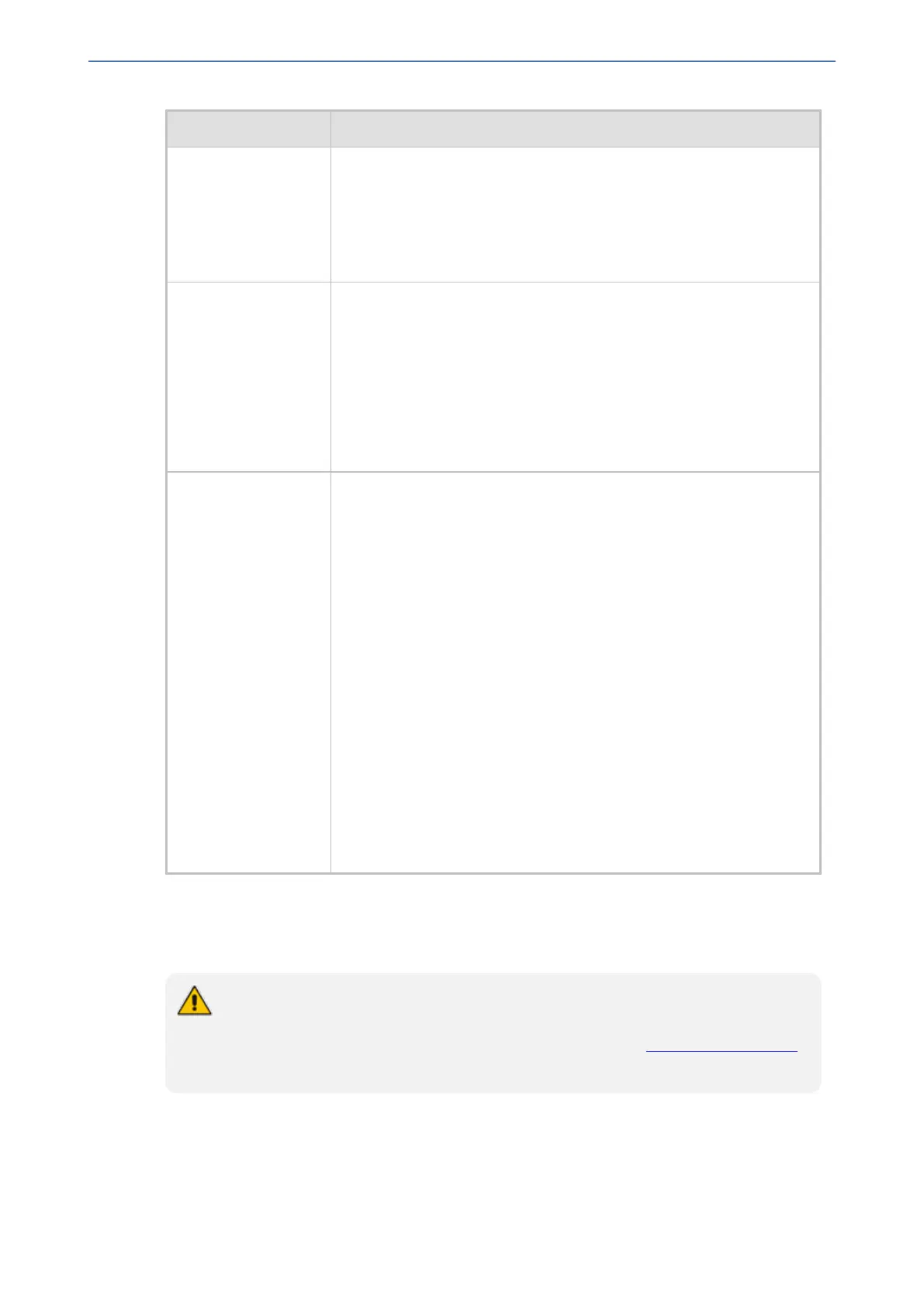CHAPTER28 Configuring Supplementary Services
Mediant 800 Gateway & E-SBC | User's Manual
Parameter Description
■ Digital interfaces: If you configure the 'Multiplier of Amount'
parameter (see below), then the actual charge is the value of the
'Amount On Answer' parameter multiplied by the 'Multiplier of
Amount' parameter value. For example, if you configure the
'Amount On Answer' parameter to 50 and the 'Multiplier of Amount'
parameter to 0.1, then the charge sent is 5 (i.e., 50 x 0.1).
'Currency'
currency
[ChargeCode_
Currency]
Defines the currency of the charge.
The valid value is a string of up to 10 characters. For example, "USD".
By default, no value is defined. The device includes the currency in
AOC messages in IA5 format.
Note:
■ The parameter is applicable only to the Euro ISDN protocol
(Advice of Charge supplementary services).
■ The parameter is applicable only to Tel-to-IP calls.
'Multiplier of Amount'
multiplier
[ChargeCode_
Multiplier]
Defines the multiplier of the call connection charge (configured by the
'Amount On Answer' parameter) and the interval charge.
■ [0] 0.001
■ [1] 0.01 (default)
■ [2] 0.1
■ [3] 1
■ [4] 10
■ [5] 100
■ [6] 1000
For example, if you configure the parameter to 0.1 and the 'Amount On
Answer' parameter to 50, the sent call connection charge is 5 (i.e., 50
x 0.1). In addition, if the interval charge is 1 (default), the charge for
every interval is 0.1 (i.e., 1 x 0.1).
Note:
■ The parameter is applicable only to the Euro ISDN protocol
(Advice of Charge supplementary services).
■ The parameter is applicable only to Tel-to-IP calls.
Configuring Voice Mail
The Voice Mail Settings page lets you configure voice mail.
● For more information on voice mail, refer to the IP-based Voice Mail Configuration
Note.
● For a detailed description of the voice mail parameters, see Voice Mail Parameters.
● Voice mail is applicable only to FXO, CAS, QSIG, Euro ISDN, and NI2 interfaces.
➢ To configure voice mail:
1. Open the Voice Mail Settings page (Setup menu > Signaling & Media tab > Gateway folder >
Voice Mail Settings).
- 710 -
