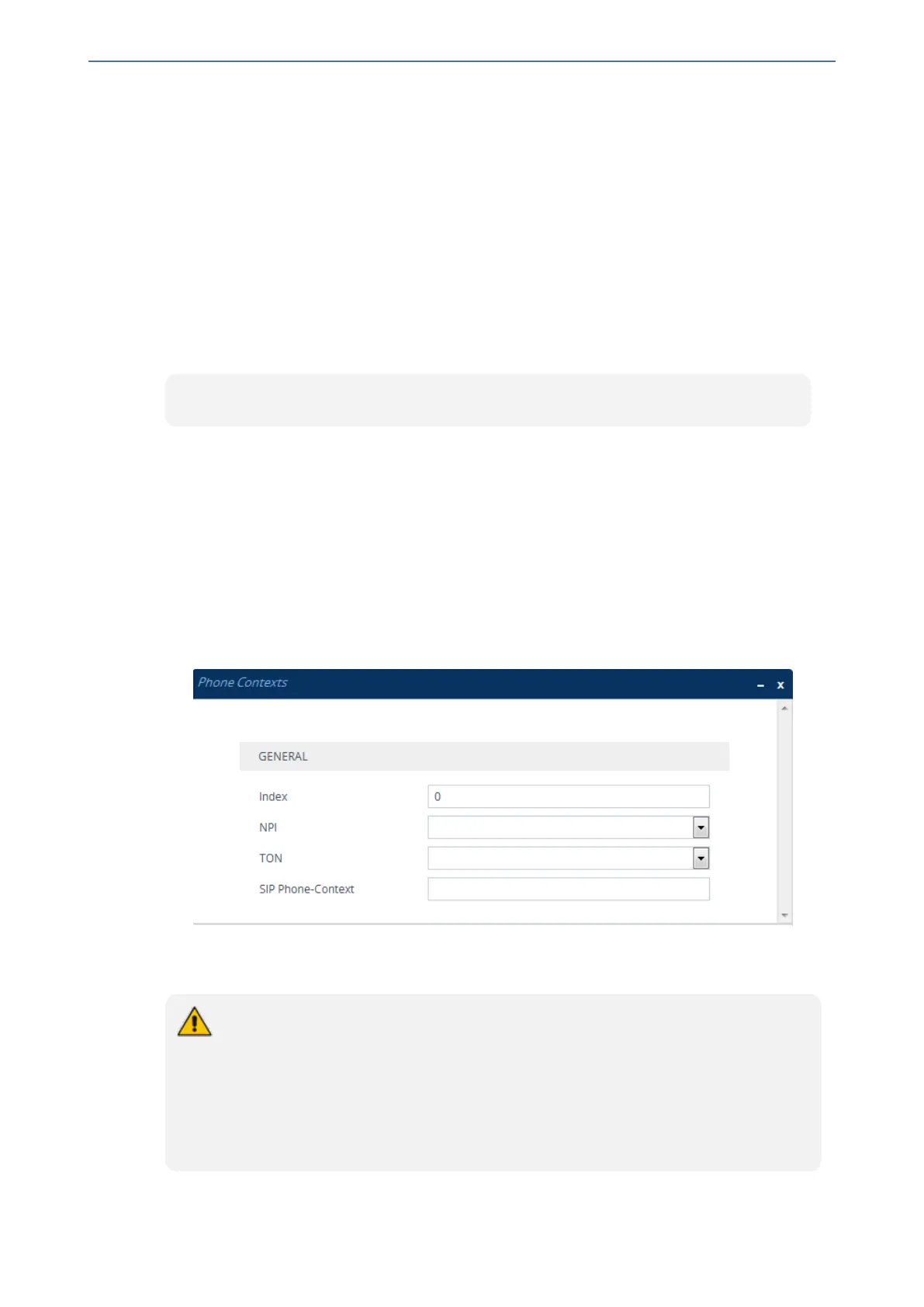CHAPTER26 Manipulation
Mediant 800 Gateway & E-SBC | User's Manual
Mapping NPI/TON to SIP Phone-Context
The Phone Contexts table lets you configure up to 20 rules for mapping the Numbering Plan
Indication (NPI) and Type of Number (TON) to the SIP 'phone-context' parameter, and vice versa.
The 'phone-context' parameter appears in the standard SIP headers where a phone number is used
(i.e., Request-URI, To, From, and Diversion). When a call is received from the Tel side, the device
searches the table for a matching rule (i.e., same NPI and TON values). If a matching rule is found,
the device uses the rule's corresponding 'phone-context' value in the outgoing SIP INVITE
message. The same mapping occurs when an INVITE with a 'phone-context' parameter is
received.
For example, for a Tel-to-IP call with NPI/TON set as E164 National (values 1/2), the device can
send the following SIP INVITE URI:
sip:12365432;phone-context= na.e.164.nt.com
For an IP-to-Tel call, if the incoming INVITE contains this 'phone-context' (e.g. "phone-context=
na.e.164.nt.com"), the NPI/TON of the called number in the outgoing Setup message is changed to
E164 National.
The following procedure describes how to configure NPI/TON-SIP phone-context mapping rules
through the Web interface. You can also configure it through ini file [PhoneContext] or CLI
(configure voip > gateway manipulation phone-context-table).
➢ To configure NPI/TON-SIP phone-context mapping rules:
1. Open the Phone Contexts table (Setup menu > Signaling & Media tab > Gateway folder >
Manipulation > Phone Contexts).
2. Click New; the following dialog box appears:
3. Configure a mapping rule according to the parameters described in the table below.
4. Click Apply.
● You can configure multiple rows with the same NPI/TON or same SIP 'phone-
context'. In such a configuration, a Tel-to-IP call uses the first matching rule in the
table.
● To add the incoming SIP 'phone-context' parameter as a prefix to the outgoing
ISDN Setup message (for digital interfaces) with called and calling numbers, from
the 'Add Phone Context As Prefix' drop-down list (AddPhoneContextAsPrefix),
select Enable.
- 650 -
