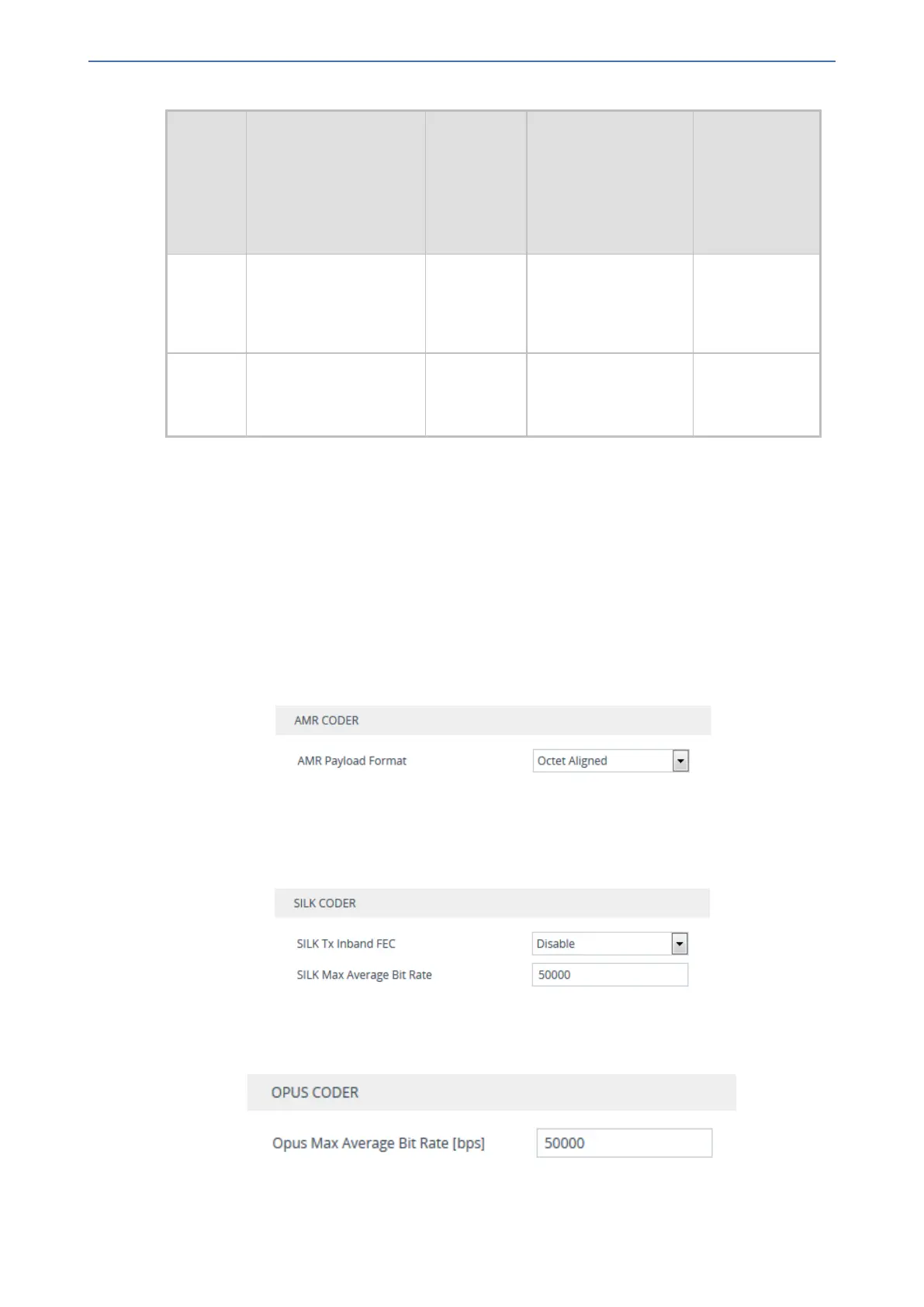CHAPTER19 Coders and Profiles
Mediant 800 Gateway & E-SBC | User's Manual
Coder
Name
Packetization Time
(msec)
[1] 10, [2] 20, [3] 30, [4]
40, [5] 50, [6] 60, [8]
80, [9] 90, [10] 100,
[12] 120
Rate (kbps) Payload Type
Silence
Suppression
t-38-
over-
rtp
[43]
Opus
opus
[40]
20 (default), 40, 60, 80,
120
N/A Dynamic (default
111)
N/A
Configuring Various Codec Attributes
The following procedure describes how to configure various coder attributes such as bit rate.
➢ To configure codec attributes:
1. Open the Coder Settings page (Setup menu > Signaling & Media tab > Coders & Profiles
folder > Coder Settings).
2. Configure the following parameters:
● AMR coder:
◆ 'AMR Payload Format' (AmrOctetAlignedEnable): Defines the AMR payload format
type:
● SILK coder (Skype's default audio codec):
◆ 'SILK Tx Inband FEC': Enables forward error correction (FEC) for the SILK coder.
◆ 'SILK Max Average Bit Rate': Defines the maximum average bit rate for the SILK
coder.
● Opus coder:
◆ 'Opus Max Average Bitrate' (OpusMaxAverageBitRate): Defines the maximum
average bit rate (in bps) for the Opus coder.
3. Click Apply.
- 409 -
