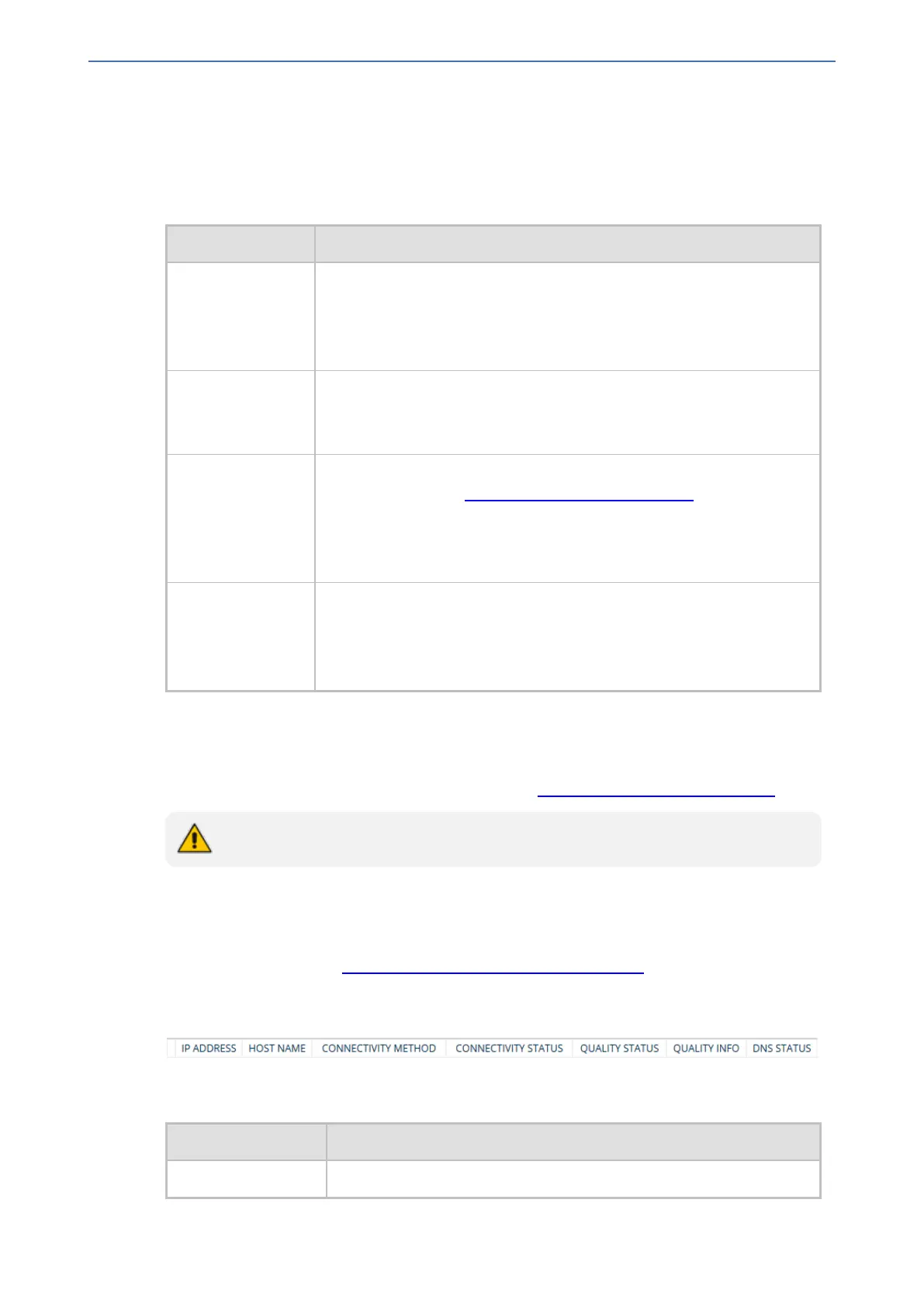CHAPTER58 Viewing VoIP Status
Mediant 800 Gateway & E-SBC | User's Manual
➢ To view registration status:
■ Open the Registration Status table (Monitor menu > Monitor tab > VoIP Status folder >
Registration Status).
Table 58-4: Registration Status Table Description
Parameter Description
Registered Per
Gateway
Registration status of the device as one entity:
■ "YES"
■ "NO"
Note: The parameter is applicable only to the Gateway application.
Ports Registration
Status
Displays the registration status per analog (FXS or FXO) port:
■ "REGISTERED"
■ "NOT REGISTERED"
Accounts
Registration
Status
Displays the status registration per Account, as configured in the
Accounts table (see Configuring Registration Accounts).
■ Group Type: Served Trunk Group or IP Group
■ Group Name: Name of served Trunk Group or IP Group, if applicable
■ Status: "REGISTERED" or "NOT REGISTERED"
Phone Number
Status
Displays the registration status of BRI endpoints:
■ Phone Number: Phone number of endpoint.
■ Gateway Port: module/port number of endpoint.
■ Status: "REGISTERED" or "NOT REGISTERED"
Viewing IP Connectivity
You can view on-line, read-only network diagnostic connectivity information on destination IP
addresses configured in the Tel-to-IP Routing table (see Configuring Tel-to-IP Routing Rules).
The table is applicable only to the Gateway application.
➢ To view IP connectivity status:
1. Enable alternative Tel-to-IP routing that is triggered by connectivity loss with destination. This
is done by configuring the AltRoutingTel2IPEnable parameter to Enable or Status Only. For
more information, see Alternative Routing Based on IP Connectivity.
2. Open the IP Connectivity table (Monitor menu > Monitor tab > VoIP Status folder > IP
Connectivity).
Table 58-5: IP Connectivity Table Description
Column Name Description
IP Address Displays the destination IP address, which can be one of the following:
- 1017 -
