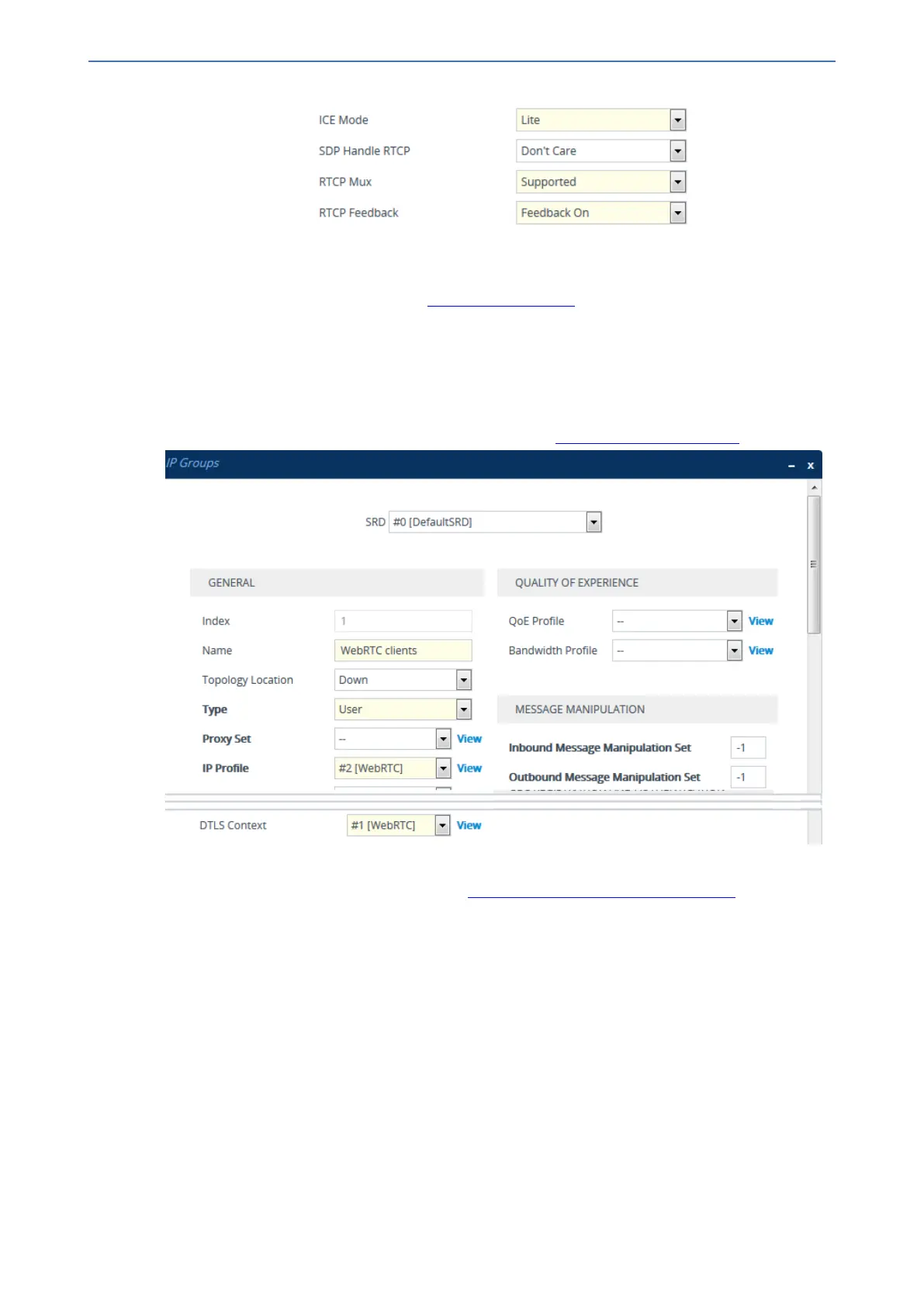CHAPTER37 Advanced SBC Features
Mediant 800 Gateway & E-SBC | User's Manual
c. Click Apply.
5. Configure an IP Group for the WebRTC clients:
a. Open the IP Groups table (see Configuring IP Groups).
b. Do the following:
◆ From the 'Type' drop-down list, select User.
◆ From the 'IP Profile' drop-down list, select the IP Profile that you configured for the
WebRTC clients in Step 3 (e.g., "WebRTC").
◆ From the 'DTLS Context' drop-down list, select the TLS Context that you configured
in Step 1. For more information on DTLS, see SRTP using DTLS Protocol.
6. Configure IP-to-IP routing rules to route calls between the WebRTC clients and the enterprise:
a. Open the IP-to-IP Routing table (see Configuring SBC IP-to-IP Routing Rules).
b. Configure routing rules for the following call scenarios:
◆ Call routing from WebRTC clients (IP Group configured in Step 4) to the enterprise.
◆ Call routing from the enterprise to the WebRTC clients (IP Group configured in Step
4).
Call Forking
This section describes various Call Forking features supported by the device.
- 859 -
