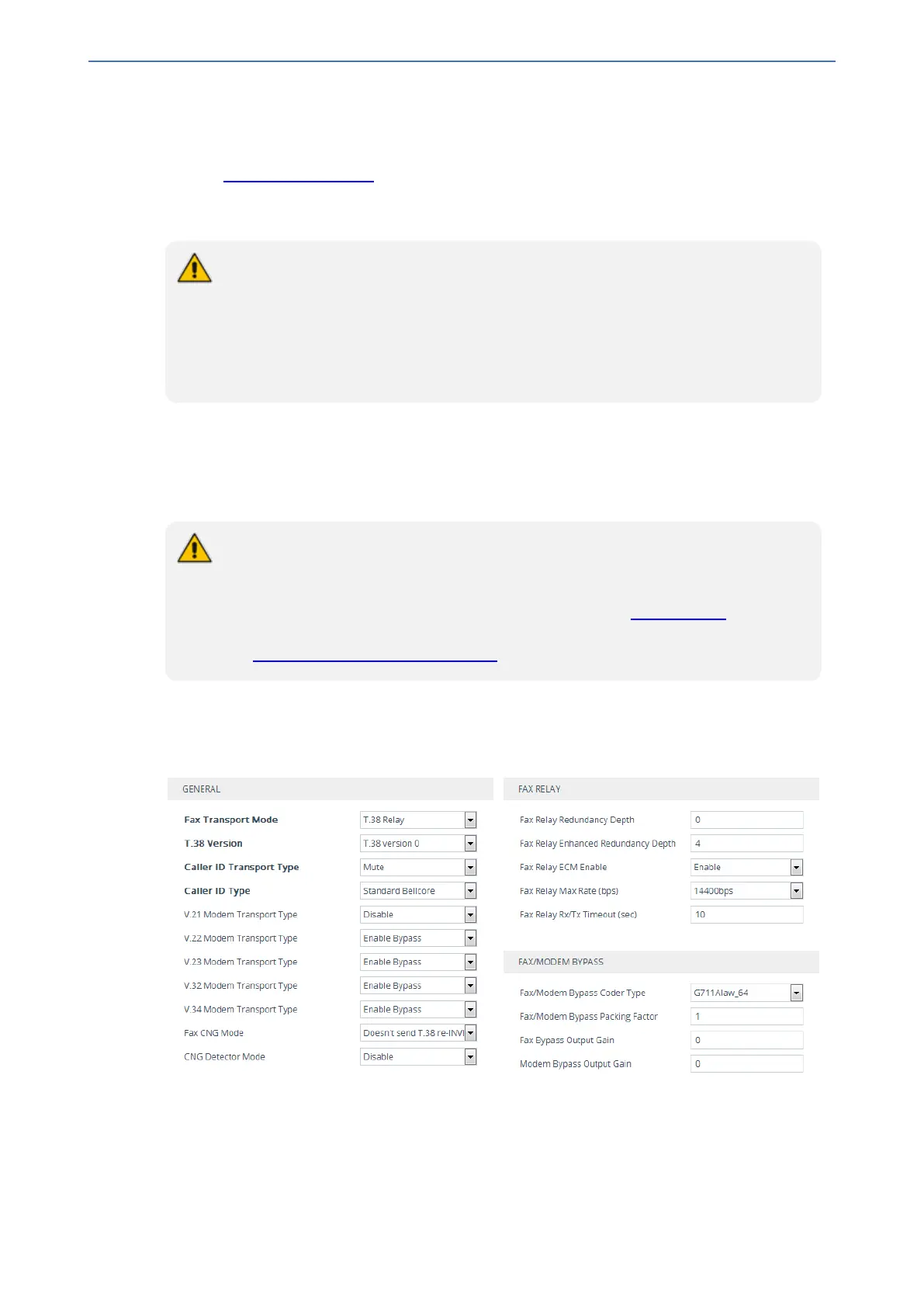CHAPTER15 Media
Mediant 800 Gateway & E-SBC | User's Manual
◆ 'Max Reference Delay' (AcousticEchoSuppMaxRefDelayx10ms) - defines the
acoustic echo suppressor maximum reference delay
d. Open the IP Profiles table, and configure the 'Echo Canceller' parameter to Acoustic (see
Configuring IP Profiles).
e. Enable the Forced Transcoding feature (using the TranscodingMode parameter) to allow
the device to use DSP channels, which are required for acoustic echo cancellation.
The following additional echo cancellation parameters are configurable only through the
ini file:
● ECHybridLoss - defines the four-wire to two-wire worst-case Hybrid loss
● ECNLPMode - defines the echo cancellation Non-Linear Processing (NLP) mode
● EchoCancellerAggressiveNLP - enables Aggressive NLP at the first 0.5 second of
the call
Fax and Modem Capabilities
This section describes the device's fax and modem capabilities and corresponding configuration.
The fax and modem configuration is done in the Fax/Modem/CID Settings page.
● Unless otherwise specified, configuration parameters mentioned in this section are
available on this page.
● Some SIP parameters override these fax and modem parameters. For example, the
[IsFaxUsed] parameter and V.152 parameters in Section V.152 Support.
● For a detailed description of the parameters appearing on this page, see
Configuration Parameters Reference.
➢ To access the fax and modem parameters:
■ Open the Fax/Modem/CID Settings page (Setup menu > Signaling & Media tab > Media
folder > Fax/Modem/CID Settings).
Fax/Modem Operating Modes
The device supports two modes of operation:
■ Fax/modem negotiation that is not performed during the establishment of the call.
- 159 -
