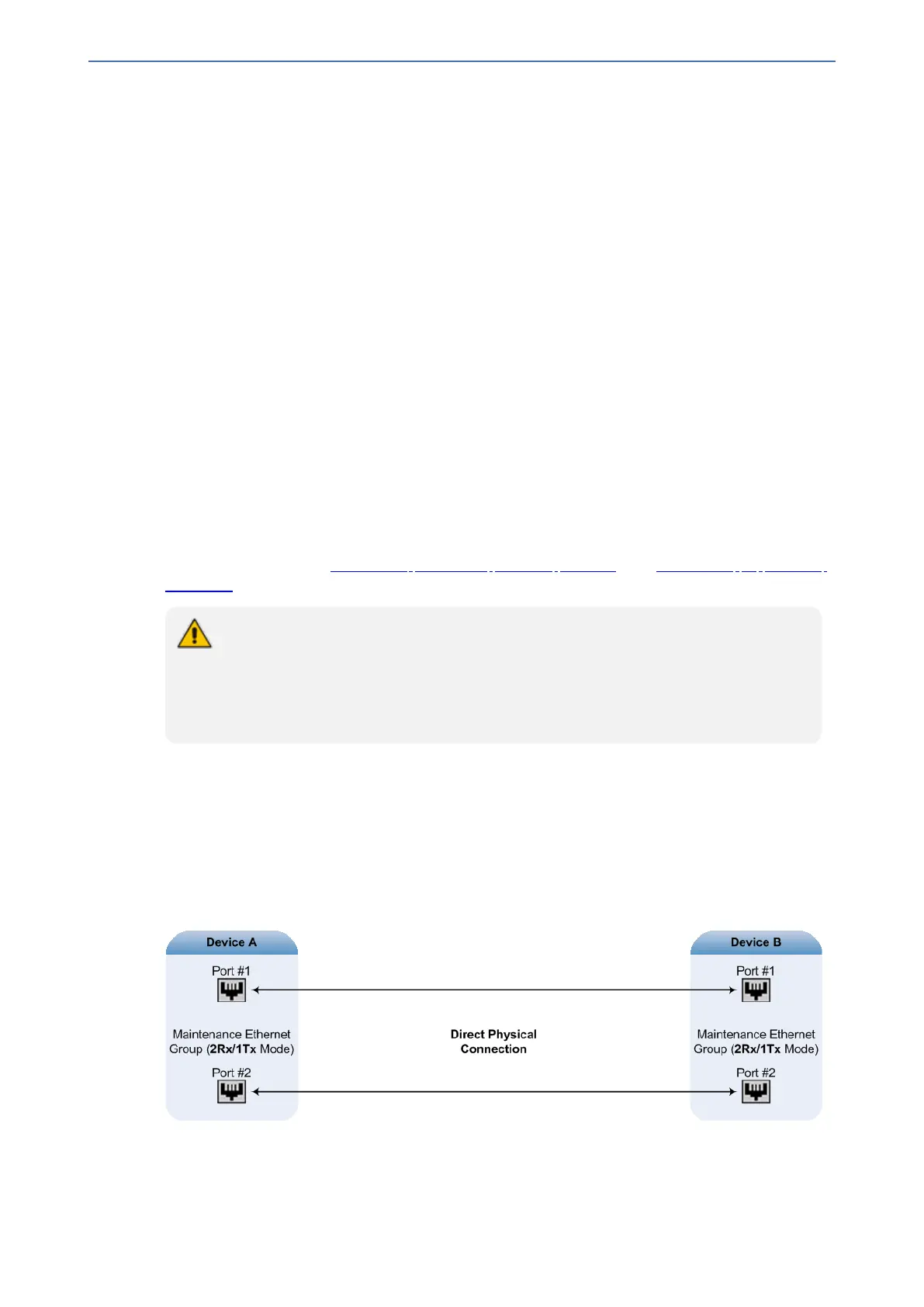CHAPTER41 HA Configuration
Mediant 800 Gateway & E-SBC | User's Manual
41 HA Configuration
This section describes HA configuration.
Initial HA Configuration
By default, HA is disabled on the device. When a device is loaded with valid HA configuration and
is the first device to be loaded, it becomes the active device. The second device that is loaded with
HA configuration becomes the redundant (standby) device.
Network Topology Types and Rx/Tx Ethernet Port Group Settings
Initial HA configuration depends on how you want to deploy your HA system in the network. The
Maintenance interface, which is used for the HA link between Active and Redundant units, can use
a dedicated Ethernet Device and Ethernet Group, or share the same Ethernet Device and Ethernet
Group with other IP network interface types (such as OAMP, Media and Control). However, it is
recommended that you configure the Maintenance interface with a dedicated Ethernet Device and
Ethernet Group (port) to separate it from other IP network interfaces
If you want to separate the Maintenance interface from other interfaces, the separation must also
be done externally to the units, either physically (different physical networks) or logically (using
VLANs). When using VLANs, make sure that you use a different Ethernet Device for each IP
network interface (see Configuring Underlying Ethernet Devices and Configuring IP Network
Interfaces).
● The Maintenance interface is used for heartbeats and data transfer from active to
standby device and therefore, any short interval interruption in communication may
cause undesired switchovers.
● If you assign the same Underlying Ethernet Device to all the IP network interfaces,
logical separation of traffic may not occur.
The Maintenance interface can employ Ethernet port redundancy (recommended), by using two
ports. This is enabled by configuring the Ethernet Group associated with the Maintenance interface
with two ports.
The required receive (Rx) and transmit (TX) mode for the port pair in the Ethernet Group used by the
Maintenance interface is as follows:
■ (Recommended Physical Connectivity) If the Maintenance ports of both devices are
connected directly to each other without intermediation of switches, configure the mode to
2RX/1TX:
■ If the two devices are connected through two (or more) isolated LAN switches (i.e., packets
from one switch cannot traverse the second switch), configure the mode to 2RX/2TX:
- 884 -
