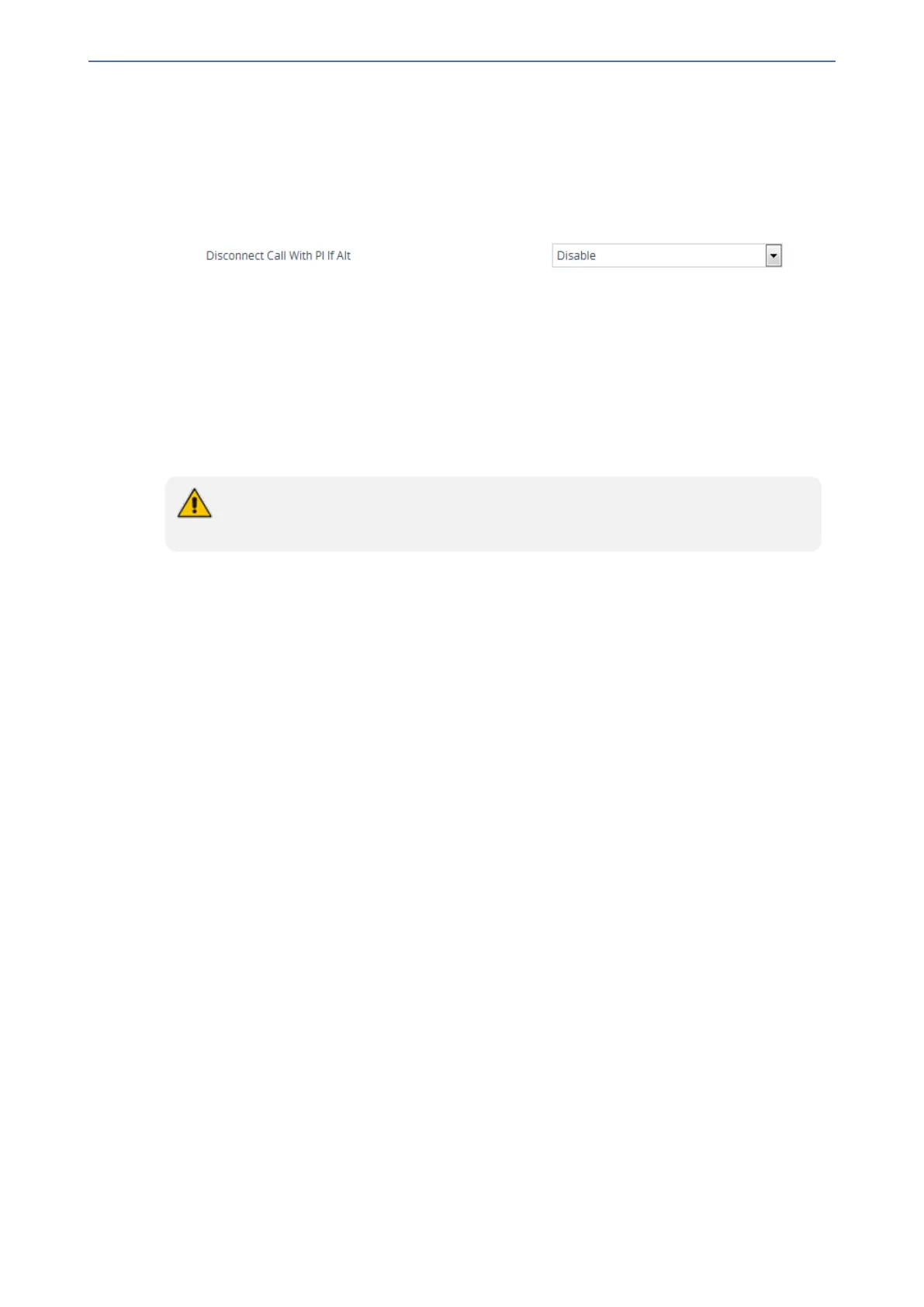CHAPTER25 Routing
Mediant 800 Gateway & E-SBC | User's Manual
➢ To configure alternative routing upon receipt of ISDN Disconnect:
1. Open the Digital Gateway Parameters page (Setup menu > Signaling & Media tab >
Gateway folder > Digital Gateway > Digital Gateway Settings).
2. From the 'Disconnect Call With PI If Alt' drop-down list (DisconnectCallwithPIifAlt), select the
required option:
3. Click Apply.
Alternative Routing from FXO to IP
You can enable the device to automatically switch the destination of an FXS call from FXO (PSTN)
to IP (SIP Trunk) when the PSTN disconnects the FXS subscriber. When a PSTN disconnects a
subscriber, the device automatically (or manually through TR-104), recognizes the signal of the call
placed by the subscriber and then re-routes the call to a SIP Trunk. This is configured by the
[TR104FXOSwitchover] parameter.
For more information on this application, please contact the sales representative of your
purchased device.
- 632 -
