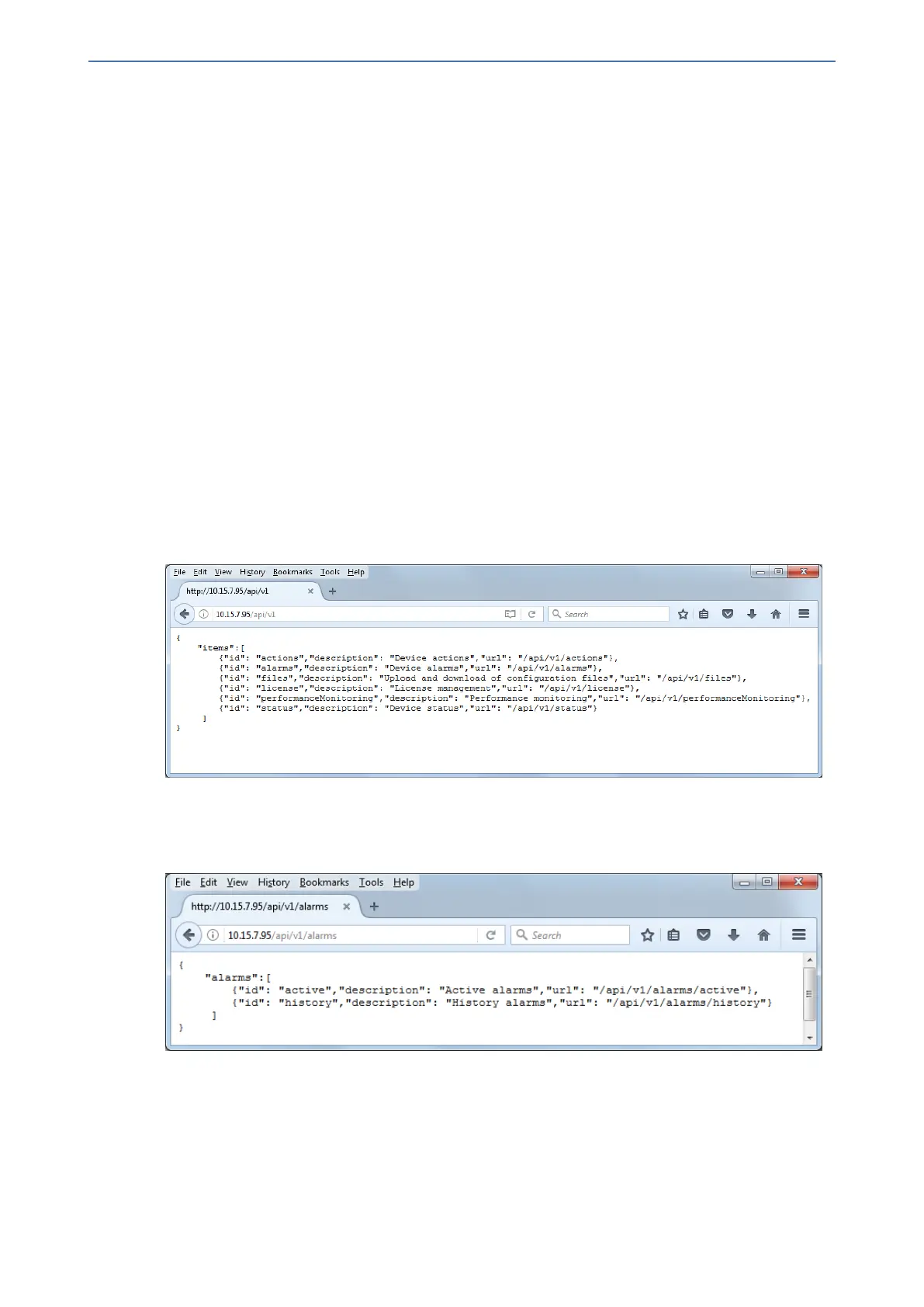CHAPTER10 REST-Based Management
Mediant 800 Gateway & E-SBC | User's Manual
10 REST-Based Management
You can manage the device through the Representational State Transfer (REST) architecture.
REST is a Web-based access service, allowing you to access the device's management interface
over HTTP/S. Developers can use the device's REST API to integrate the device into their solution
and allow administrators to perform management and configuration tasks through automation
scripts. The REST API also displays performance monitoring counters.
The REST API relies on a simple pre-defined URL path (< device's OAMP IP address >/api/v1)
through which device resources can be accessed. Each resource represents a specific device
management element (e.g., file upload), state object (e.g., alarms), or maintenance action (e.g.,
reset). The REST API uses the standard HTTP/1.1 protocol. Standard HTTP methods (GET, PUT,
POST and DELETE) are used to read the resource’s state and to create, update, and delete the
resources, respectively. Resource state is described in JSON format and included in the HTTP
request or response bodies. For security, it is recommended to secure REST traffic by using
HTTPS.
➢ To access the REST API:
1. Open a standard Web browser, and then in the URL field, enter the device's OAMP IP address
followed by "/api/v1" (e.g., 10.15.7.95/api/v1); you are prompted to enter your login credentials.
2. Enter your login username and password, and then click Sign In; the device's REST interface
appears, showing the URL paths of the different resource items:
3. Access the required resource item using the shown URL. For example, to access the device’s
alarms resource, append "/alarms" to the URL (i.e. 10.15.7.95/api/v1/alarms). Some items
have sub-resources such as the alarms item. When you access the alarms item, the URLs to
the active and history alarms resources are shown.
4. To access a sub-resource (e.g., active alarms) if exists, use the shown URL. For example, to
access the active alarms resource, append "/active" to the URL (i.e.
10.15.7.95/api/v1/alarms/active).
- 79 -
