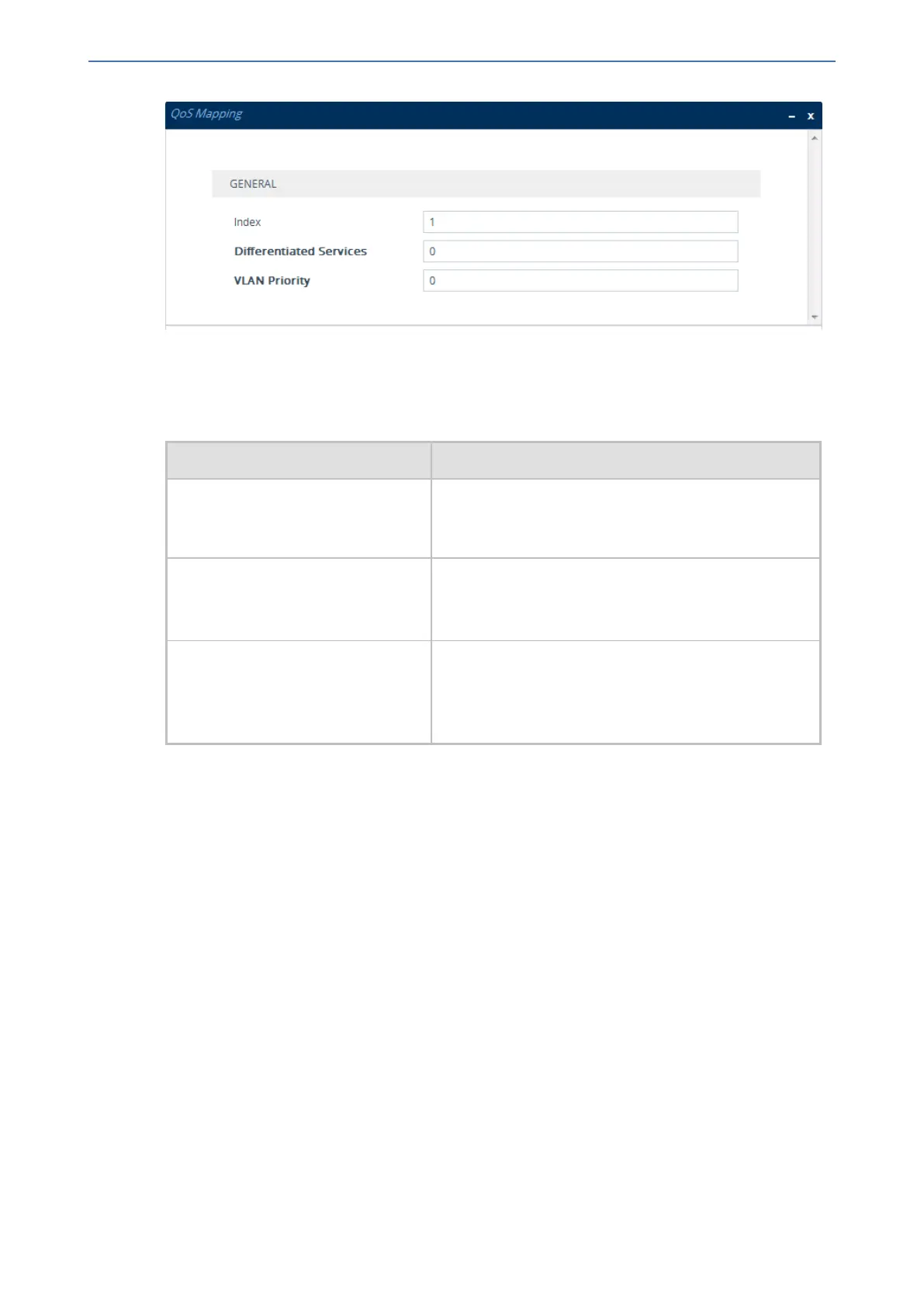CHAPTER13 Network
Mediant 800 Gateway & E-SBC | User's Manual
3. Configure a DiffServ-to-VLAN priority mapping rule according to the parameters described in
the table below.
4. Click Apply, and then save your settings to flash memory.
Table 13-10:QoS Mapping Table Parameter Descriptions
Parameter Description
'Index' Defines an index number for the new table row.
Note: Each row must be configured with a unique
index.
'Differentiated Services'
diff-serv
[DiffServToVlanPriority_DiffServ]
Defines a DiffServ value.
The valid value is 0 to 63. The default is 0.
'VLAN Priority'
vlan-priority
[DiffServToVlanPriority_
VlanPriority]
Defines the VLAN priority level.
The valid value is 0 to 7. The default is 0.
Configuring ICMP Messages
Internet Control Message Protocol (ICMP) is one of the core protocols of the Internet Protocol
suite. It is used by network devices such as routers to send error messages indicating, for
example, that a requested service is unavailable.
You can configure the device to handle ICMP messages as follows:
■ Send and receive ICMP Redirect messages.
■ Send ICMP Destination Unreachable messages. The device sends this message in response
to a packet that cannot be delivered to its destination for reasons other than congestion. The
device sends a Destination Unreachable message upon any of the following:
● Address unreachable
● Port unreachable
This feature is applicable to IPv4 and IPv6 addressing schemes.
➢ To configure handling of ICMP messages:
1. Open the Network Settings page (Setup menu > IP Network tab > Advanced folder >
Network Settings).
2. Under the ICMP group, do the following:
- 119 -
