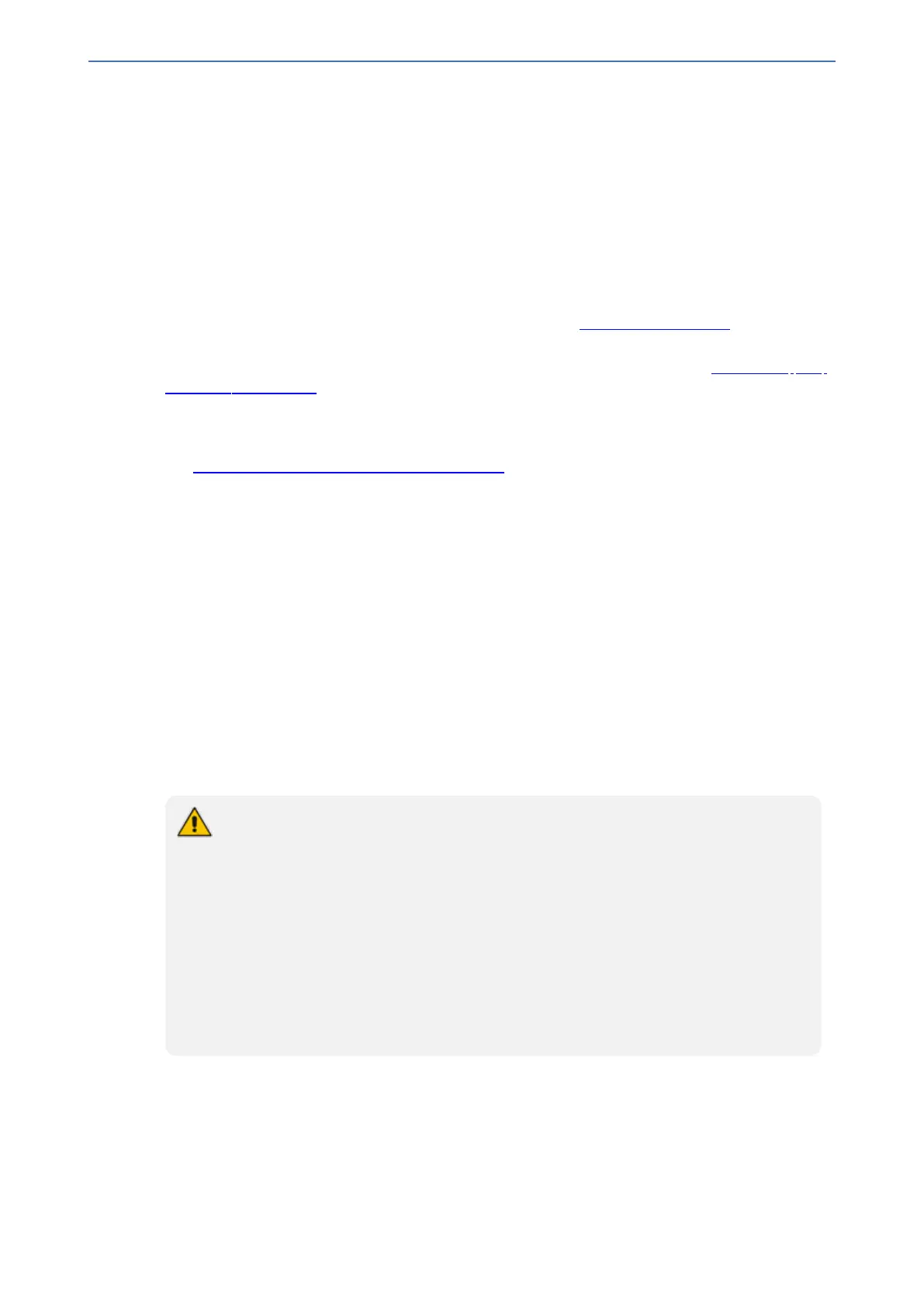CHAPTER37 Advanced SBC Features
Mediant 800 Gateway & E-SBC | User's Manual
ISUP data, received in the MIME body of the incoming SIP message is parsed according to the
ISUP variant (SPIROU itu or ansi), indicated in the SIP Content-Type header. The device supports
the following ISUP variants (configured by the 'ISUP Variant' parameter in the IP Profile table):
■ French (France) specification, SPIROU (Système Pour l'Interconnexion des Réseaux
OUverts), which regulates Telecommunication equipment that interconnect with networks in
France. For SPIROU, the device sets the value of the SIP Content-Type header to
"version=spirou; base=itu-t92+".
■ ITU-92, where the device sets the value of the SIP Content-Type header to "version=itu-t92+;
base=itu-t92+".
To configure interworking of SIP and SIP-I endpoints, using the 'ISUP Body Handling' parameter
(IpProfile_SBCISUPBodyHandling) in the IP Profile table (see Configuring IP Profiles).
You can manipulate ISUP data, by configuring manipulation rules for the SIP Content-Type and
Content-Disposition header values, in the Message Manipulations table (see Configuring SIP
Message Manipulation). For a complete description of the ISUP manipulation syntax, refer to the
Syntax for SIP Message Manipulation Reference Guide. In addition, you can use the AudioCodes
proprietary SIP header X-AC-Action in Message Manipulation rules to support the various call
actions (e.g., SIP-I SUS and RES messages) for the ISUP SPIROU variant. For more information,
see Using the Proprietary SIP X-AC-Action Header.
Configuring SBC MoH from External Media Source
The External Media Source table lets you configure an external media (audio) source (streamer).
The device can play Music-on-Hold (MoH) audio originating from this external media source, to
SBC call parties that are placed on hold. Implementing an external media source offers flexibility in
the type of audio that you want played as MoH (e.g., radio, adverts, or music). If you are not using
an external media source, the device plays its' local default hold tone or a hold tone from an
installed PRT file (depending on your configuration).
When a user (A) initiates call on-hold (i.e., sends a re-INVITE with SDP 'a=sendonly' or 'a=inactive'
to the device), the device sends a new re-INVITE with SDP 'a=sendonly' to place the user (B) on
hold. Once the user (B) responds with a SIP 200 OK, the device forwards the RTP audio stream for
MoH from the external media source to the held party. When the user (A) retrieves the call (i.e.,
sends a re-INVITE with SDP 'a=sendrecv') to the held user (B), which then responds with a 200
OK, the device disconnects the held party from the external media source.
● Only one external media source can be connected to the device.
● The device can play MoH from an external media source to a maximum of 20
concurrent call sessions (on-hold parties).
● If you have configured an external media source and connection between the media
source and the device is established, and you then modify configuration in this
table, the device disconnects from the media source and then reconnects with it.
● If the connection with the media source is lost for any reason other than
reconfiguration (e.g., receives a SIP BYE from the media source or RTP broken
connection occurs), the device waits three seconds before attempting to re-
establish the session by sending a new INVITE to the media source. This is
repeated until the media source is reconnected or you disable the feature.
The following procedure describes how to configure an external media source through the Web
interface. You can also configure it through ini file [ExternalMediaSource] or CLI (configure
voip > sbc external-media-source).
- 850 -
