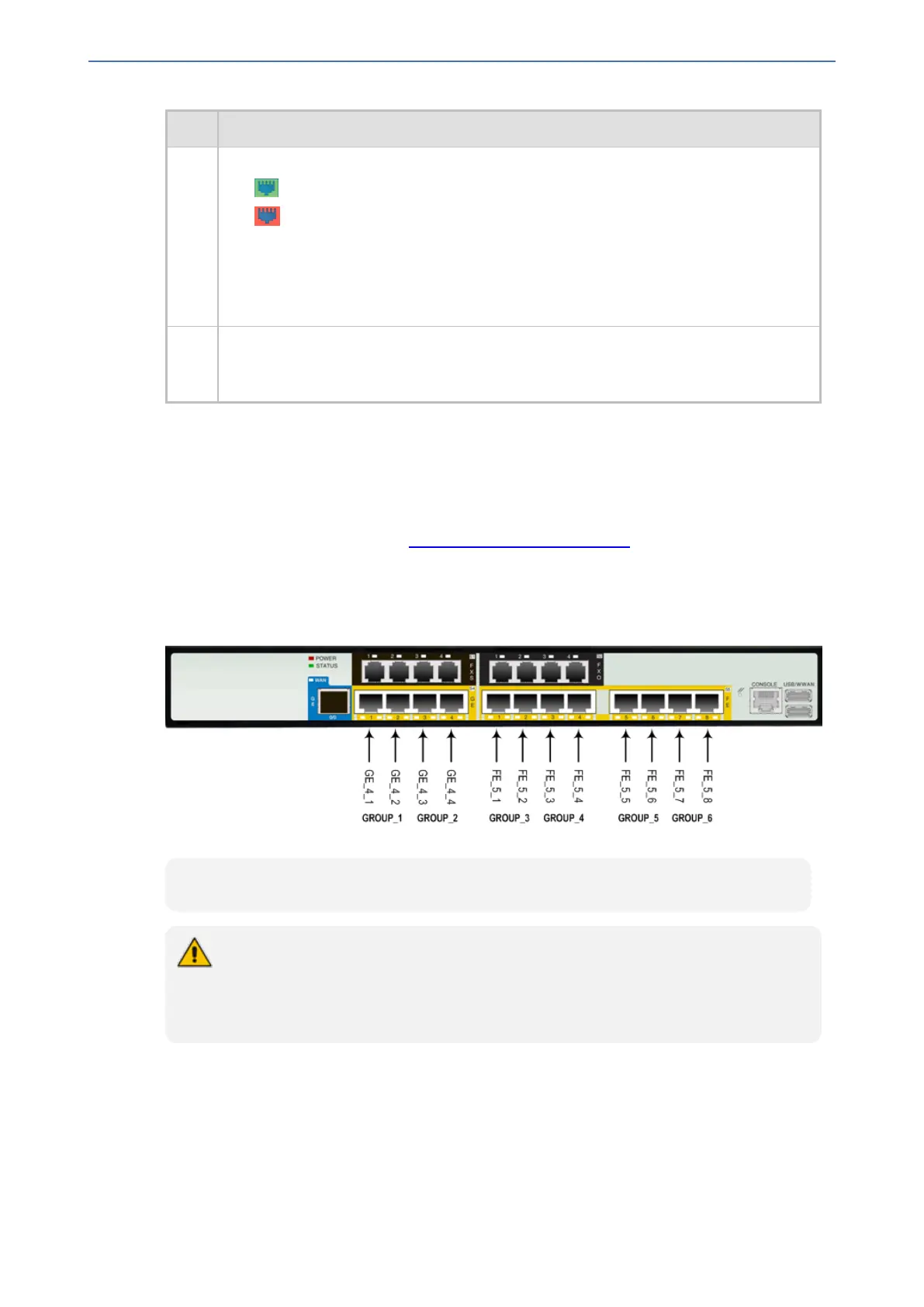CHAPTER13 Network
Mediant 800 Gateway & E-SBC | User's Manual
Item Description
The connectivity status of the port is indicated by the color of the icon:
■ Green: Network connectivity exists through port (port connected to network).
■ Red: No network connectivity through port (e.g., cable disconnected).
To refresh the status indication, click the Refresh Network View button (described
below in Item #5).
To open the Physical Ports table, click any port icon, and then from the drop-down
menu, choose View List. You can then view and edit all the ports in the table.
5 If you keep the Network view page open for a long time, you may want to click the
Refresh Network View button to refresh the connectivity status display of the Ethernet
ports.
Configuring Physical Ethernet Ports
The Physical Ports table lets you configure the device's Ethernet ports. This includes configuring
port speed and duplex mode (half or full), and a brief description of the port. The table also displays
the status of the port as well as the port group (Ethernet Group) to which the port belongs. For more
information on Ethernet Groups, see Configuring Ethernet Port Groups.
The names of the ports displayed in the device's management tools (e.g., Web interface) are
different to the labels of the physical ports on the chassis. The figure below shows the mapping
between the two:
Figure 13-1: Ethernet Port String Names
You can also view the mapping of the ports, using the following CLI command:
# show network physical-port
● All LAN ports have the same MAC address, which is the MAC address of the
device.
● Each Ethernet Group must have a unique VLAN ID in scenarios where the ports of
multiple Ethernet Groups are connected to the same switch.
The following procedure describes how to configure Ethernet ports through the Web interface. You
can also configure it through ini file [PhysicalPortsTable] or CLI ( configure network >
physical-port).
➢ To configure the physical Ethernet ports:
1. Open the Physical Ports table (Setup menu > IP Network tab > Core Entities folder >
Physical Ports).
- 90 -
