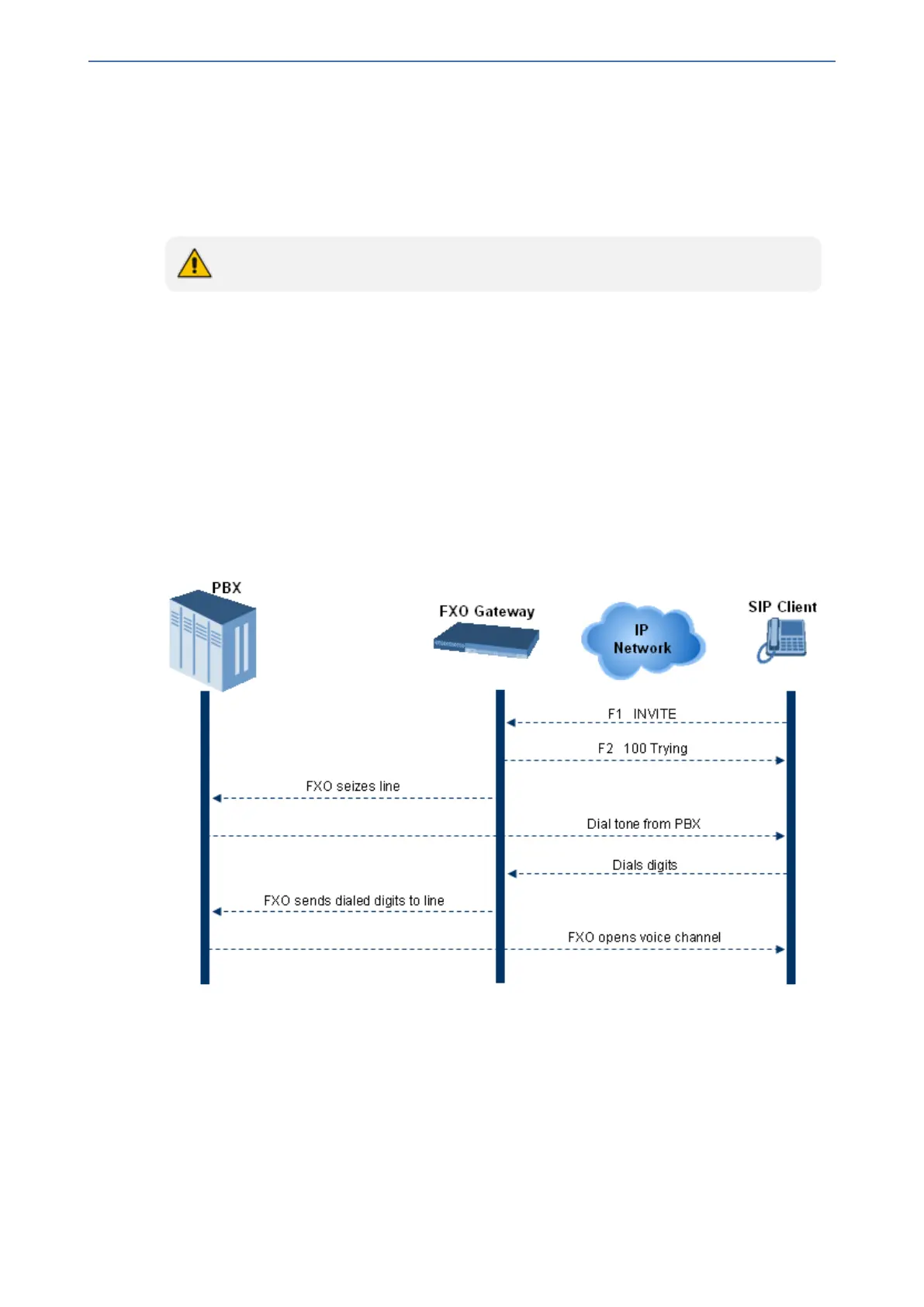CHAPTER29 Analog Gateway
Mediant 800 Gateway & E-SBC | User's Manual
■ Waiting for Dial Tone: Enables the device to dial the digits to the Tel side only after detecting
a dial tone from the PBX line. The ini file parameter IsWaitForDialTone is used to configure this
operation.
■ Time to Wait Before Dialing: Defines the time (in msec) between seizing the FXO line and
starting to dial the digits. The ini file parameter WaitForDialTime is used to configure this
operation.
The ini file parameter IsWaitForDialTone must be disabled for this mode.
■ Answer Supervision: The Answer Supervision feature enables the FXO device to determine
when a call is connected, by using one of the following methods:
● Polarity Reversal: the device sends a 200 OK in response to an INVITE only when it
detects a polarity reversal.
● Voice Detection: the device sends a 200 OK in response to an INVITE only when it
detects the start of speech (fax or modem answer tone) from the Tel side. Note that the
IPM detectors must be enabled.
Two-Stage Dialing
Two-stage dialing is when the IP caller is required to dial twice. The caller initially dials to the FXO
device and only after receiving a dial tone from the PBX (via the FXO device), dials the destination
telephone number.
Two-stage dialing implements the Dialing Time feature. Dialing Time allows you to define the time
that each digit can be separately dialed. By default, the overall dialing time per digit is 200 msec.
The longer the telephone number, the greater the dialing time.
The relevant parameters for configuring Dialing Time include the following:
■ DTMFDigitLength (100 msec): time for generating DTMF tones to the PSTN (PBX) side
■ DTMFInterDigitInterval (100 msec): time between generated DTMF digits to PSTN (PBX) side
- 730 -
