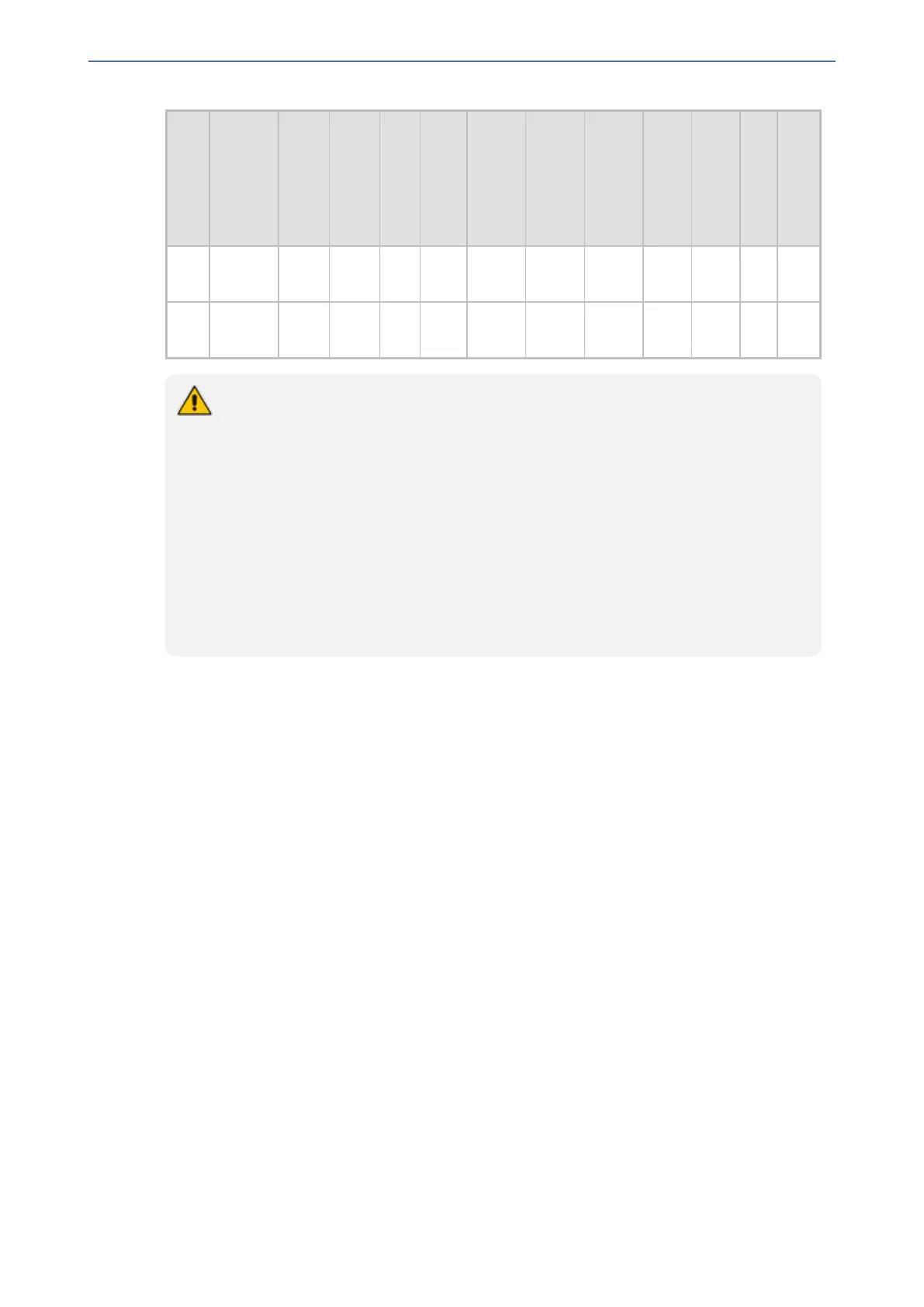CHAPTER41 HA Configuration
Mediant 800 Gateway & E-SBC | User's Manual
Ind-
ex
Source
IP
Sou-
rce
Port
Pre-
fix
Len-
gth
St-
art
Po-
rt
End
Por-
t
Pro-
tocol
Use
Spe-
cific
Inter-
face
Inter-
face
Name
Acti-
on
Upo-
n
Mat-
ch
Pac-
ket
Size
B-
yt-
e
R-
at-
e
Byt-
e
Bu-
rst
17 10.31.
4.62
670 32 68
0
680 udp Enab
le
HA_
IF
Allo
w
0 0 0
18 0.0.0.0 0 0 0 655
35
Any Disa
ble
-- Blo
ck
0 0 0
● The index numbers in the table above may change according to your specific allow
and block rules.
● The last rule (Index 18) is an example of a blocking traffic rule (blocks all other
traffic).
● Configure the firewall on the Active device. This configuration is automatically
applied to the Redundant device.
● If you have an external firewall located between the Active and the Redundant HA
Maintenance interfaces, you must open (allow) the same port ranges as configured
in the table above, on that external firewall.
● If the device needs to communicate with AudioCodes OVOC, you must also add
rules to allow incoming traffic from OVOC. For more information, see Configuring
Firewall Rules to Allow Incoming OVOC Traffic on page144.
Configuring DiffServ for HA Maintenance Traffic
You can configure Differentiated Services (DiffServ) for HA Maintenance traffic which flows
between the active and redundant devices on the HA Maintenance network interface. The default
DiffServ value for this traffic is 46, which should be sufficient in most setups. However, you may
need to increase the DiffServ priority if you are also running non-HA traffic on this network.
Prioritizing HA Maintenance traffic ensures low latency for this critical network traffic.
➢ To configure DiffServ for HA Maintenance traffic:
1. Load an ini file to the device with the [HAMaintenanceIFDiffServValue] parameter configured
to the required DiffServ value - 0 is the lowest priority (best effort) and 63 is the highest priority.
2. Reset the device with a burn-to-flash for your settings to take effect.
Monitoring IP Entities and HA Switchover upon Ping
Failure
The device's HA Network Monitor feature monitors the connectivity (reachability) with network
entities (destinations) by pinging them using Internet Control Message Protocol (ICMP) Echo
messages. The feature can be used, for example, to check connectivity with nearby routers (or first
hops) that the device uses to reach other destinations for sending calls.
- 892 -
