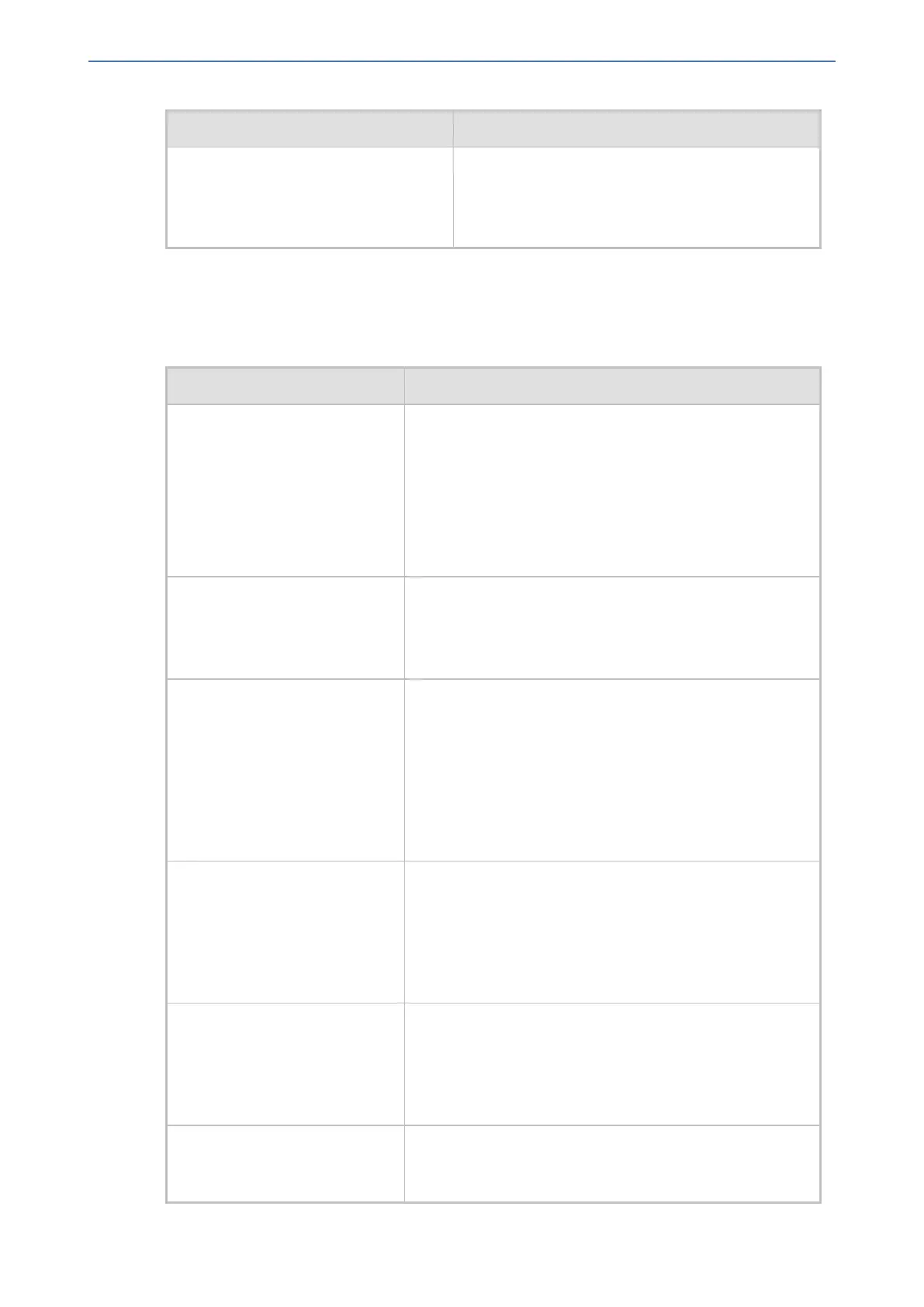CHAPTER72 Configuration Parameters Reference
Mediant 800 Gateway & E-SBC | User's Manual
Parameter Description
■ The size of the image file can be up to 64
Kbytes.
■ The parameter is applicable only when the
UseWebLogo parameter is configured to 0.
Telnet and CLI Parameters
The Telnet parameters are described in the table below.
Table 72-3: Telnet Parameters
Parameter Description
'Embedded Telnet Server'
configure system > cli-
settings > telnet
[TelnetServerEnable]
Enables the device's embedded Telnet server.
■ [0] Disable
■ [1] Enable Unsecured (default)
■ [2] Enable Secured
Note: Only management users with Security Administrator
or Master user levels can access the CLI's Privileged
command mode.
'Telnet Server TCP Port'
configure system > cli-
settings > telnet-port
[TelnetServerPort]
Defines the port number for the embedded Telnet server.
The valid range is all valid port numbers. The default port is
23.
'Telnet Server Idle Timeout'
configure system > cli-
settings > idle-timeout
[TelnetServerIdleDisconnect]
Defines the duration of an idle CLI (Telnet or SSH) session
after which the session is automatically disconnected.
The valid range is any value. The default is 5. When
configured to 0, idle sessions are not disconnected.
Note: If you change the parameter's value when there are
current Telnet/SSH sessions, the parameter's previous
setting is still applied to these current sessions and the
parameter's new setting is applied only to new sessions.
'Maximum Telnet Sessions'
configure system > cli-
settings > telnet-max-
sessions
[TelnetMaxSessions]
Defines the maximum number of permitted, concurrent
Telnet or SSH sessions.
The valid range is 1 to 5 sessions. The default is 2.
Note: Before changing the value, make sure that not more
than this number of sessions are currently active;
otherwise, the new setting will not take effect.
[CLIEnableModePassword] Defines the password to access the Enable configuration
mode in the CLI.
The valid value is a string of up to 50 characters. The
default is "Admin".
Note: The password is case-sensitive.
'Default Terminal Window
Height'
Defines the number (height) of output lines displayed in the
CLI terminal window. This applies to all new CLI sessions
and is preserved after device resets.
- 1159 -
