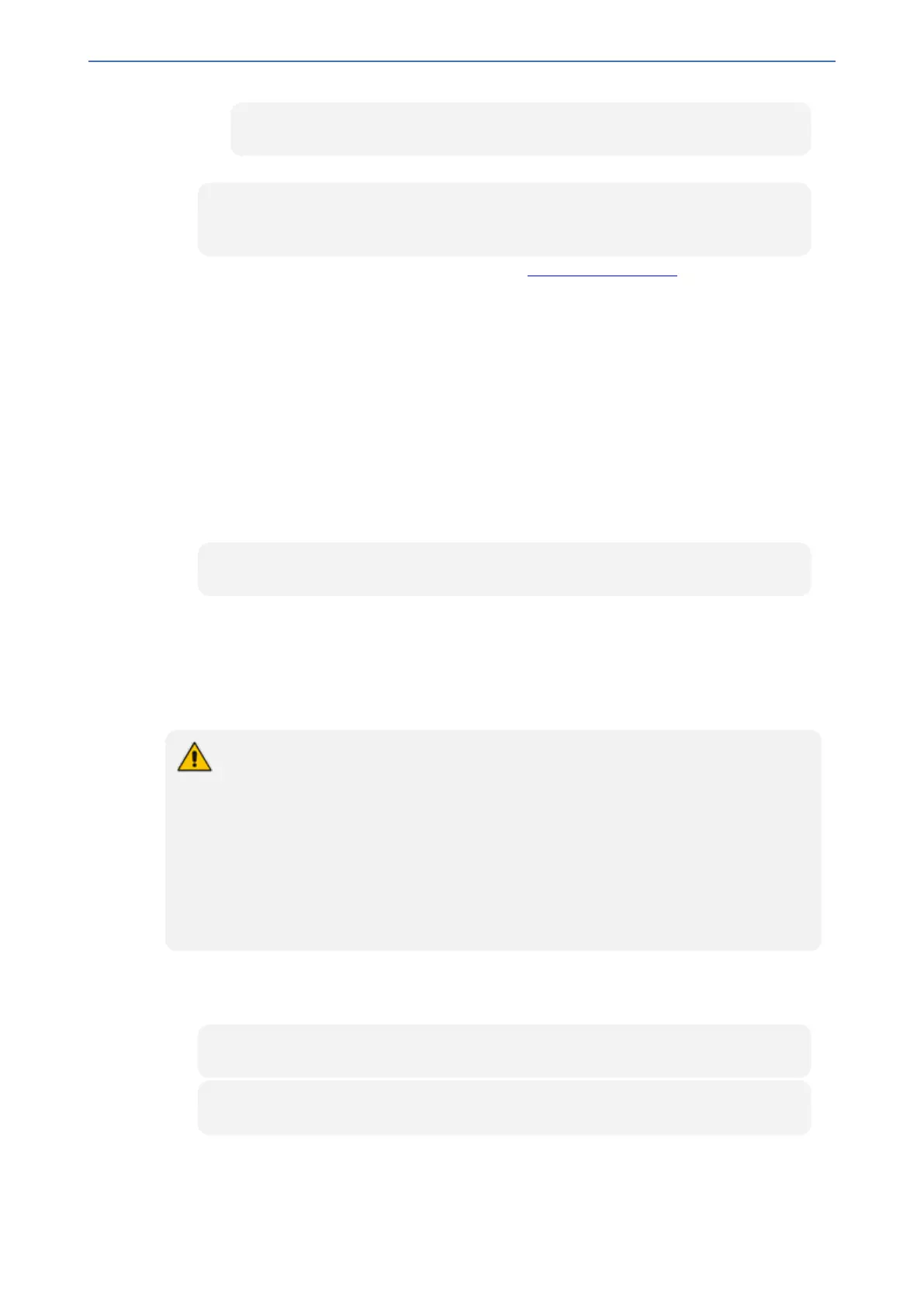CHAPTER6 Web-Based Management
Mediant 800 Gateway & E-SBC | User's Manual
CTACI LOGO
2. Create an ini file that includes the following parameter settings:
UseWebLogo = 1
WebLogoText = <your text, for example, My Text>
3. Load the ini file using the Auxiliary Files page (see Loading Auxiliary Files).
4. Reset the device with a save-to-flash for your settings to take effect.
Restoring the Default Corporate Logo Image
If you have replaced the default corporate logo image with a different image or with text, you can
restore the default image at any time.
➢ To restore the default corporate logo image:
1. Access the device's command shell interface, by appending "FAE" (case-sensitive) to the
device's IP address in your browser's URL address field (i.e., <IP address>/FAE).
2. Click Cmd Shell.
3. In the 'Command Line' field, type the following, and then click Enter:
CTACI LOGO
Customizing the Browser Tab Label
You can customize the label that appears on the tab of the Web browser that you use to open the
device's Web interface. By default, the tab displays "AudioCodes". You can change this to display
either the IP address of the device or any customized text.
● You can customize the tab to display the IP address, only if a logo image is used in
the Web interface (see Replacing the Corporate Logo with an Image on the
previous page).
● If you are using the default AudioCodes corporate logo image in the Web interface,
you can only customize the tab to display "AudioCodes" or the IP address.
● You can customize the tab to display text other than "AudioCodes", only if you are
using a non-AudioCodes logo image in the Web interface.
● If you have replaced the corporate logo image with text (see Replacing the
Corporate Logo with Text on the previous page), the same text is used for the tab.
➢ To replace the browser tab label with the IP address:
1. Create an ini file that includes the following parameter settings:
UseWebLogo = 1
WebLogoText =
- 37 -
