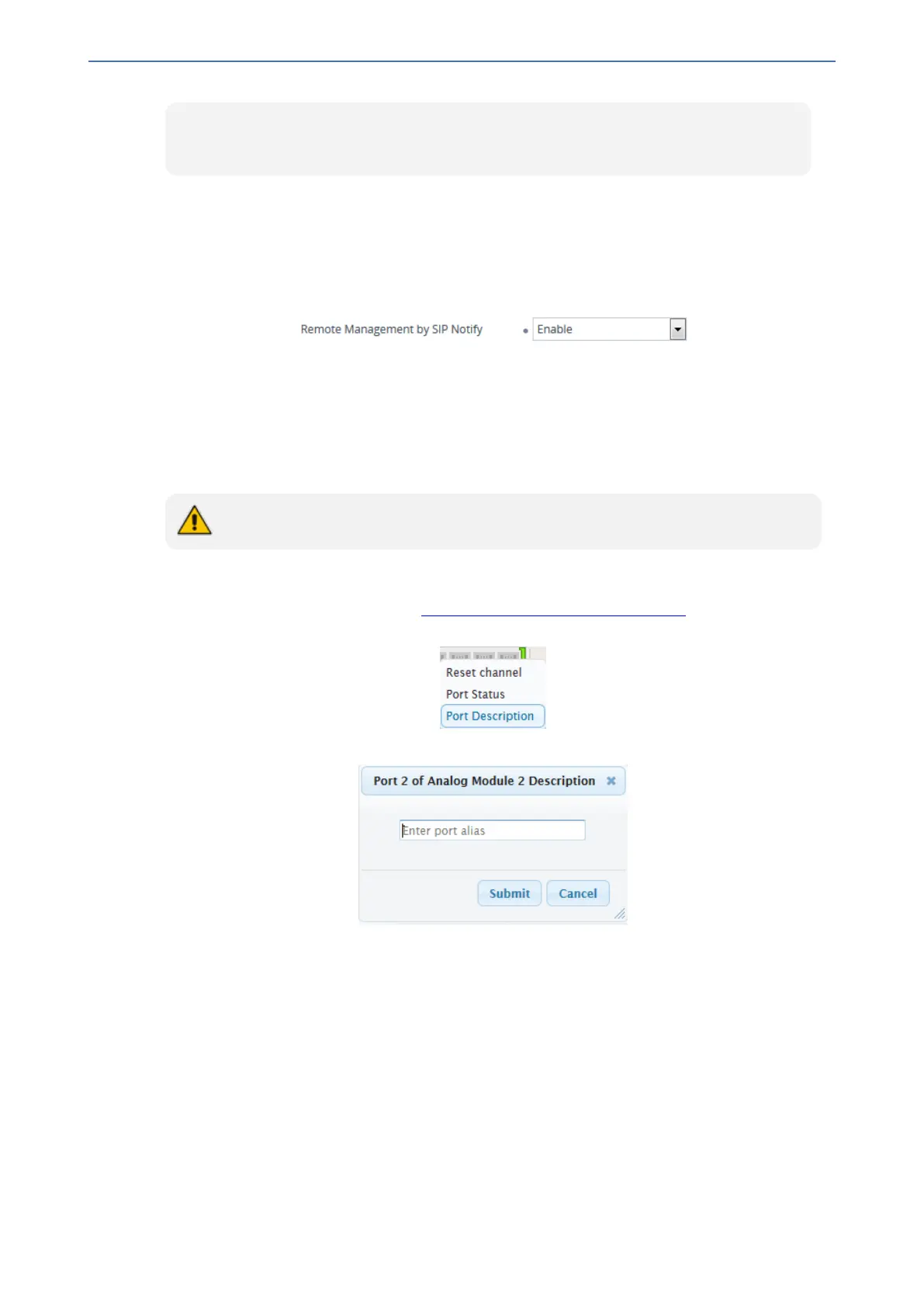CHAPTER44 Channel Maintenance
Mediant 800 Gateway & E-SBC | User's Manual
Call-ID: 1234@<srchost>
Event: soft-sync
➢ To enable remote call disconnect upon receipt of SIP NOTIFY:
1. Open the SIP Definitions General Settings page (Setup menu > Signaling & Media tab > SIP
Definitions folder > SIP Definitions General Settings).
2. From the 'Remote Management by SIP Notify' (EnableSIPRemoteReset) drop-down list,
select Enable:
3. Click Apply.
Configuring Names for Telephony Ports
You can configure an arbitrary name or a brief description for each telephony port displayed on the
Home page. This description is displayed as a tooltip when you hover your mouse over the port.
Only alphanumerical characters can be used in the port description.
➢ To add a port description:
1. Open the Monitor home page (see Viewing Device Status on Monitor Page).
2. Click the required port icon; a shortcut menu appears.
3. From the shortcut menu, choose Port Description; the following dialog box appears:
4. Type a brief description for the port, and then click Submit.
- 909 -
