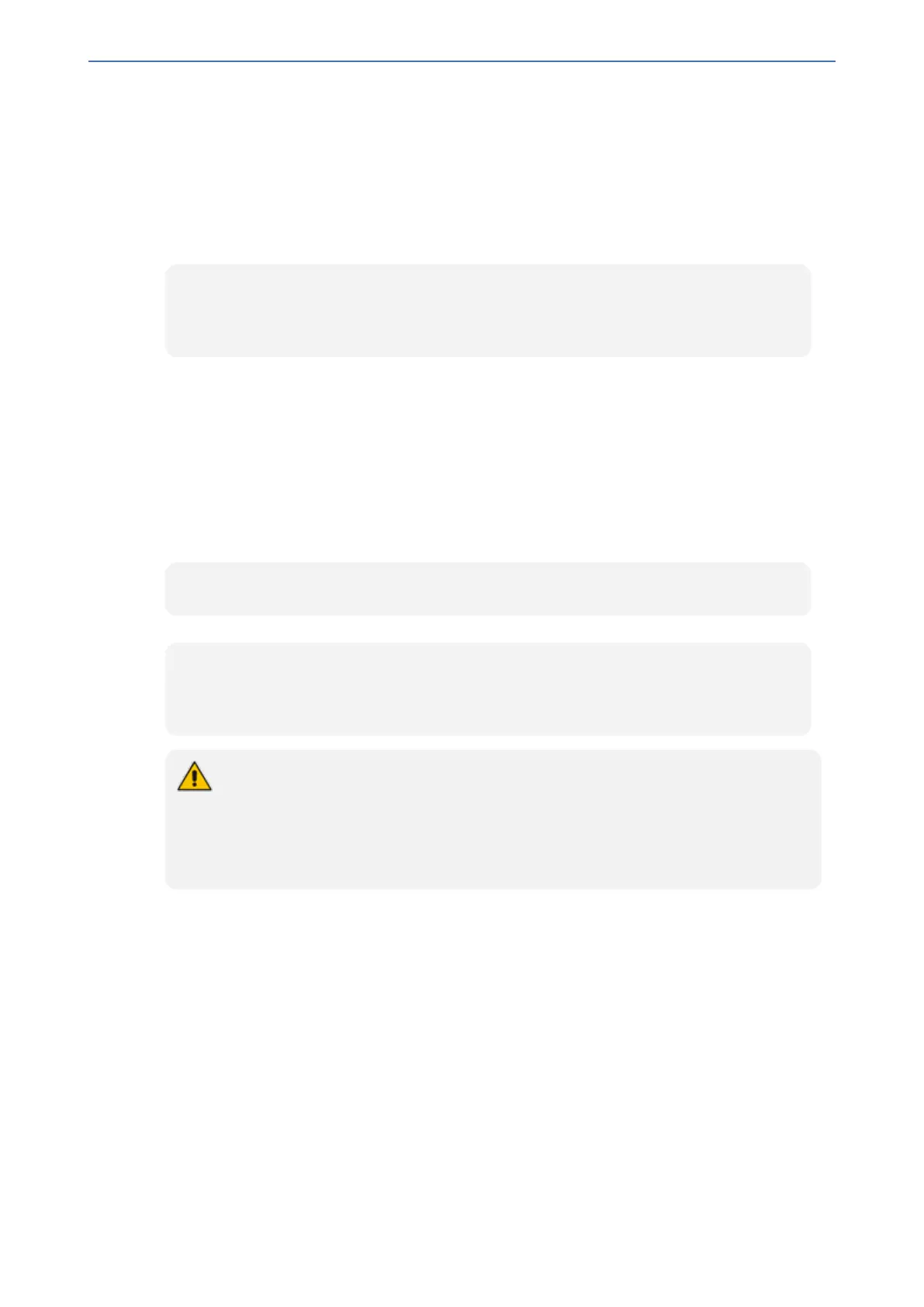CHAPTER16 Services
Mediant 800 Gateway & E-SBC | User's Manual
Genesys
The device's SIP-based media recording can interwork with Genesys' equipment. Genesys sends
its proprietary X-Genesys-CallUUID header (which identifies the session) in the first SIP message,
typically in the INVITE and the first 18x response. If the device receives a SIP message with
Genesys SIP header, it adds the header's information to theAudioCodes' proprietary tag in the XML
metadata of the SIP INVITE that it sends to the recording server, as shown below:
<ac:GenesysUUID
xmlns="urn:ietf:params:xml:ns:Genesys">4BOKLLA3VH66JF112M1CC9VHKS14F0KP</
ac:GenesysUUID>
No configuration is required for this support.
Avaya UCID
The device's SIP-based media recording can interwork with Avaya equipment. The Universal Call
Identifier (UCID) is Avaya's proprietary call identifier used to correlate call records between
different systems and identifies sessions. Avaya generates this in outgoing calls. If the device
receives a SIP INVITE from Avaya, it adds the UCID value, received in the User-to-User SIP
header to the AudioCodes proprietary tag in the XML metadata of the SIP INVITE that it sends to
the recording server. For example, if the received SIP header is:
User-to-User: 00FA080019001038F725B3;encoding=hex
the device includes the following in the XML metadata:
xml metadata:
<ac:AvayaUCID xmlns="urn:ietf:params:xml:ns:Avaya">
FA080019001038F725B3</ac:AvayaUCID>
For calls sent from the device to Avaya equipment, the device can generate the Avaya
UCID, if required. To configure this support, use the following parameters:
● 'UUI Format' in the IP Groups table - enables Avaya support.
● 'Network Node ID' - defines the Network Node Identifier of the device for Avaya
UCID.
Customizing Recorded SIP Messages Sent to SRS
The original SIP headers of recorded legs are not included in the INVITE messages that the device
sends to the SRS. If you need to include SIP headers, you can use Message Manipulation rules
(see Configuring SIP Message Manipulation on page530) to add them to these INVITE messages.
The following examples describe how to configure this using Message Manipulation rules:
■ Example 1 - Adding a specific SIP header called "My-header" to the INVITE that is sent to the
SRS:
a. The example uses two Message Manipulation rules - one for storing the header by using
manipulation syntax for session variables, and one for adding the header to the INVITE.
- 213 -
