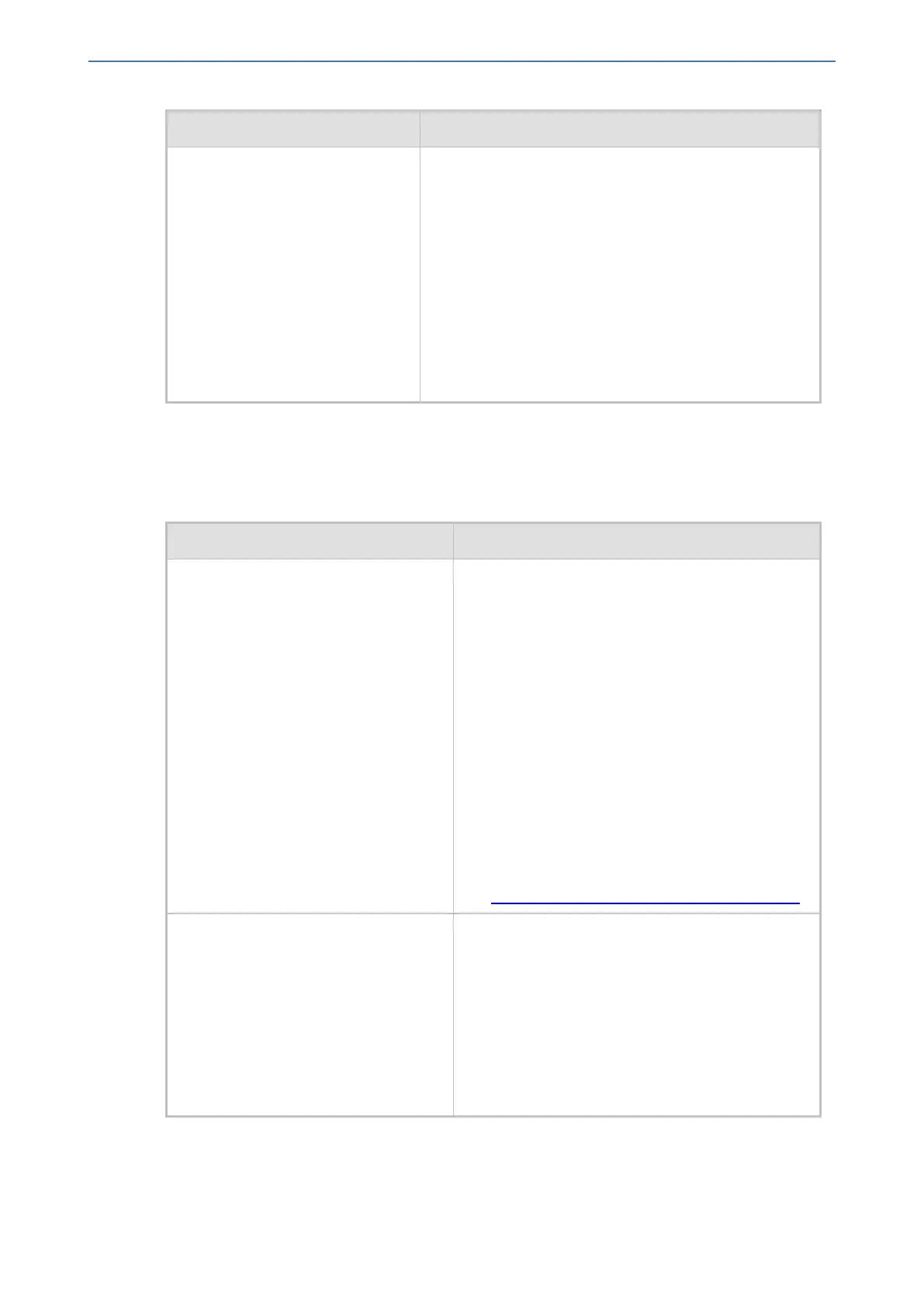CHAPTER72 Configuration Parameters Reference
Mediant 800 Gateway & E-SBC | User's Manual
Parameter Description
[DisableDualImageFeature] Enables the device to fallback to the previously installed
software version file (.cmp) if during a software upgrade
the device resets for whatever reason (e.g., a power off-
on scenario), causing a software upgrade failure.
■ [0] = (Default) Enabled.
■ [1] = Disabled.
Note:
■ For the parameter to take effect, a device reset is
required.
■ The parameter is applicable only to Mediant 800
Gateway & E-SBC H/W Rev. C .
Web Parameters
The Web parameters are described in the table below.
Table 72-2: Web Parameters
Parameter Description
'Enable web access from all interfaces'
web-access-from-all-
interfaces
[EnableWebAccessFromAllInterfaces]
Enables Web access from any of the device's IP
network interfaces. The feature applies to HTTP
and HTTPS protocols.
■ [0] = (Default) Disable – Web access is only
through the OAMP interface.
■ [1] = Enable - Web access is through any
network interface.
Note:
■ For the parameter to take effect, a device reset
is required.
■ Instead of using this parameter, you can use the
Additional Management Interfaces table to
assign specific IP network interfaces for
management interfaces (as well as assign them
TLS Contexts). For more information, see
Configuring Additional Management Interfaces.
'Password Change Interval'
[WebUserPassChangeInterval]
Defines the duration (in minutes) of the validity of
Web login passwords. When this duration expires,
the password of the Web user must be changed.
The valid value is 0 to 100000, where 0 means that
the password is always valid. The default is 1140.
Note: The parameter is applicable only when using
the Local Users table, where the default value of the
'Password Age' parameter in the Local Users table
inherits the parameter's value.
- 1154 -
