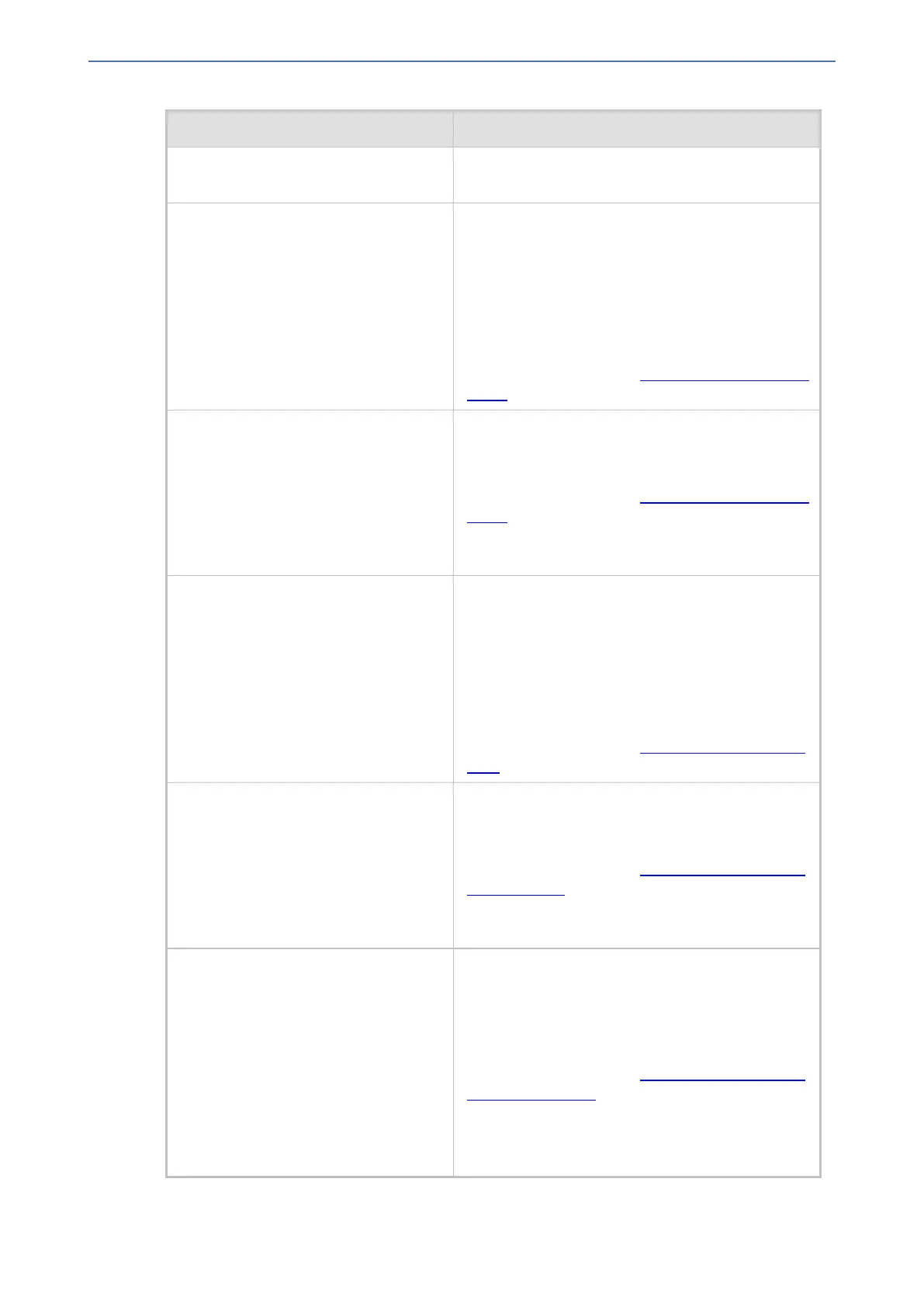CHAPTER72 Configuration Parameters Reference
Mediant 800 Gateway & E-SBC | User's Manual
Parameter Description
■ If the parameter is not configured, no Welcome
message is displayed.
[UseProductName] Enables the option to customize the name of the
device (product) that appears in the management
interfaces.
■ [0] = Disabled (default).
■ [1] = Enables the display of a user-defined
name, which is configured by the
UserProductName parameter.
For more information, see Customizing the Product
Name.
[UserProductName] Defines a name for the device instead of the default
name.
The value can be a string of up to 29 characters.
For more information, see Customizing the Product
Name.
Note: To enable customization of the device name,
see the UseProductName parameter.
[UseWebLogo] Defines whether the Web interface displays a logo
image or text.
■ [0] = (Default) The Web interface displays a logo
image, configured by the LogoFileName
parameter.
■ [1] = The Web interface displays text,
configured by the WebLogoText parameter.
For more information, see Replacing the Corporate
Logo.
[WebLogoText] Defines the text that is displayed instead of the logo
in the Web interface.
The valid value is a string of up to 15 characters.
For more information, see Replacing the Corporate
Logo with Text.
Note: The parameter is applicable only when the
UseWebLogo parameter is configured to 1.
[LogoFileName] Defines the name of the image file that you want
loaded to the device. This image is displayed as the
logo in the Web interface (instead of the
AudioCodes logo).
The file name can be up to 47 characters.
For more information, see Replacing the Corporate
Logo with an Image.
Notes:
■ The image file type can be one of the following:
GIF, PNG, JPG, or JPEG.
- 1158 -
