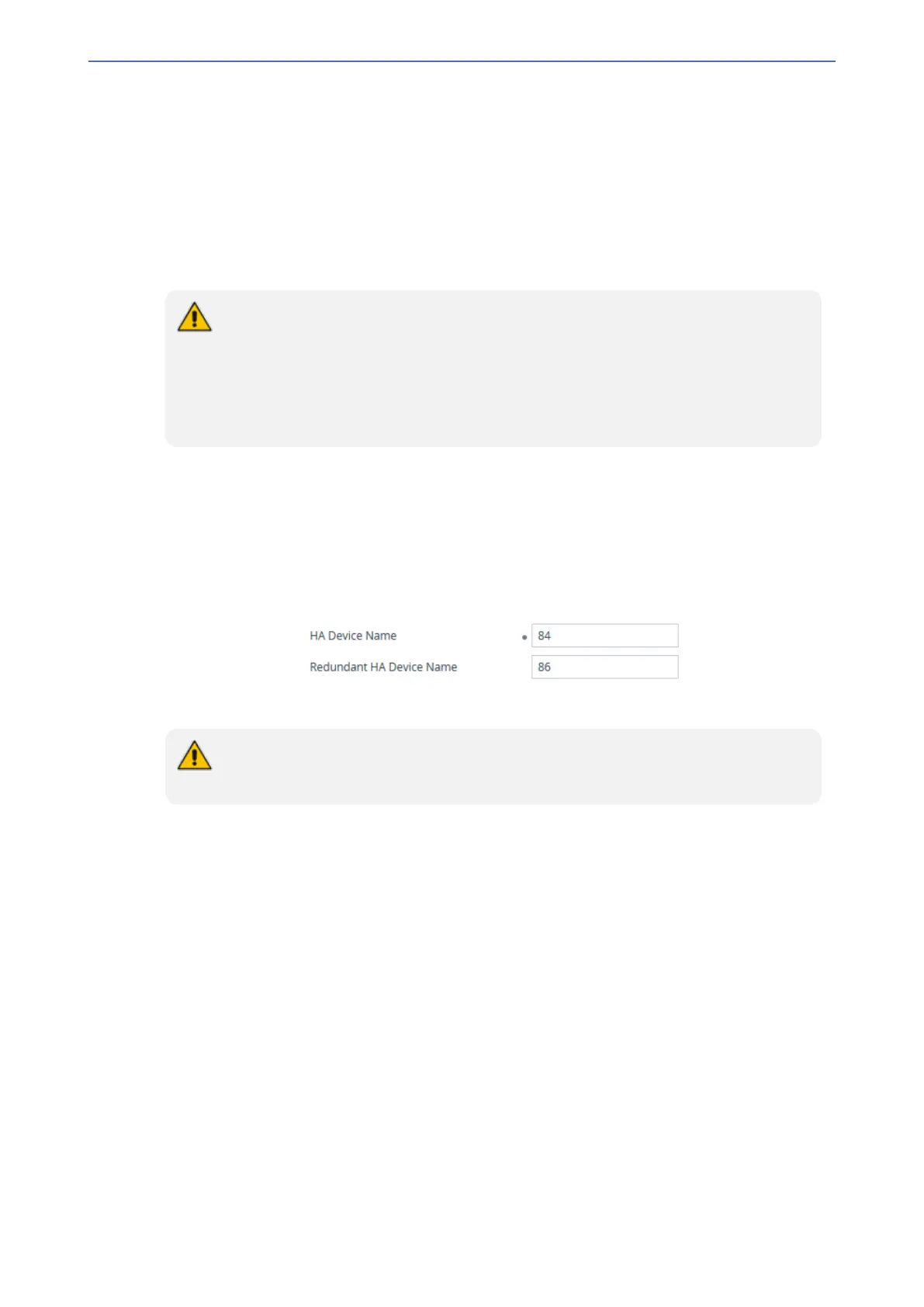CHAPTER40 HA Overview
Mediant 800 Gateway & E-SBC | User's Manual
The Monitor page also displays the HA operational status of the device to which you are currently
logged in. This is displayed in the 'HA Status' field under the Device Information pane:
■ "Synchronizing": Redundant device is synchronizing with Active device
■ "Operational": The device is in HA mode
■ "Stand Alone": HA is configured, but the Redundant device is missing and HA is currently
unavailable
To view active alarms raised by the Active and Redundant devices, click the Alarms area to open
the Active Alarms page (see Viewing Active Alarms on page994).
● The trunk status icons of the redundant device on the Monitor page are not
operational (i.e., displayed in gray color).
● When the redundant device's trunks are connected to the remote side (e.g., PBX),
they are synchronized on the physical E1/T1 layer, but without D-channel
synchronization (not in service) and a D-channel alarm will be sent for the remote
side.
You can change the name of each device, as described in the following procedure:
➢ To define a name for the device:
1. Open the HA Settings page (Setup menu > IP Network tab > Core Entities folder > HA
Settings).
2. In the 'HA Device Name' field, enter a name for the active device.
3. In the 'Redundant HA Device Name' field, enter a name for the redundant device.
4. Click Apply.
Once the devices are running in HA mode, you can change the name of the redundant
device through the active device only, in the 'Redundant HA Device Name' field.
- 883 -
