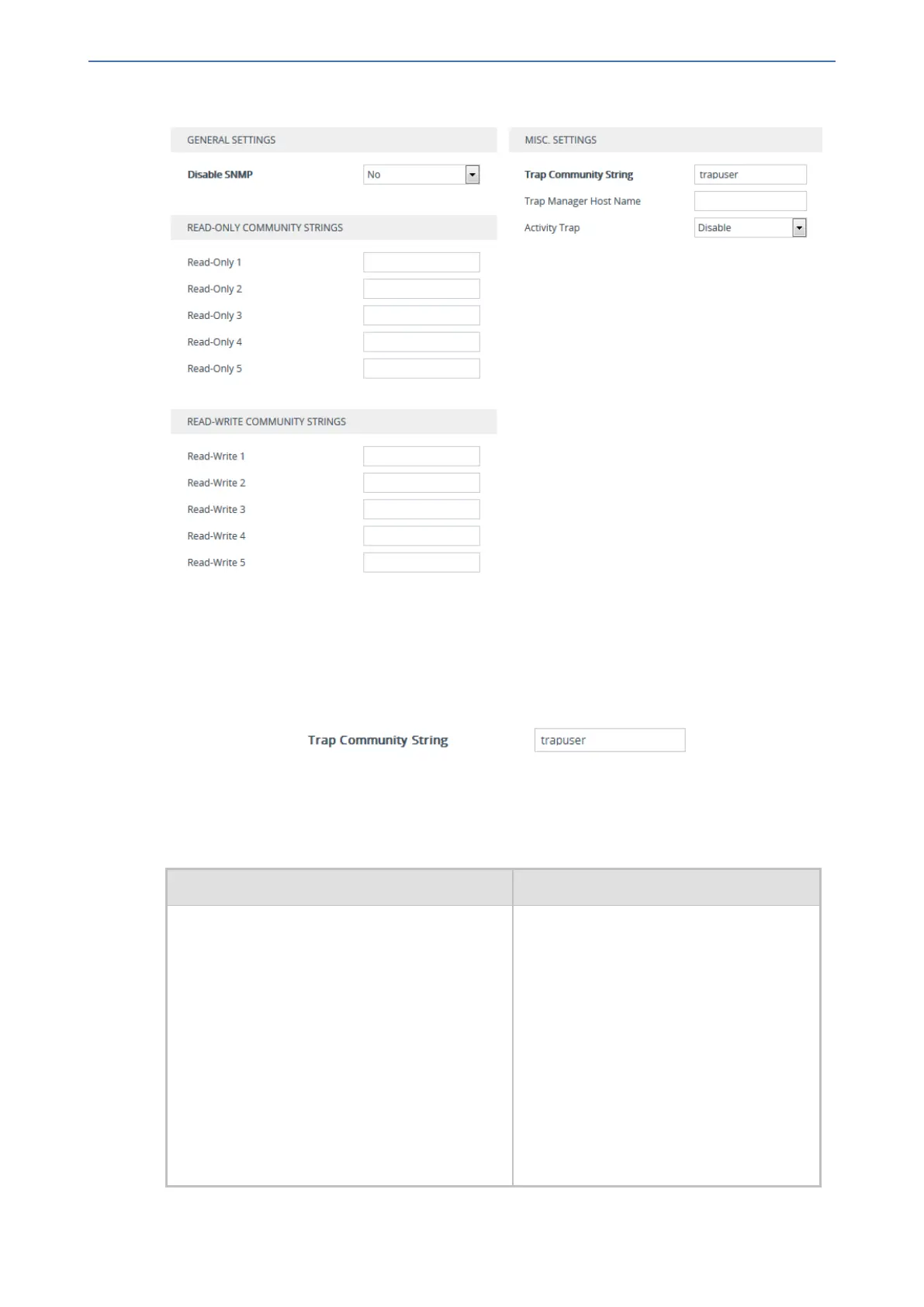CHAPTER8 SNMP-Based Management
Mediant 800 Gateway & E-SBC | User's Manual
2. Configure SNMP community strings for access privileges:
● Under the Read Only Community Strings group, configure read-only community strings
(see the table below).
● Under the Read/Write Community Strings group, configure read-write community
strings (see the table below).
3. Configure a community string for SNMP traps: Under the Misc. Settings group, in the 'Trap
Community String' field, configure a community string (see the table below).
4. Click Apply, and then reset the device with a save-to-flash for your settings to take effect.
To delete a community string, delete the configured string, click Apply., and then reset the device
with a save-to-flash for your settings to take effect.
Table 8-1: SNMP Community String Parameter Descriptions
Parameter Description
Read-Only Community Strings
configure system > snmp settings >
ro-community-string
[SNMPReadOnlyCommunityStringsPassword_
x]
Defines read-only SNMP community
strings. Up to five read-only community
strings can be configured.
The valid value is a string of up to 30
characters that can include only the
following:
■ Upper- and lower-case letters (a to z,
and A to Z)
■ Numbers (0 to 9)
■ Hyphen (-)
■ Underline (_)
For example, "Public-comm_string1".
- 64 -
