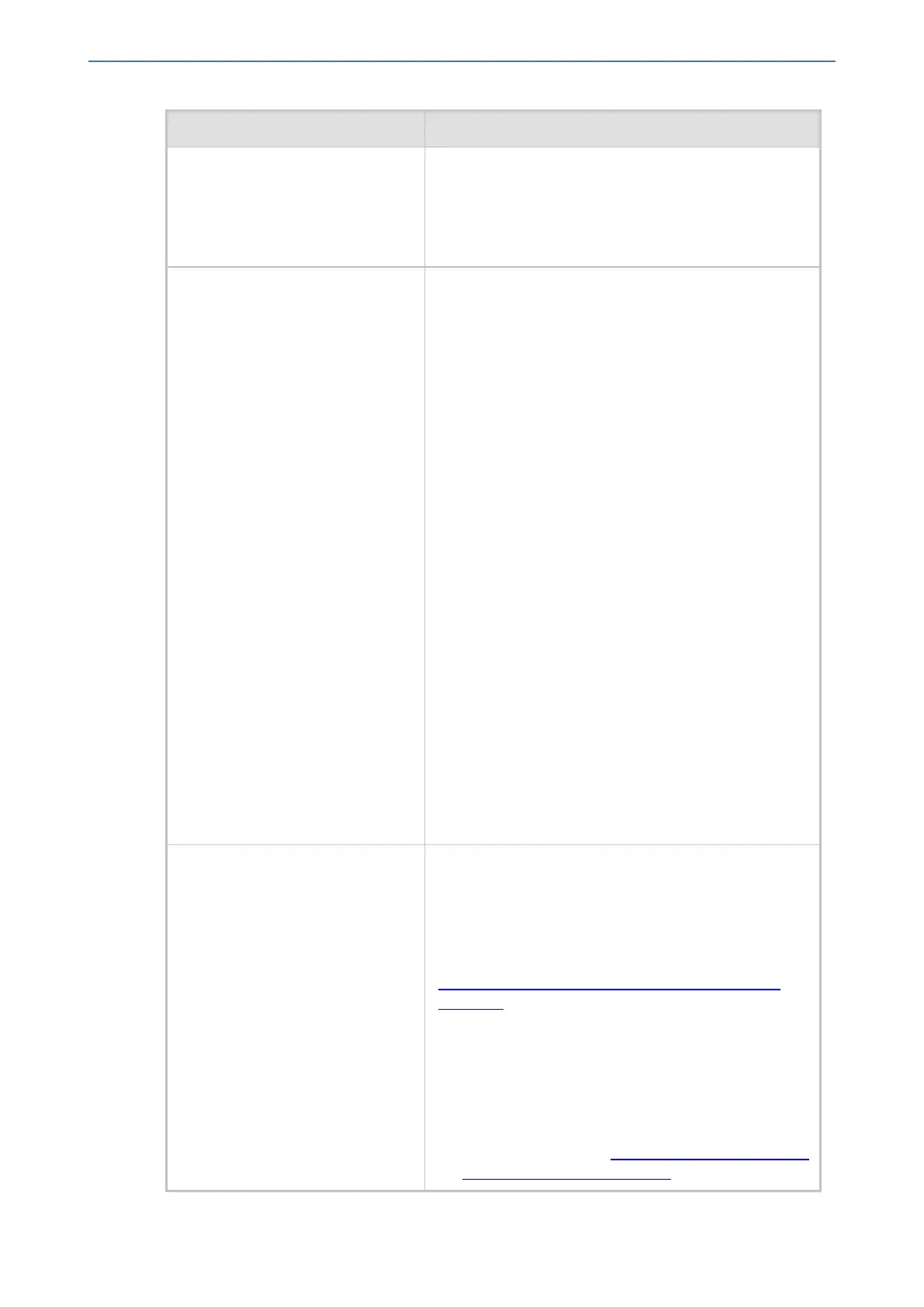CHAPTER16 Services
Mediant 800 Gateway & E-SBC | User's Manual
Parameter Description
■ The parameter is mandatory.
■ By default, the device sends the password in clear-
text format. You can enable the device to encrypt the
password using TLS (see the 'Use SSL' parameter
below).
'LDAP Bind DN'
bind-dn
[LdapConfiguration_
LdapConfBindDn]
Defines the LDAP server's bind Distinguished Name
(DN) or username.
■ LDAP-based SIP queries: The DN is used as the
username during connection and binding to the
LDAP server. The DN is used to uniquely name an
AD object. Below are example parameter settings:
✔ cn=a-
administrator,cn=Users,dc=domain,dc=com
✔ administrator@domain.com
✔ domain\administrator
■ LDAP-based user login authentication: The
parameter represents the login username entered by
the user during a login attempt. You can use the $
(dollar) sign in this value to enable the device to
automatically replace the $sign with the user's login
username in the search filter, which it sends to the
LDAP server for authenticating the user's username-
password combination. An example configuration for
the parameter is $@sales.local, where the device
replaces the $with the entered username, for
example, JohnD@sales.local. The username can
also be configured with the domain name of the
LDAP server.
Note: By default, the device sends the username in
clear-text format. You can enable the device to encrypt
the username using TLS (see the 'Use SSL' parameter
below).
'Management Attribute'
mgmt-attr
[LdapConfiguration_MngmAuthAtt]
Defines the LDAP attribute name to query, which
contains a list of groups to which the user is a member.
For Active Directory, this attribute is typically
"memberOf". The attribute's values (groups) are used to
determine the user's management access level; the
group's corresponding access level is configured in
Configuring Access Level per Management Groups
Attributes.
Note:
■ The parameter is applicable only to LDAP-based
login authentication and authorization (i.e., the 'Type'
parameter is set to Management).
■ If this functionality is not used, the device assigns
the user the configured default access level. For
more information, see Configuring Access Level per
Management Groups Attributes.
- 232 -
