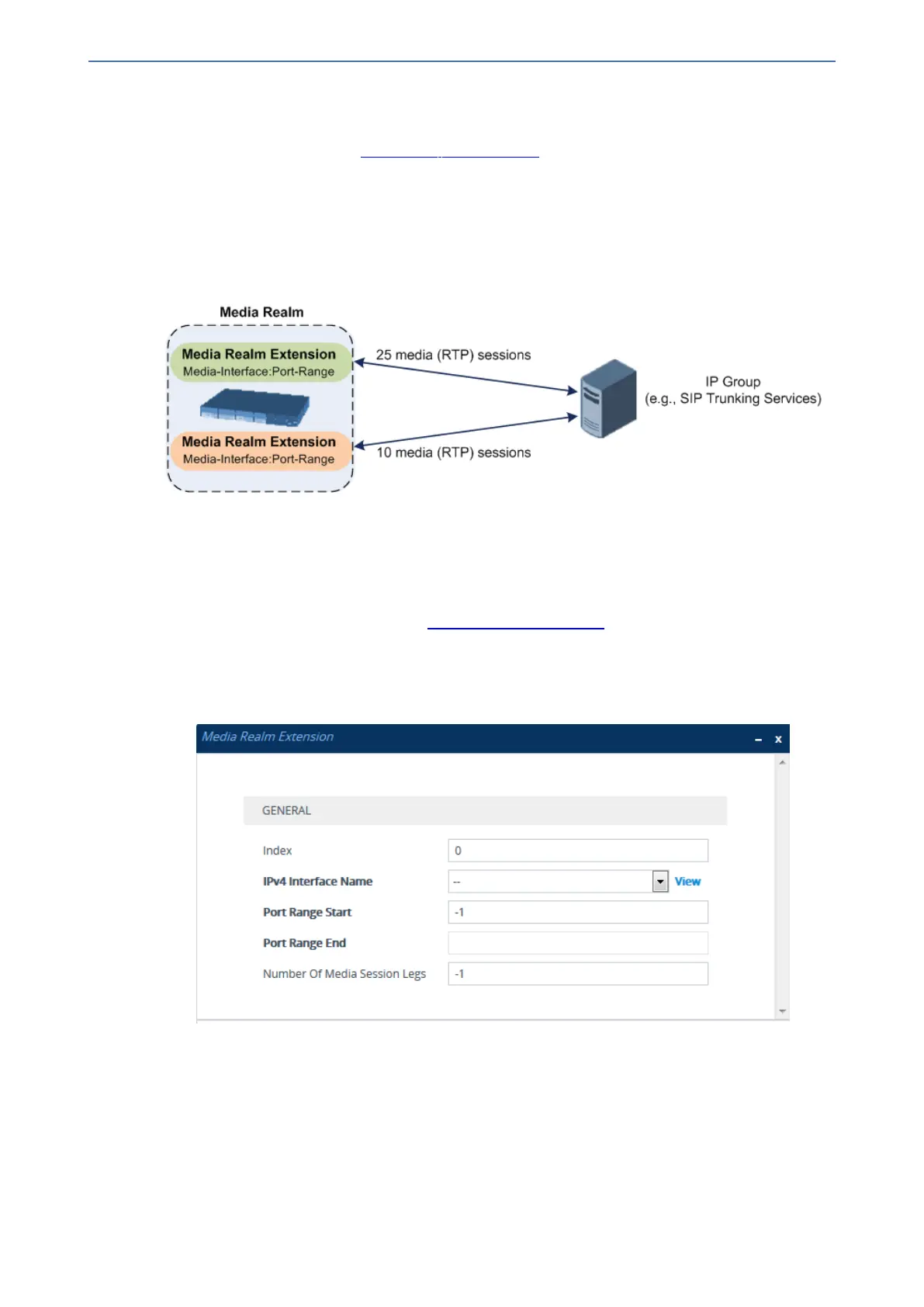CHAPTER18 Core Entities
Mediant 800 Gateway & E-SBC | User's Manual
Media Realm Extensions can be useful, for example, to overcome limitations of the maximum
number of media ports supported per interface. Instead of configuring only a single Media Realm in
the Media Realms table (see Configuring Media Realms), you can also configure additional "Media
Realms" in the Media Realm Extensions table associated with the single Media Realm. An IP
Group that is associated with a Media Realm configured with Media Realm Extensions, allocates
its media sessions / ports between the different interfaces, as configured by the Media Real and its
associated Media Realm Extensions. For example, two Media Realm Extensions could be
configured, whereby one allocates 25 media sessions on interface "LAN- 1" and another, 10
sessions on interface "LAN-2". The Media Realm associated with these Media Realm Extensions
would be assigned to the relevant IP Group.
The following procedure describes how to configure Media Realm Extensions through the Web
interface. You can also configure it through ini file [MediaRealmExtension] or CLI (configure
voip > voip-network realm-extension).
➢ To configure a Media Realm Extension:
1. Open the Media Realms table (see Configuring Media Realms).
2. Select the Media Realm for which you want to add Remote Media Extensions, and then click
the Media Realm Extension link located below the table; the Media Realm Extension table
appears.
3. Click New; the following dialog box appears:
4. Configure the Media Realm Extension according to the parameters described in the table
below.
5. Click Apply.
- 335 -
