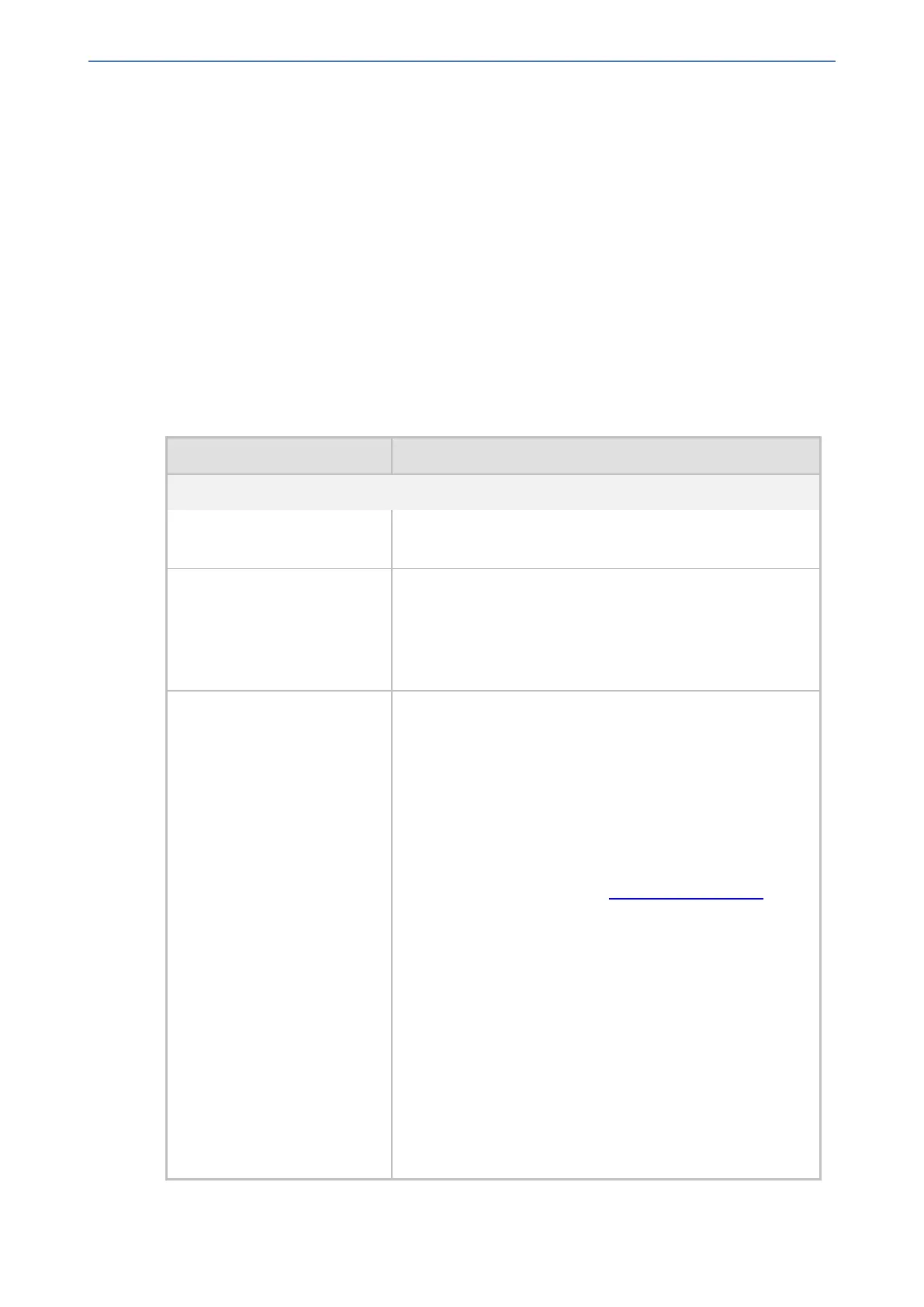CHAPTER25 Routing
Mediant 800 Gateway & E-SBC | User's Manual
Below are descriptions of each rule:
■ Rules 1 and 2(Least Cost Routing): For both rules, the called (destination) phone number
prefix is 10, the caller's (source) phone number prefix is 100, and the call is assigned IP Profile
"ABC". However, Rule 1 is assigned a cheaper Cost Group than Rule 2, and therefore, the call
is sent to the destination IP address (10.33.45.63) associated with Rule 1.
■ Rule 3 (IP Group destination): For all callers (*), if the called phone number prefix is 20, the
call is sent to IP Group "ITSP-ZA".
■ Rule 4 (domain name destination): For called phone number prefixes 5, 7, 8, or 9, and the
caller belongs to Trunk Group ID 4, the call is sent to the domain "itsp.com".
■ Rule 5 (block): For all callers (*), if the called phone number prefix is 00, the call is rejected (IP
address 0.0.0.0).
■ Rule 6, 7, and 8 (Forking Group): For all callers (*), if the called phone number prefix is 100,
the call is sent to Rule 7 and 9 (belonging to Forking Group "1"). If their destinations are
unavailable and alternative routing is enabled, the call is sent to Rule 8 (Forking Group "2").
Table 25-2: Tel-to-IP Routing Table Parameter Descriptions
Parameter Description
General
'Index'
[PREFIX_Index]
Defines an index number for the new table row.
Note: Each row must be configured with a unique index.
'Name'
route-name
[PREFIX_RouteName]
Defines a descriptive name, which is used when associating
the row in other tables.
The valid value is a string of up to 40 characters. By default,
no value is defined.
Note: Each row must be configured with a unique name.
'Connectivity Status' (Read-only field) Displays the connectivity status of the
routing rule's destination. The destination can be an IP
address or an IP Group, as configured in the 'Destination IP
Address' and 'Destination IP Group' fields respectively.
For IP Groups, the status indicates the connectivity with the
SIP proxy server's address configured for the Proxy Set that
is associated with the IP Group. For the status to be
displayed, the Proxy Keep-Alive feature, which monitors the
connectivity with proxy servers per Proxy Set, must be
enabled for the Proxy Set (see Configuring Proxy Sets). If a
Proxy Set is configured with multiple proxies for redundancy,
the status may change according to the proxy server with
which the device attempts to verify connectivity. For
example, if there is no response from the first configured
proxy address, the status displays "No Connectivity".
However, if there is a response from the next proxy server in
the list, the status changes to "OK".
If there is connectivity with the destination, the field displays
"OK" and the device uses the routing rule if required. The
routing rule is not used if any of the following is displayed:
■ "n/a" = IP Group is unavailable.
■ "No Connectivity" = No connection with the destination
(no response to the SIP OPTIONS).
- 607 -
