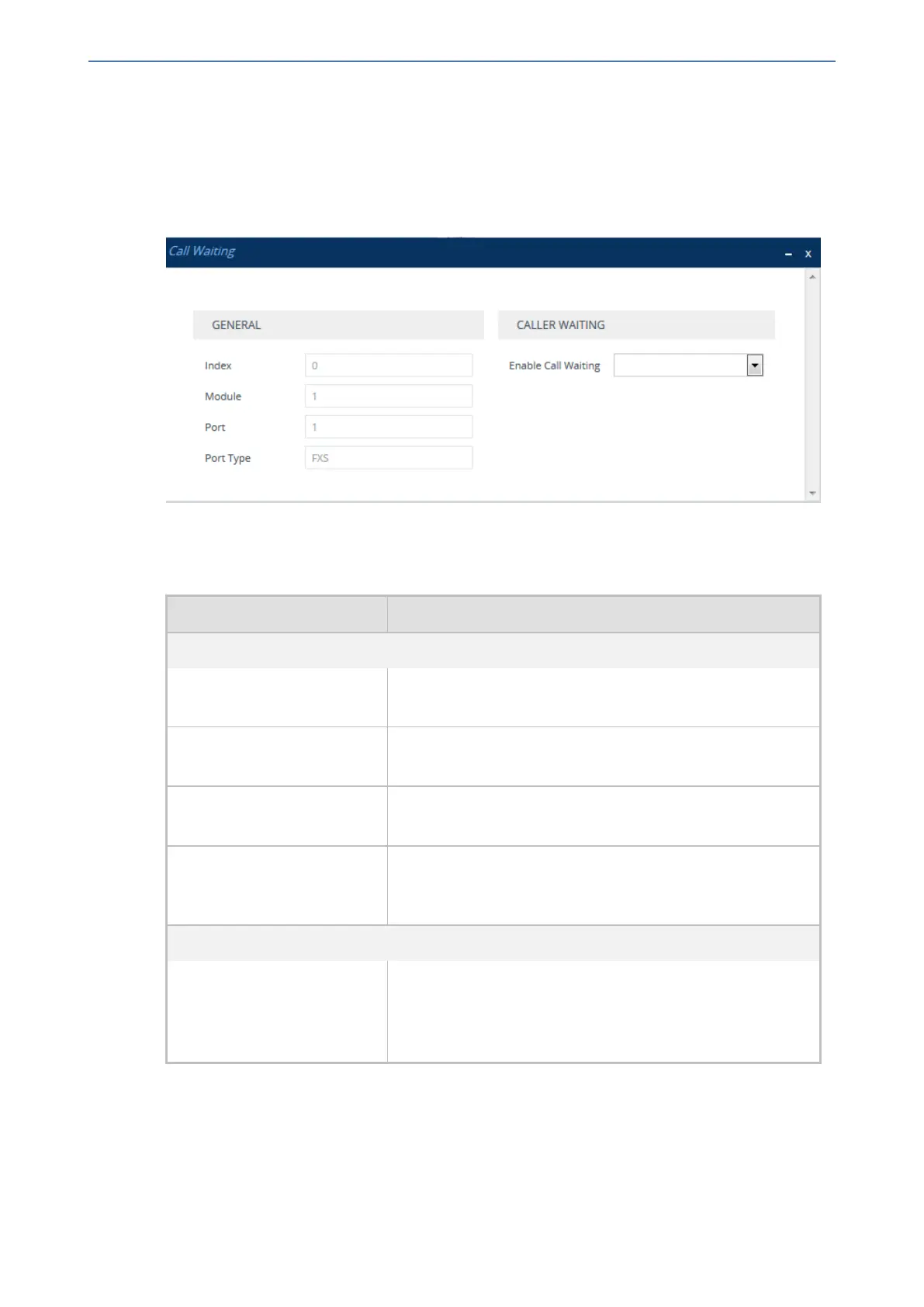CHAPTER29 Analog Gateway
Mediant 800 Gateway & E-SBC | User's Manual
➢ To enable call waiting per port:
1. Open the Call Waiting table (Setup menu > Signaling & Media tab > Gateway folder >
Analog Gateway > Call Waiting).
2. Select the row corresponding to the port that you want to configure, and then click Edit; the
following dialog box appears:
3. Configure call waiting per port according to the parameters described in the table below.
4. Click Apply.
Table 29-6: Call Waiting Table Parameter Descriptions
Parameter Description
General
'Index'
[CallWaitingPerPort_Index]
Defines an index number for the new table row.
Note: Each row must be configured with a unique index.
'Module'
[CallWaitingPerPort_Module]
(Read-only) Displays the module number on which the port is
located.
'Port'
[CallWaitingPerPort_Port]
(Read-only) Displays the port number.
'Port Type'
[CallWaitingPerPort_
PortType]
(Read-only) Displays the port type (e.g., FXS).
Caller Waiting
'Enable Call Waiting'
enable-call-waiting
[CallWaitingPerPort_
IsEnabled]
Enables call waiting for the port.
■ [0] Disable
■ [1] Enable
- 725 -
