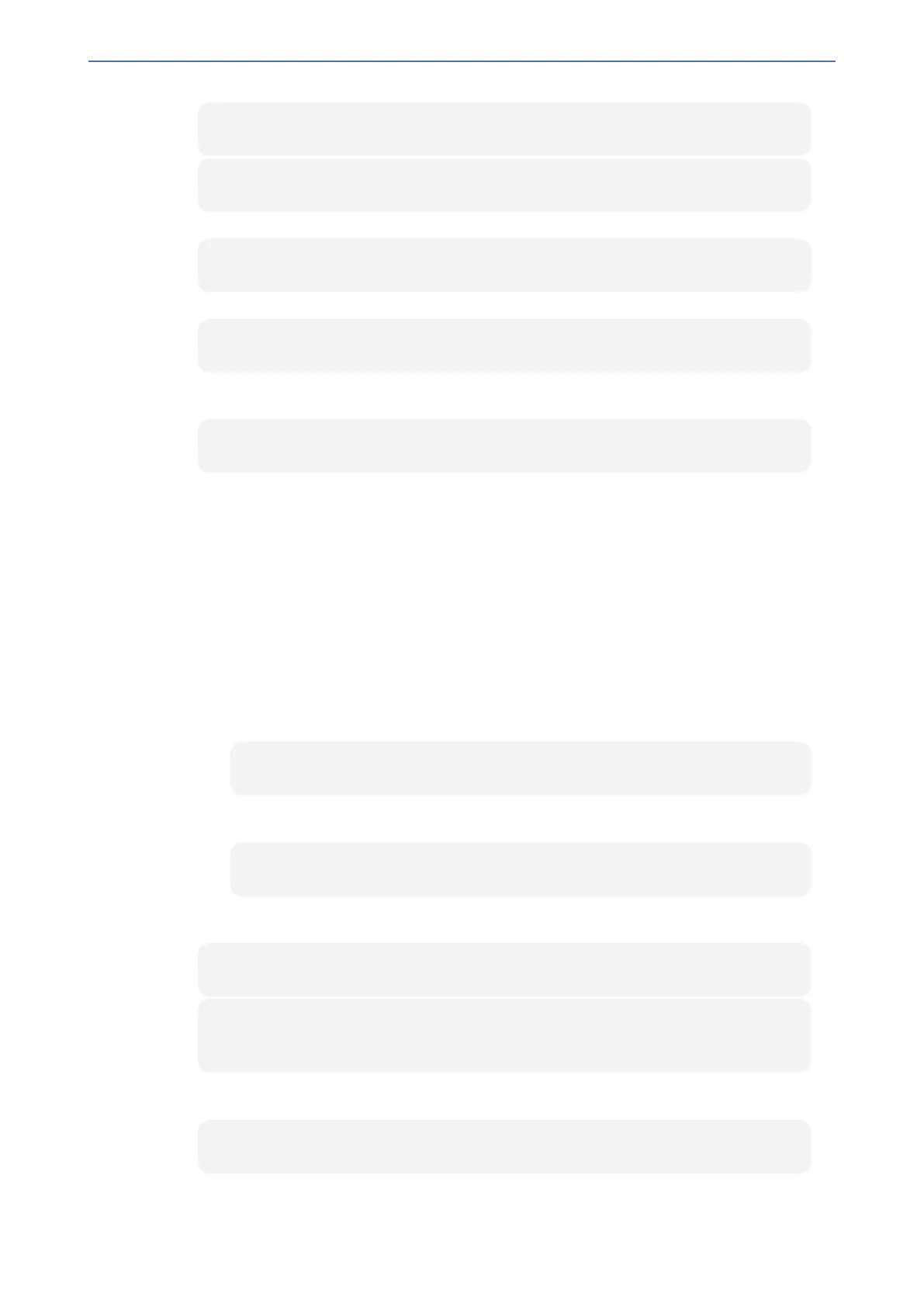CHAPTER35 SBC Manipulations
Mediant 800 Gateway & E-SBC | User's Manual
X-AC-Action: 'disconnect'
X-AC-Action: 'disconnect;delay=<time in ms>'
■ To resume a previously suspended call:
X-AC-Action: 'abort-disconnect'
■ To automatically reply to a message without forwarding the response to the other side:
X-AC-Action: 'reply'
■ To automatically reply to a message with a specific SIP response without forwarding
the response to the other side:
X-AC-Action: 'reply;response=<response code, e.g., 200>'
■ To override the device's handling of SIP REFER messages for SBC calls, which is
configured by the 'Remote REFER Mode' [IpProfile_SBCRemoteReferBehavior]
parameter. The X-AC-Action header can be added to the incoming SIP REFER request using
Message Manipulation rules. This is useful if you don’t want the settings of this parameter to
apply to all calls that are associated with the IP Profile. For example, if you configure the
'Remote REFER Mode' parameter to Handle Locally, all incoming SIP REFER requests
associated with the IP Profile are terminated at the device. However, you can configure a
Message Manipulation rule with the proprietary header to override this parameter setting and
allow the device to forward the REFER requests as is for calls with a specific URI, for
example. You can configure Message Manipulation rules to add this X-AC-Action header for
REFER handling, with one of the following values:
● To allow the device to forward the REFER as is, regardless of the 'Remote REFER Mode'
parameter settings:
X-AC-Action: 'use-config;refer-behavior=regular'
● To allow the device to handle (terminate) the REFER request regardless of the 'Remote
REFER Mode' parameter settings:
X-AC-Action: 'use-config;refer-behavior= handle-locally'
■ To switch to a different IP Profile for the call (re-INVITE only), as defined in the IP
Group:
X-AC-Action: 'switch-profile;profile-name=<IP Profile Name>'
X-AC-Action: 'switch-profile;profile-name=<IP Profile
Name>;reason=<PoorInVoiceQuality or PoorInVoiceQualityFailure>'
If the IP Profile name contains one or more spaces (e.g., "ITSP NET"), enclose the name in
double quotation marks, for example:
X-AC-Action: 'switch-profile;profile-name="ITSP NET"'
- 838 -
