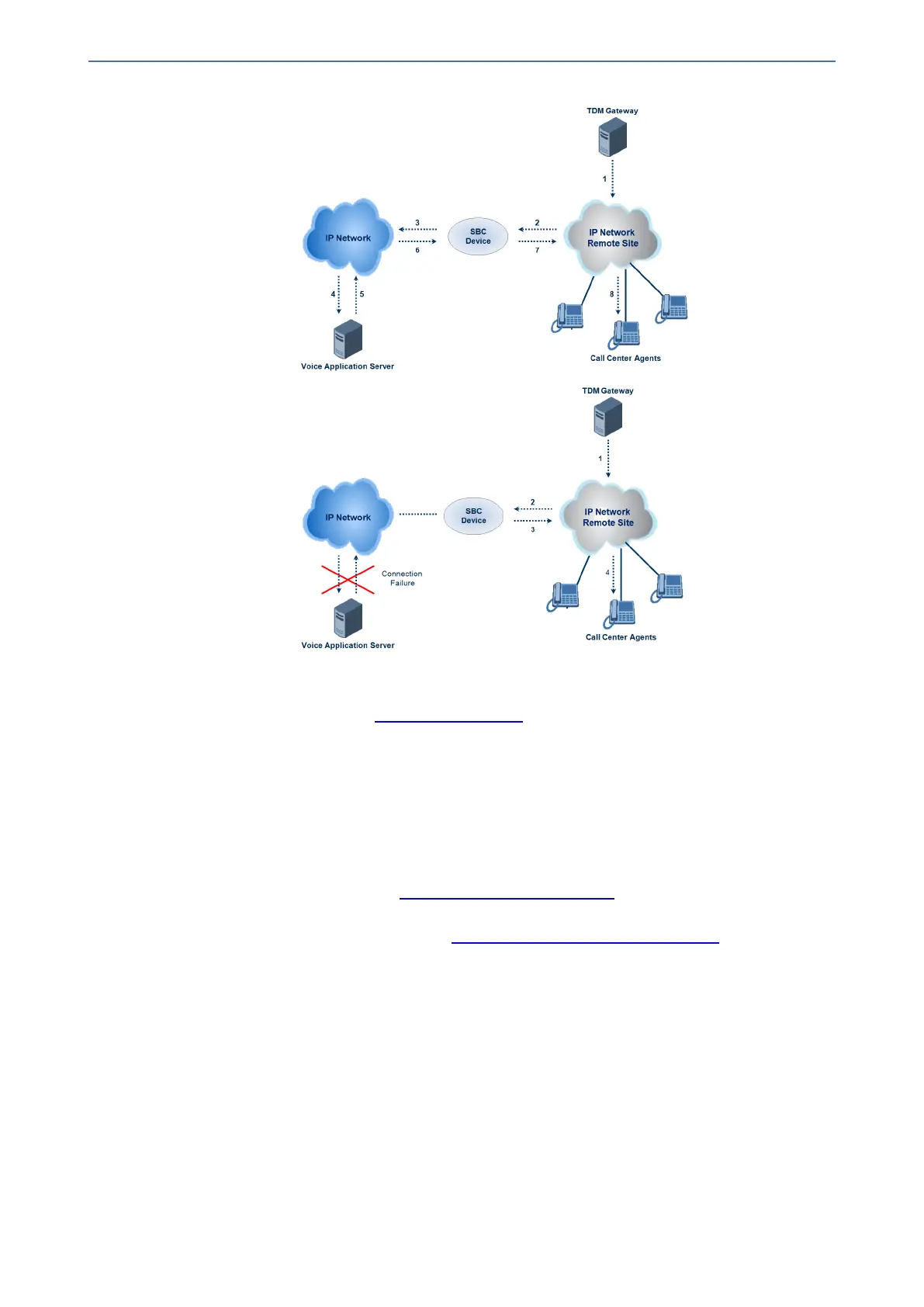CHAPTER37 Advanced SBC Features
Mediant 800 Gateway & E-SBC | User's Manual
➢ To configure call survivability for a call center application:
1. In the IP Groups table (see Configuring IP Groups), add IP Groups for the following entities:
● TDM Gateway (Server-type IP Group). This entity forwards the customer calls through the
device to the Application server.
● Application server (Server-type IP Group). This entity processes the call and sends the
call through the device to the specific call center agent located on a different network
(remote).
● Call center agents (User-type IP Group). You can configure multiple IP Groups to
represent different groups of call center agents, for example, agents and managers.
2. In the Classification table (see Configuring Classification Rules), add rules to classify
incoming calls that are received from the entities listed in Step 1, to IP Groups.
3. In the SBC IP-to-IP Routing table (see Configuring SBC IP-to-IP Routing Rules), add the
following IP-to-IP routing rules:
● For normal operation:
◆ Routing from TDM Gateway to Application server.
◆ Routing from Application server to call center agents.
● For call survivability mode: Routing from TDM Gateway to call center agents. This
configuration is unique due to the following settings:
◆ The 'Source IP Group' field is set to the IP Group of the TDM Gateway.
◆ The 'Destination Type' field is set to Hunt Group, which is specifically used for call
center survivability.
◆ The 'Destination IP Group' field is set to the IP Group of the call center agents.
- 864 -
