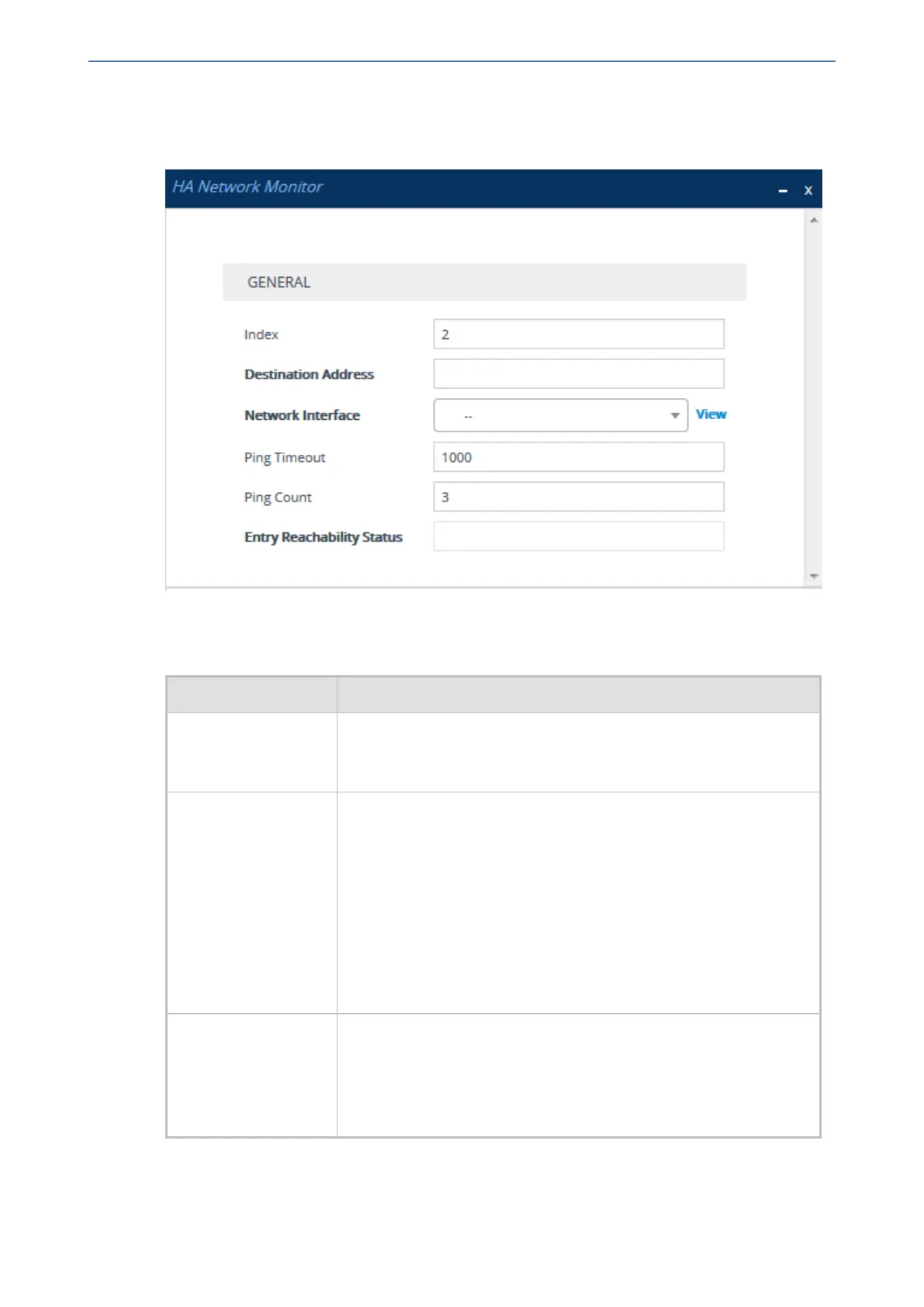CHAPTER41 HA Configuration
Mediant 800 Gateway & E-SBC | User's Manual
4. Open the HA Network Monitor table (Setup menu > IP Network tab > Core Entities folder >
HA Network Monitor).
5. Click New; the following dialog box appears:
6. Configure an HA network monitor entry according to the parameters described in the table
below.
7. Click Apply.
Parameter Description
'Index'
[HaNetworkMonitor_
Index]
Defines an index number for the new table row.
Note: Each row must be configured with a unique index.
'Destination Address'
dest-address
[HaNetworkMonitor_
DestAddress]
Defines destination addresses of network hosts that you want
monitored by the device for the monitored row.
The valid value is a hostname (or FQDN) or IP addresses in dotted-
decimal notation. You can configure only one hostname (which can
be resolved by DNS into up to five IP addresses). You can configure
up to five IP addresses in dotted-decimal notation, where each IP
address is separated by a comma or space, for example, "10.1.1.1
20.2.2.2,30.3.3.3" (without quotation marks).
Note: You cannot configure the parameter with both a hostname and
an IP address.
'Network Interface'
network-
interface
[HaNetworkMonitor_
NetworkInterface]
Assigns one of the device's IP network interface from where you
want to send ping requests to the monitored destinations configured
for the monitored row.
To configure IP interfaces, see Configuring IP Network Interfaces on
page97.
- 894 -
