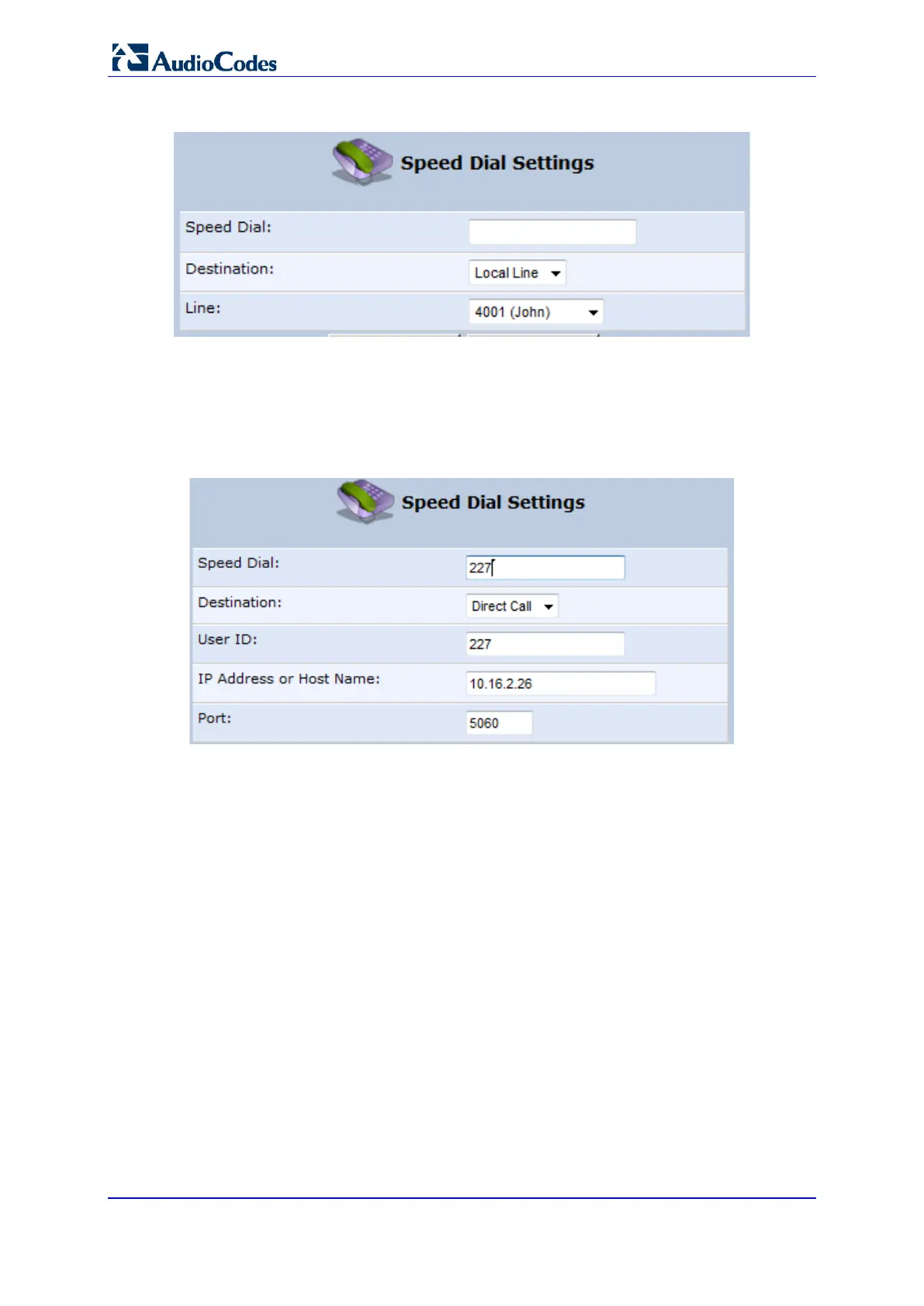User's Manual 108 Document #: LTRT-50614
MP-20x Multimedia Home Gateway
Figure 9-13: Speed Dial Settings Screen (Local Line Destination)
• Direct Call: if you select this option, then configure the following:
a. In the ‘User ID’ field, enter the user ID to call.
b. In the ‘IP Address or Host Name’ field, enter the remote party's IP address or
host name.
c. In the ‘Port’ field, enter the SIP UDP or TCP port of the remote party.
Figure 9-14: Speed Dial Settings Screen (Direct Call Destination)
5. Click OK to save your settings.
