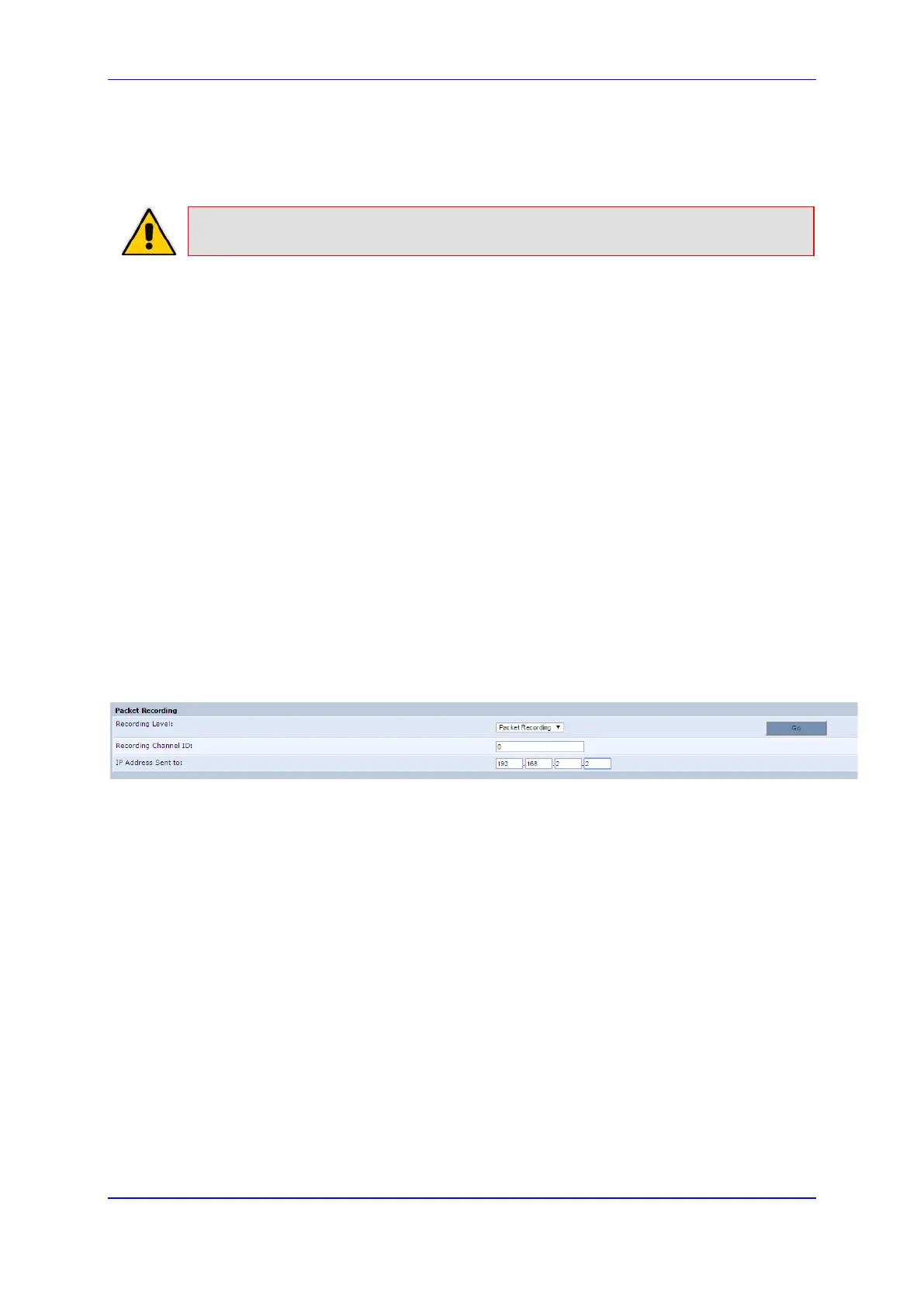User's Manual 21. Diagnostics and Performance Monitoring
Version 4.4.3 329 MP-20x Multimedia Home Gateway
21.2.1 Running Packet Recording
The procedure below describes how to run Packet Recording.
Note: For Packet Recording, connect a PC running Wireshark to any LAN port.
To run Packet Recording:
1. Under the Packet Recording group, from the 'Recording Level' drop-down list, select
the required Recording Level
• None: Stop recording
• Packet Recording: Command packets between DSP and CPU
• TDM: Includes Packet Recording and Voice sample packets from the FXS to the
DSP
• Network: Includes TDM, Packet Recording, and Voice samples packets from the
DSP to the FXS
• RTP: Includes Network, TDM, Packet Recording, and encapsulated RTP packets
between DSP and Network.
2. In 'Recording Channel ID' field, specify one or more channels to debug (use ‘,’ or ‘-‘ to
separate):
• 0 = FXS1
• 1 = FXS2
3. In the 'IP Address Sent to' field, enter the IP address of the PC running Wireshark.
4. Click Go.
Figure 21-6: Running Packet Recording
