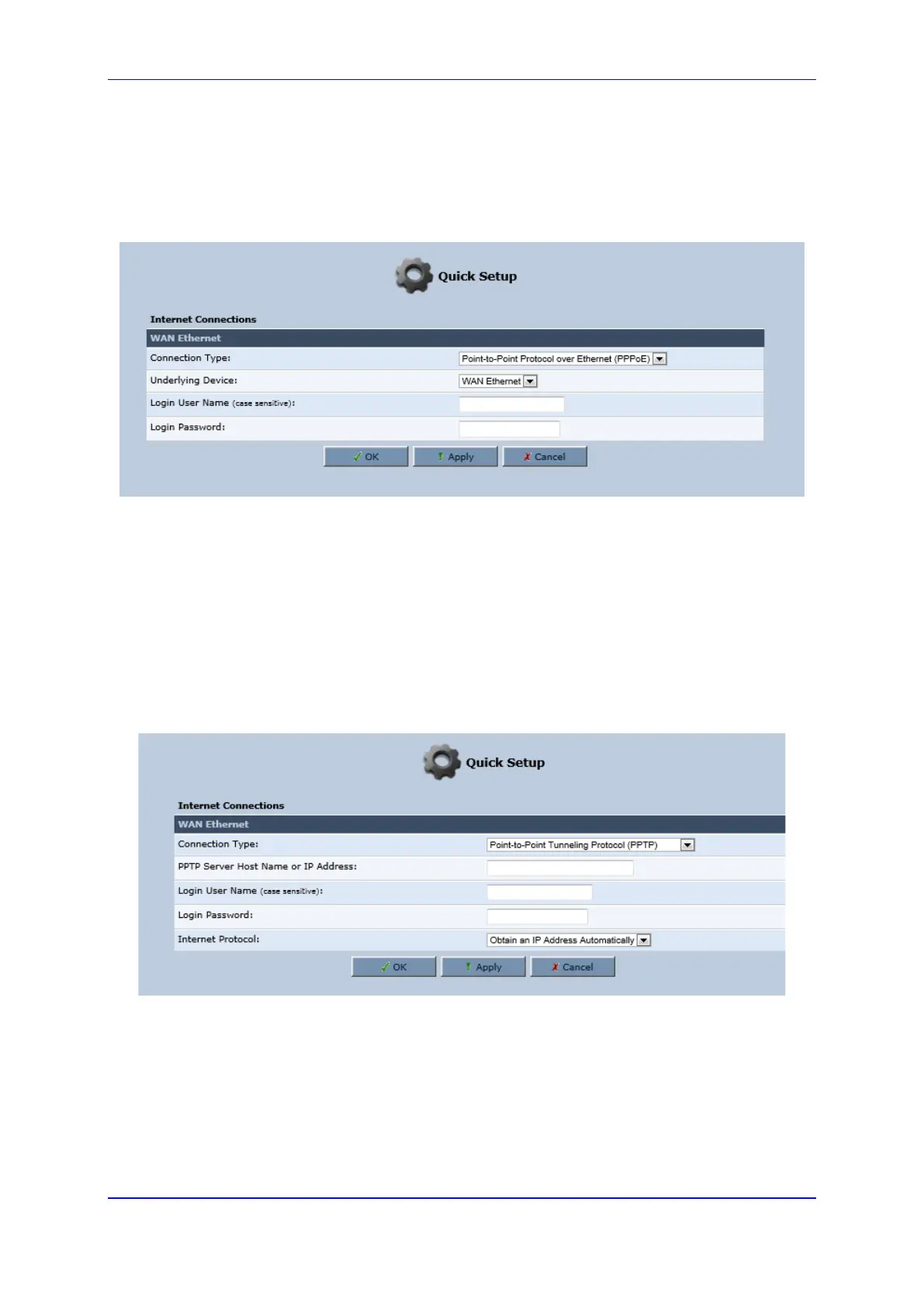User's Manual 3. Setting up a Network Connection
Version 4.4.3 27 MP-20x Multimedia Home Gateway
3.2.2.1.3 Point-to-Point Protocol over Ethernet (PPPoE)
To configure PPPoE connection:
1. From the 'Connection Type' drop-down list, select 'Point-to-point protocol over
Ethernet (PPPoE)'.
Figure 3-6: Internet Connection - PPPoE
2. Your ISP should provide you with the following information:
• Login user name
• Login password
3.2.2.1.4 Point-to-Point Tunneling Protocol (PPTP)
To configure PPTP connection:
1. From the 'Connection Type' drop-down list, select 'Point-to-Point Tunneling Protocol
(PPTP)'.
Figure 3-7: Internet Connection - Point-to-Point Tunneling Protocol
2. Your ISP should provide you with the following information:
• PPTP Server Host Name or IP Address
• Login user name
• Login password
