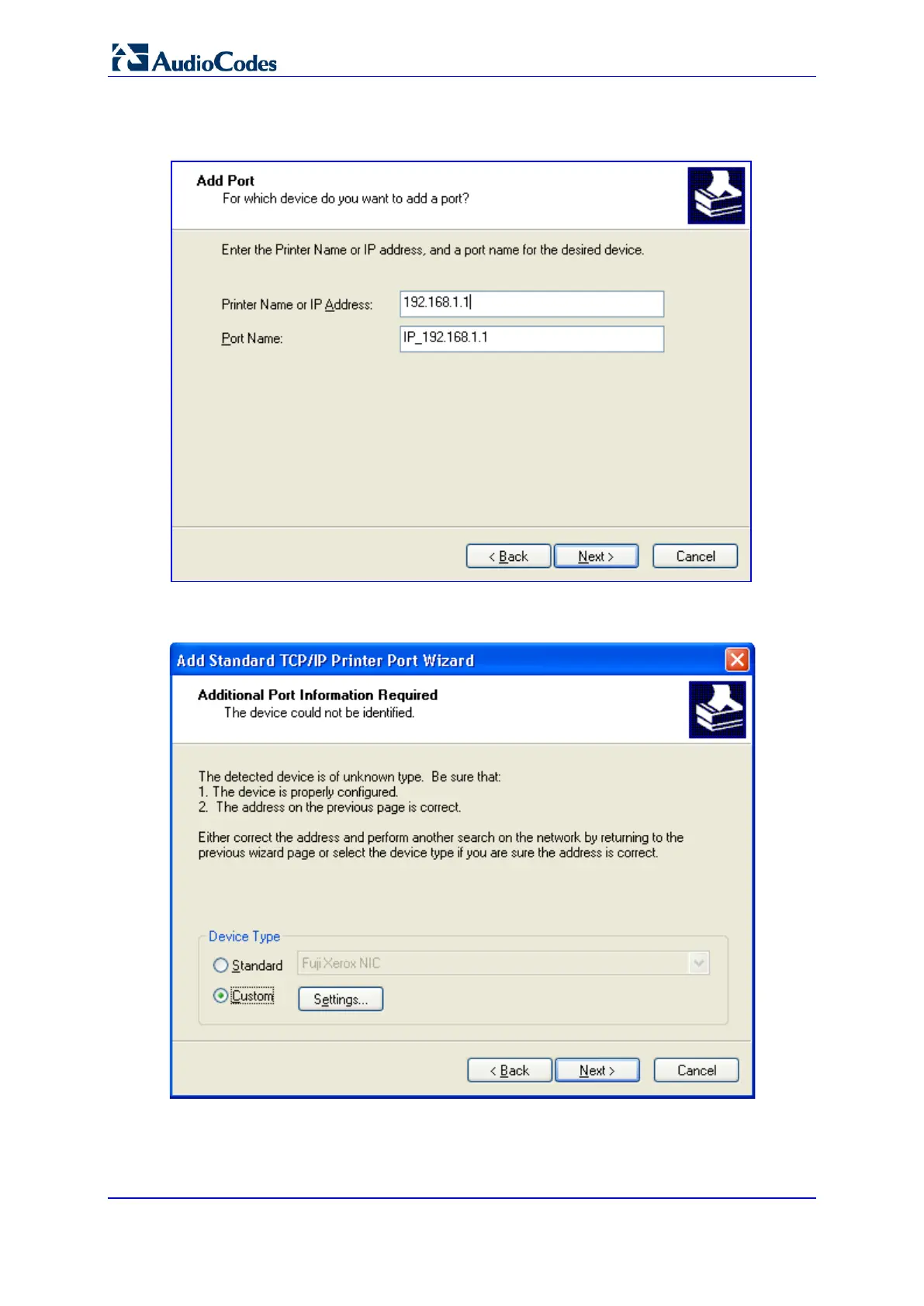User's Manual 194 Document #: LTRT-50614
MP-20x Multimedia Home Gateway
9. In the 'Printer Name or IP Address' field, specify 192.168.1.1, and then click Next.
Figure 13-28: Add Port
10. Select the 'Custom' option, and then click Settings.
Figure 13-29: Additional Port Information
11. In the 'Configure Standard TCP/IP Port Monitor' window, configure the following
parameters:
a. Select the 'LPR' option.
