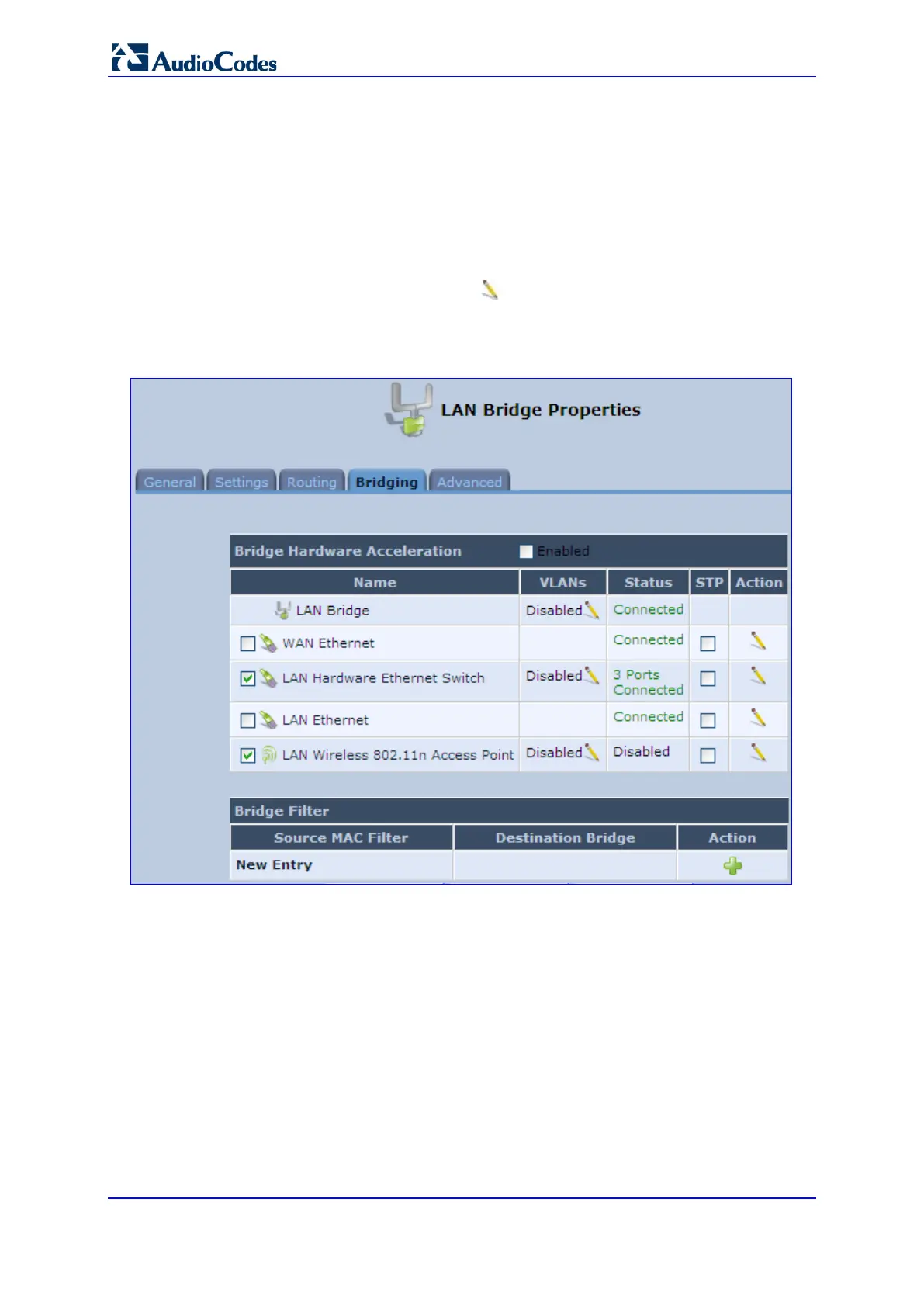User's Manual 172 Document #: LTRT-50614
MP-20x Multimedia Home Gateway
12.5.1 Editing LAN-WAN Bridging
You can edit existing LAN-WAN bridges that are listed in the Connections list. This is done
in the Bridging tab, which allows you to specify the LAN and WAN devices that you would
like to join under the network bridge.
To edit LAN-WAN bridging:
1. From the menu bar, click the Network Connections menu, and then in the screen
'Network Connections' click the Edit icon corresponding the bridged network; the
'Connection Wizard' screen appears.
2. Click the Bridge tab; the LAN Bridge Properties screen appears.
Figure 12-56: Bridging Tab
3. Select the check boxes corresponding to the connection names that you want to
bridge, or clear the check boxes of connections that you do not want to bridge.
4. Select the ‘Bridge Hardware Acceleration’ check box to utilize the Fastpath algorithm,
which enhances packet flow, resulting in faster communication between the LAN and
the WAN.
5. Select the 'STP' check box to enable the Spanning Tree Protocol (STP) on the device.
You should use this to ensure that there are no loops in your network configuration,
and apply these settings if your network consists of multiple switches, or other bridges
apart from those created by the device