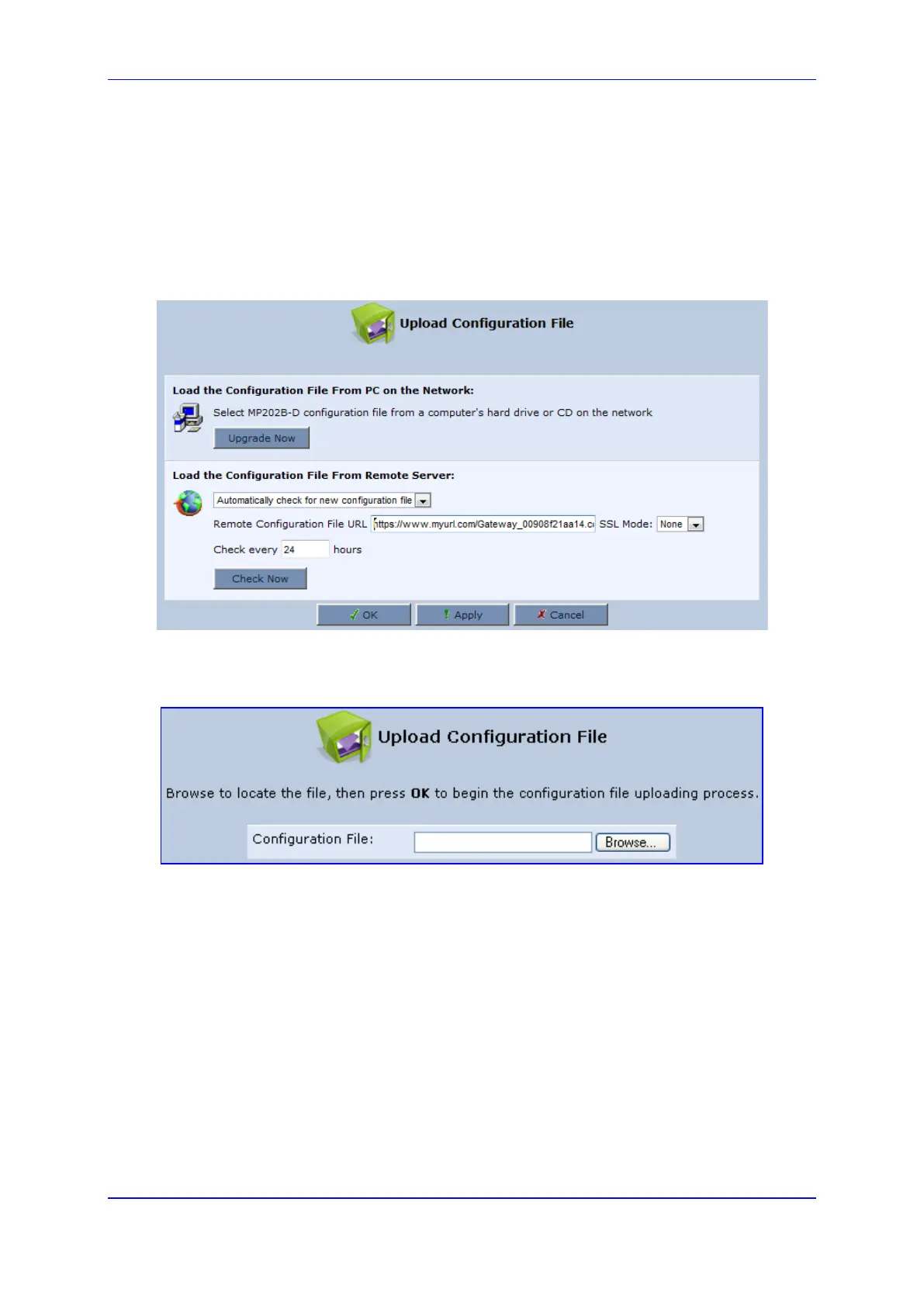User's Manual 20. Maintenance
Version 4.4.3 307 MP-20x Multimedia Home Gateway
20.4.1 Uploading Configuration File from PC on the Network
The procedure below describes how to upload a configuration file from a PC on the
network to the device.
To upload a configuration file to the device from a PC on the network:
1. Click the Upload Configuration File; the screen 'Upload Configuration File' opens.
Figure 20-9: Upload Configuration File
2. Under the 'Load the Configuration File From a PC on the Network' group, click
Upgrade Now; the screen 'Upload Configuration File' opens.
Figure 20-10: Loading Configuration File from a PC on the Network
