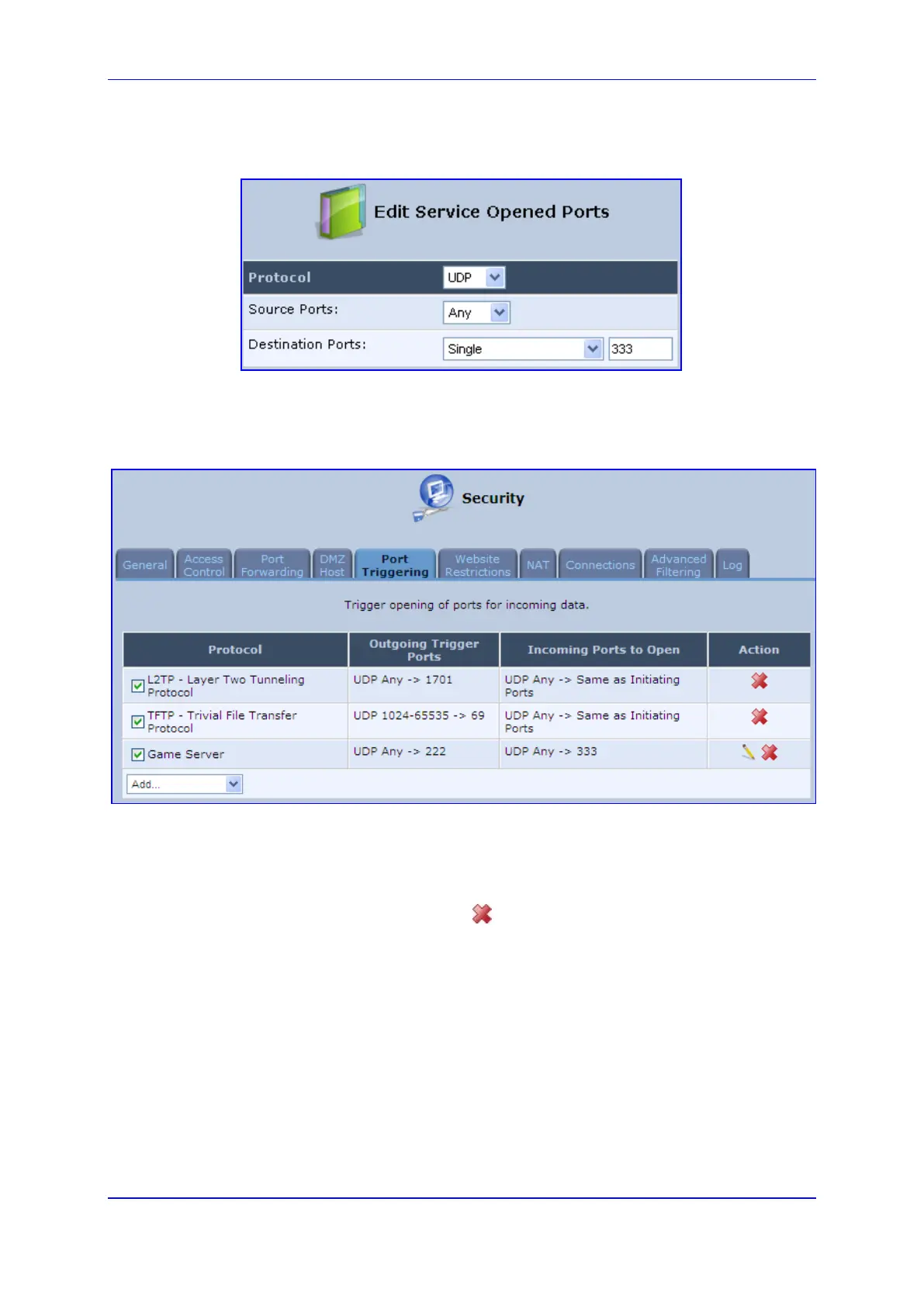User's Manual 15. Security
Version 4.4.3 249 MP-20x Multimedia Home Gateway
7. Similar to the trigger ports screen, select UDP as the protocol, leave the source port at
'Any', and enter a 333 as the single destination port.
Figure 15-15: Edit Service Opened Ports
8. Click OK to save the settings; the screen 'Edit Service' presents your entered
information. Click OK again to save the port triggering rule; the screen 'Port Triggering'
now includes the new port triggering entry.
Figure 15-16: New Port Triggering Rule
You can disable a port triggering rule without having to remove it from the screen 'Port
Triggering':
To temporarily disable a rule, clear the check box corresponding to the service name.
To reinstate it later, simply reselect the check box.
To remove a rule, click the Remove icon for the service; the service is
permanently removed.
There may be a few default port triggering rules listed when you first access the port
triggering screen. Note that disabling these rules may result in impaired device
functionality.
