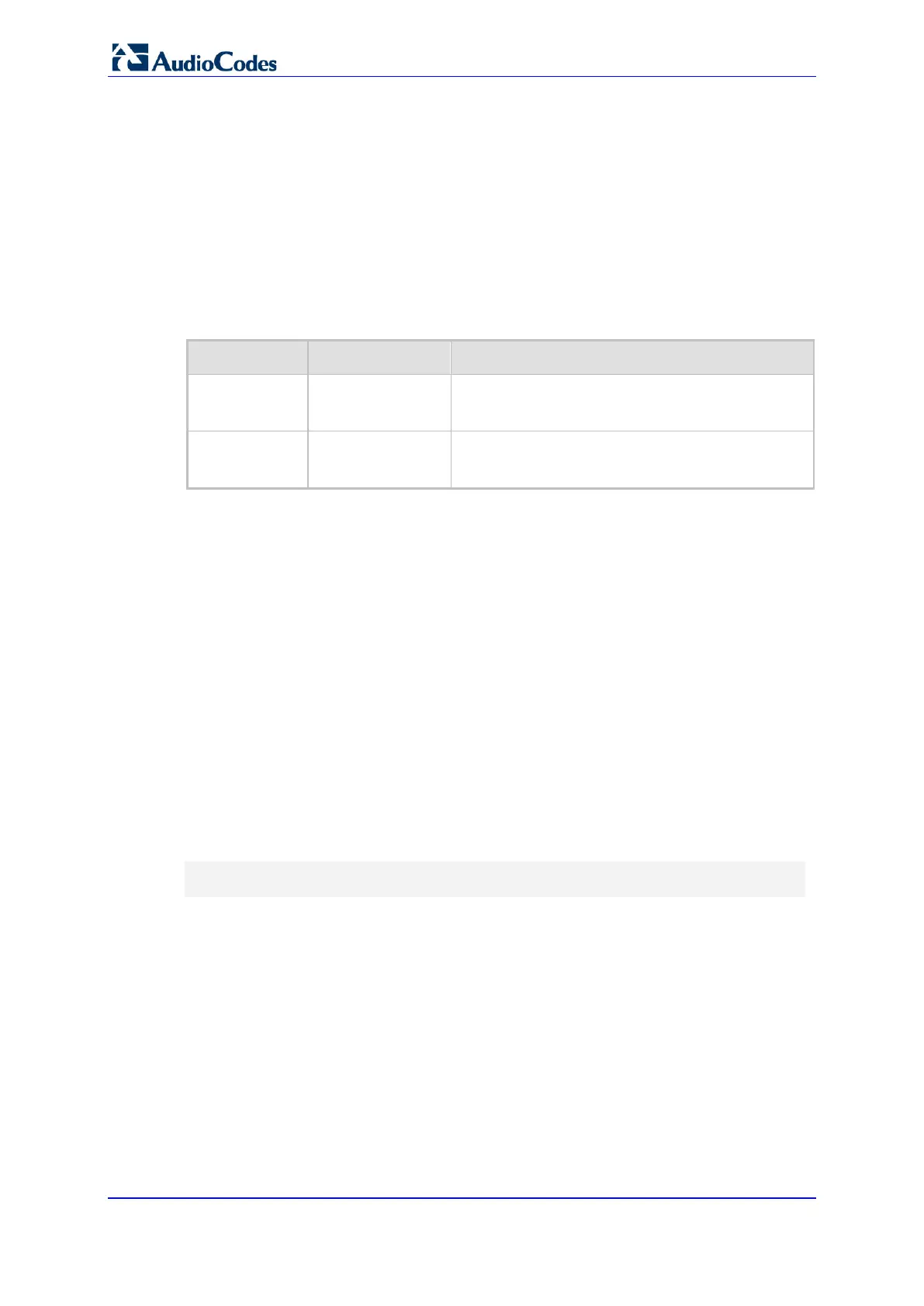User's Manual 234 Document #: LTRT-50614
MP-20x Multimedia Home Gateway
14.4.8 BroadSoft BroadWorks DMS Provisioning
For more information, refer to the BroadSoft Partner Configuration Guide
(PartnerConfigGuide_AudioCodes_MP-2xx.pdf).
14.4.9 Provisioning using DHCP Options 66/67 and TFTP
DHCP Options 66 and 67 together with the TFTP server allow mass provisioning of
MP-20x devices. The following table describes these DHCP Options.
Table 14-18: DHCP Options 66/67 Descriptions
Description
66
TFTP Server
Name
Defines the FQDN or IP address of the TFTP
server that the device should use.
67 Filename
Defines the filename to be downloaded from the
TFTP server specified in Option 66.
14.4.9.1 Default Behavior
During the DHCP process (DHCP Discover), the device declares the list of supported
DHCP Options, including Options 66 and 67. If one or both of these Options are defined on
the DHCP server, the DHCP server replies with defined values (i.e., IP address of the
TFTP server and the file to download).
14.4.9.1.1 Option 66 Only
If the DHCP server replies to Option 66 only (i.e., sends the address of the TFTP server),
the device sends a request to the TFTP server for the default firmware and configuration
filenames:
Firmware filename: MP202.rms
Configuration filename: MP202_<MAC>.ini
If the firmware file exists, the device downloads the file, upgrades and reboots itself.
If the firmware file does not exist, the device downloads the configuration file, applies the
settings and then reboots. The default firmware and configuration filenames can be
changed through CLI, using the following:
rg_conf/system/dhcpc/option_67_default_name=MP202_<MAC>.ini;MP202.
rms
14.4.9.1.2 Options 66 and 67
If the DHCP server replies to both Options 66 and 67, the device sends a request to the
TFTP server for a filename as specified in Option 67 (instead of the default filename).
14.4.9.2 Disabling DHCP Options 66 and 67
At every reboot, the device requests DHCP Options 66 and 67. If the DHCP server
responds to the request, the device accesses the TFTP server and downloads the
configuration. This process repeats itself until the device stops requesting these Options or
the DHCP stops responding to these Options. To avoid this DHCP looping process upon
each reboot, it is possible to disable the use of DHCP Options 66 and 67 on the WAN
interface once the device downloads the file.
