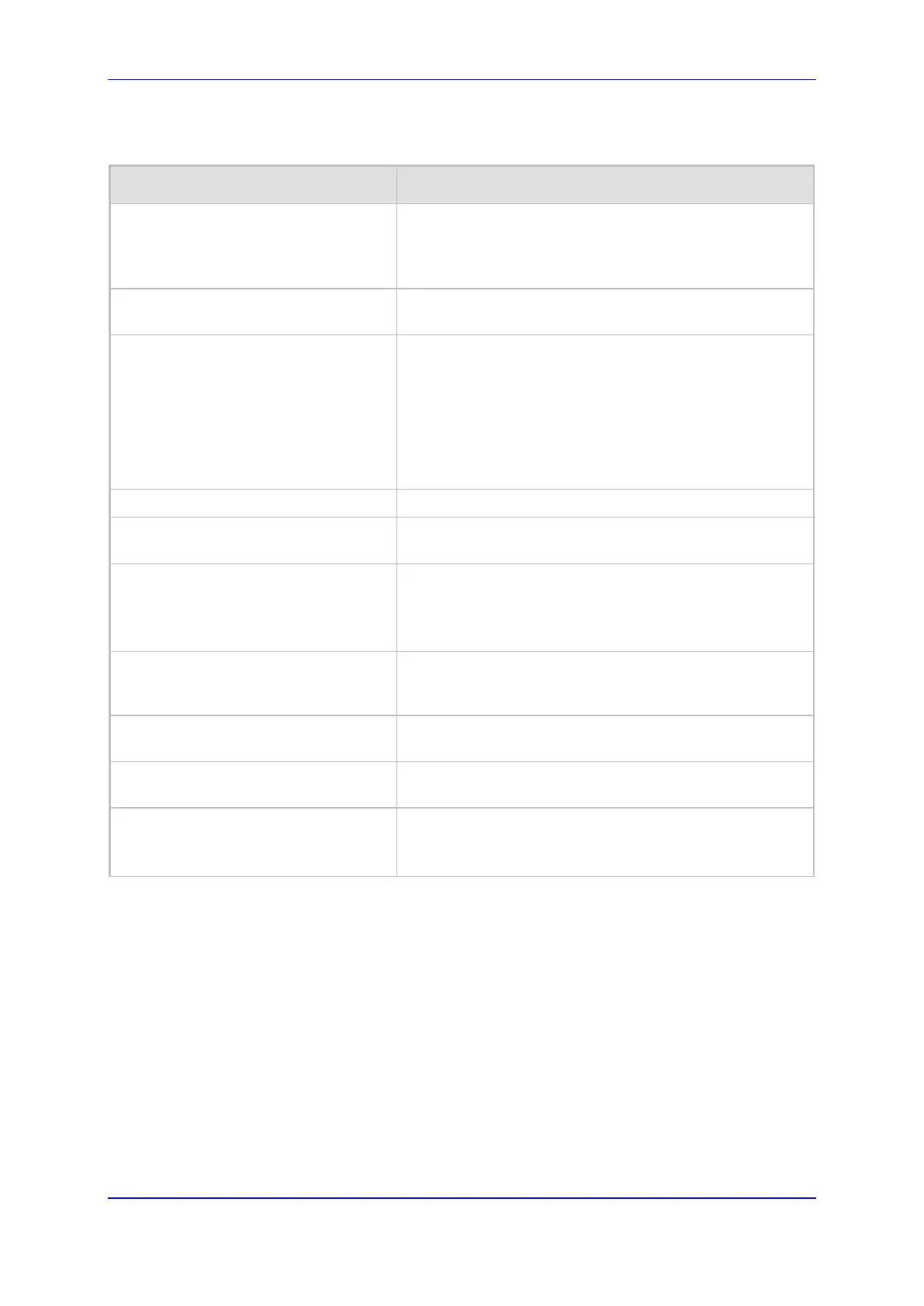User's Manual 18. Configuring the Device for PacketSmart
Version 4.4.3 291 MP-20x Multimedia Home Gateway
7. Use the table below as reference when configuring PacketSmart.
Table 18-1: PacketSmart Configuration Parameters Description
Parameter Description
Enabled Select this option to enable the embedded PacketSmart
probe software.
• Disabled (Default)
•
PacketSmart SW Version (Read-only) Displays the PacketSmart probe software
version.
PacketSmart ID
(Read-only) Displays the PacketSmart probe software on
the PacketSmart server in the following format:
AUDC_<model_name>_<MAC_address>
Example:
AUDC_MP204_<MAC_address>
where MP204 is the device (see Figure 18-2).
Make sure the MAC address is correct.
PacketSmart Platform (Read-only) Defines the device name.
PacketSmart Server IP
Defines the IP address of the PacketSmart server to which
the PacketSmart probe software connects.
PacketSmart Port Defines the TCP port of the PacketSmart server to which
the PacketSmart probe software connects.
Port 80 – for an HTTP connection
Port 443 – for an HTTPS connection (secured)
Configuration Upgrade Server IP Defines the IP address of the Configuration Upgrade
Server, used for performing a remote configuration
update.
Load Server IP Defines the IP address of the Load Server, used to
perform a remote firmware upgrade.
Monitoring Interface Defines the Interface to be monitored by PacketSmart
probe software. Default: WAN Ethernet
Network Interface Defines the interface through which the analyzed traffic is
sent to the PacketSmart server.
Default: WAN Ethernet
8. Click OK.
