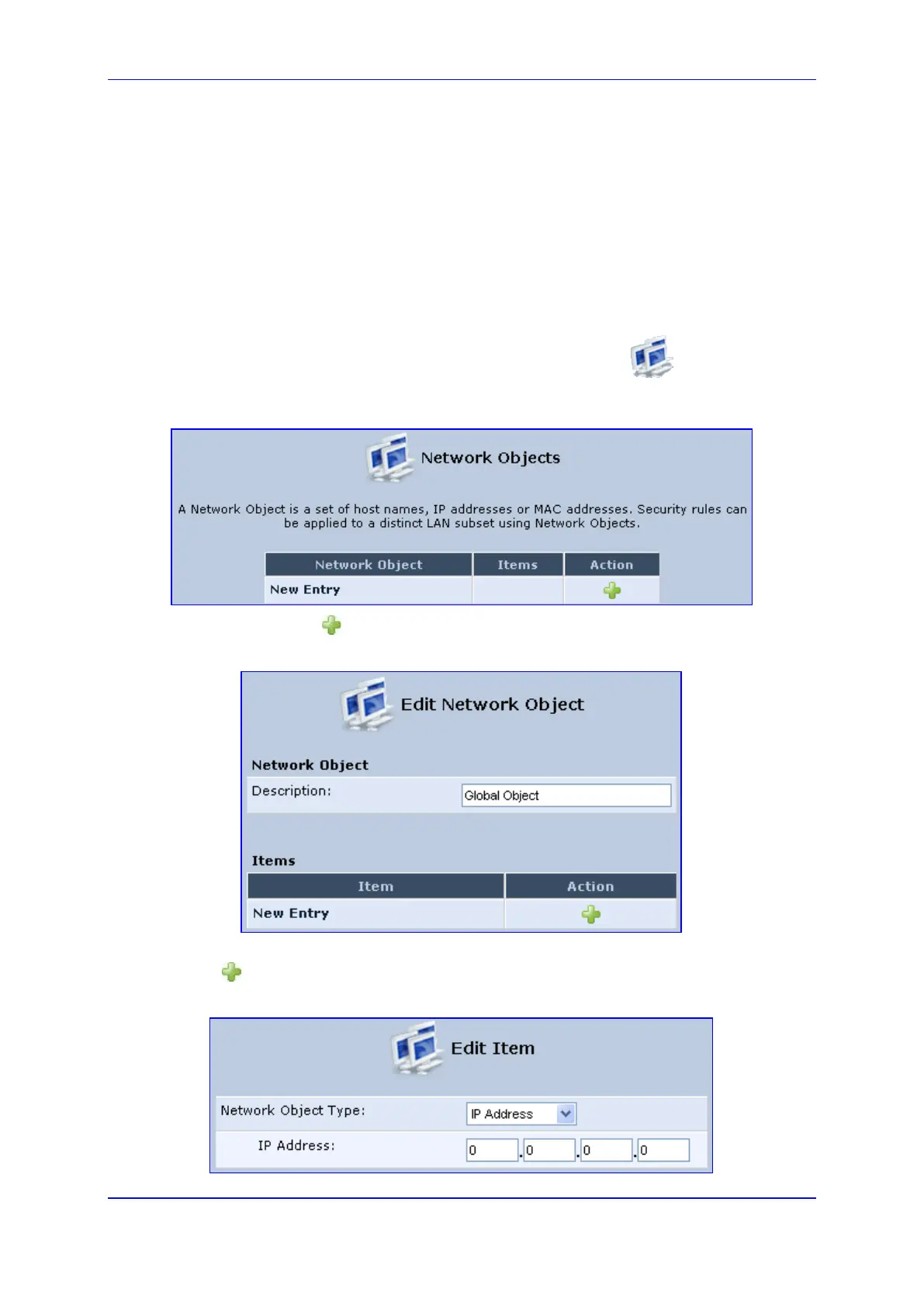User's Manual 5. Getting Started with the Web Interface
Version 4.4.3 57 MP-20x Multimedia Home Gateway
5.6.2 Configuring Network Objects
Network objects is a method used to logically define a set of LAN hosts, according to one
or more MAC address, IP address, and host name. Defining such a group can assist when
configuring other system rules. For example, you can use network objects to apply security
rules based on host names instead of IP addresses. This may be useful, since IP
addresses change from time to time. Moreover, it is possible to define network objects
according to MAC addresses, making rule application more persistent against network
configuration settings.
To define a network object:
1. On the 'Advanced' screen, click the Network Objects icon; the 'Network
Objects' screen appears.
Figure 5-10: Network Objects Screen
2. Click the New icon; the 'Edit Network Object' screen appears.
Figure 5-11: Edit Network Objects Screen
3. In the 'Description' field, enter a name for the network object, and then click the New
icon; the 'Edit Item' screen appears.
Figure 5-12: Edit Item Screen
