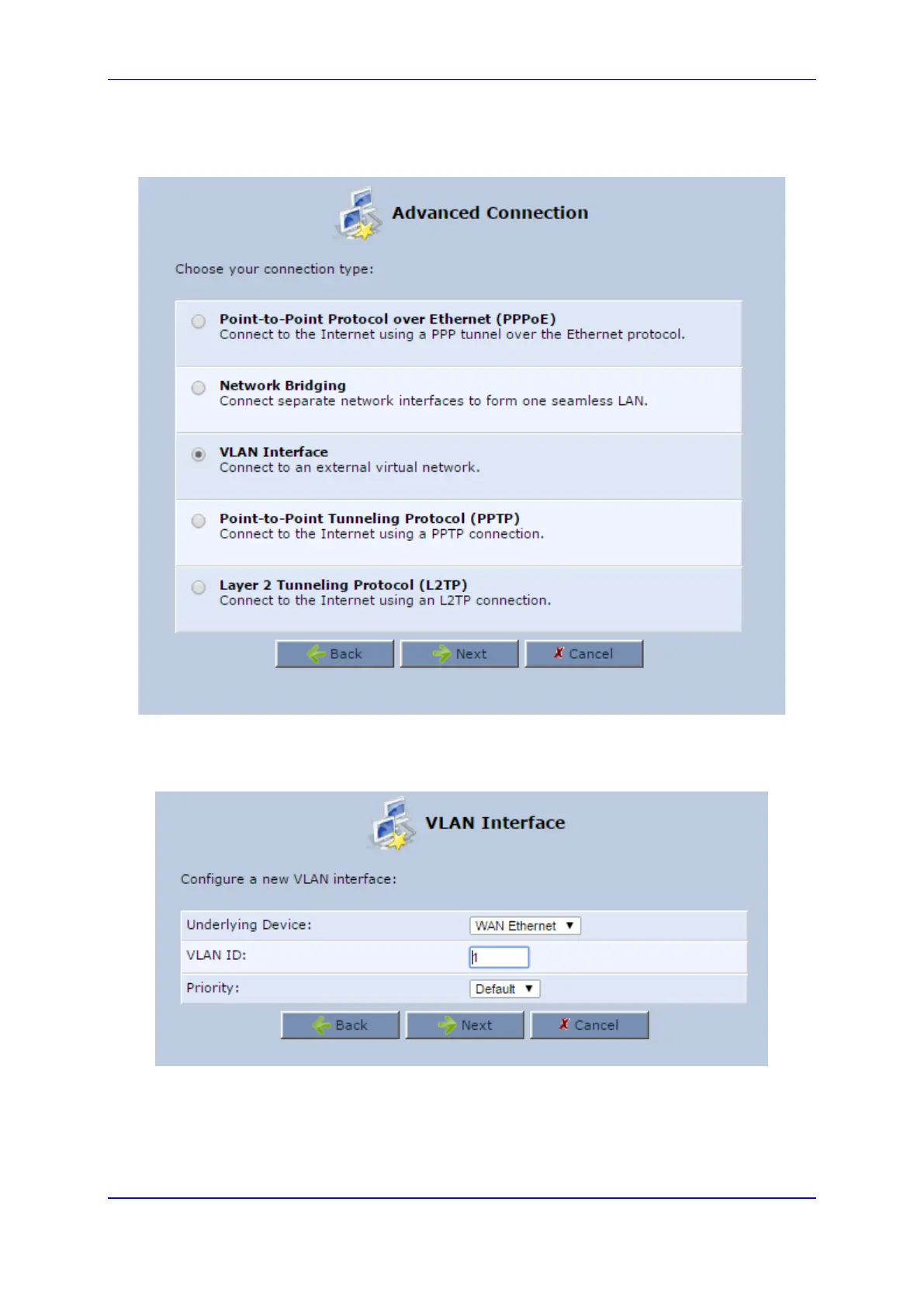User's Manual 12. Network Connections
Version 4.4.3 163 MP-20x Multimedia Home Gateway
2. Select the 'Advanced Connection' option, and then click Next; the 'Advanced
Connection' screen appears.
Figure 12-43: Advanced Connection
3. Select the 'VLAN Interface' option, and then click Next; the 'VLAN Interface' screen
appears.
Figure 12-44: VLAN Interface
4. From the 'Underlying Device' drop-down list, select the underlying device (device's
Ethernet connections) for this interface.
