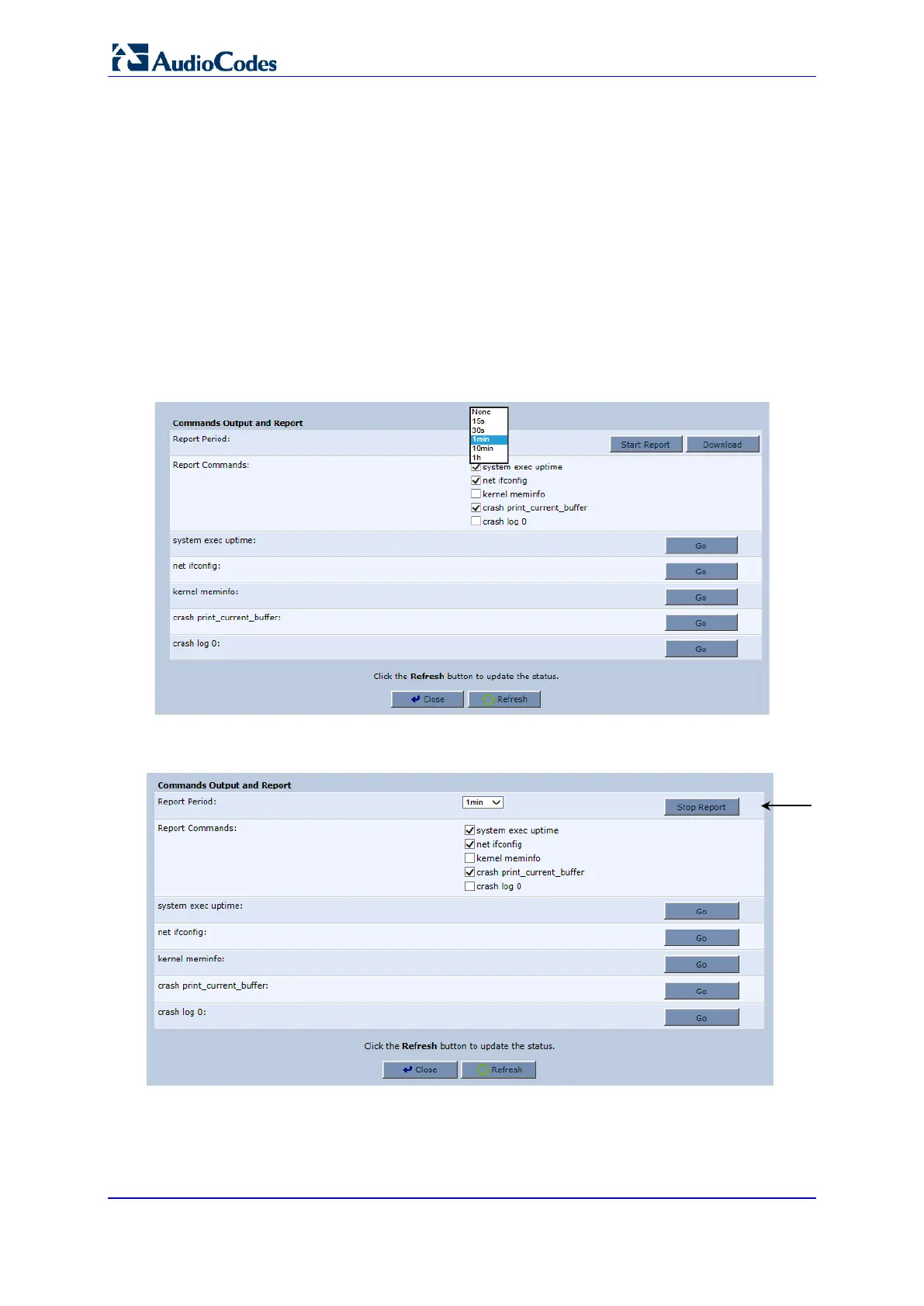User's Manual 334 Document #: LTRT-50614
MP-20x Multimedia Home Gateway
21.2.5 Commands Output and Report
The procedure below describes how to run specific debug commands and reports.
Debug command reports can be run for specified periods at given intervals (e.g., run every
30 seconds) or can be run to view immediate results.
To run a debug report to run for a specified period:
1. Under the Commands Output and Report group, from the 'Report Period' drop-down
list, select the time frequency you want the report to be run. In this example, the report
is run every minute.
2. In the 'Report Commands' field, select the specific reports you want to run.
3. Click Start Report; the report process begins.
Figure 21-10: Report Commands Example
4. Click Stop Report to stop the reporting process.
Figure 21-11: Report Commands Example – Stop Report
.
