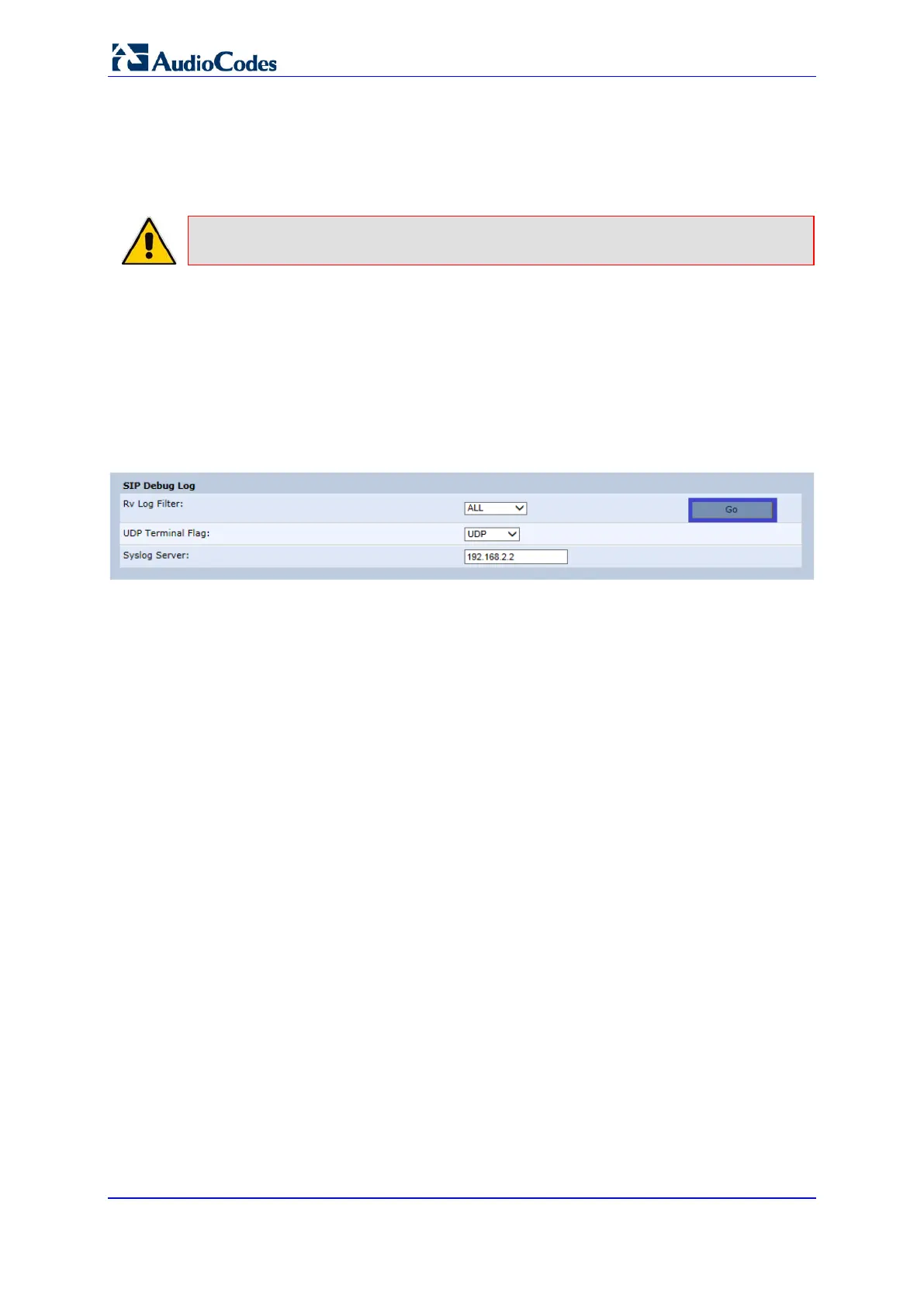User's Manual 330 Document #: LTRT-50614
MP-20x Multimedia Home Gateway
21.2.2 Running SIP Debug Log
The procedure below describes how to run the SIP Debug log.
Note: To run the SIP Debug Log, connect a PC running Wireshark to any LAN port.
To run the SIP Debug log:
1. Under the SIP Debug Log section of the screen, in the 'Rv Log Filter' field, select
ALL.
2. From the 'UDP Terminal Flag' drop-down list, select UDP.
3. From the 'Syslog Server' drop-down list, enter the IP of the PC running Wireshark.
4. Click Go.
Figure 21-7: Running SIP Debug Log
