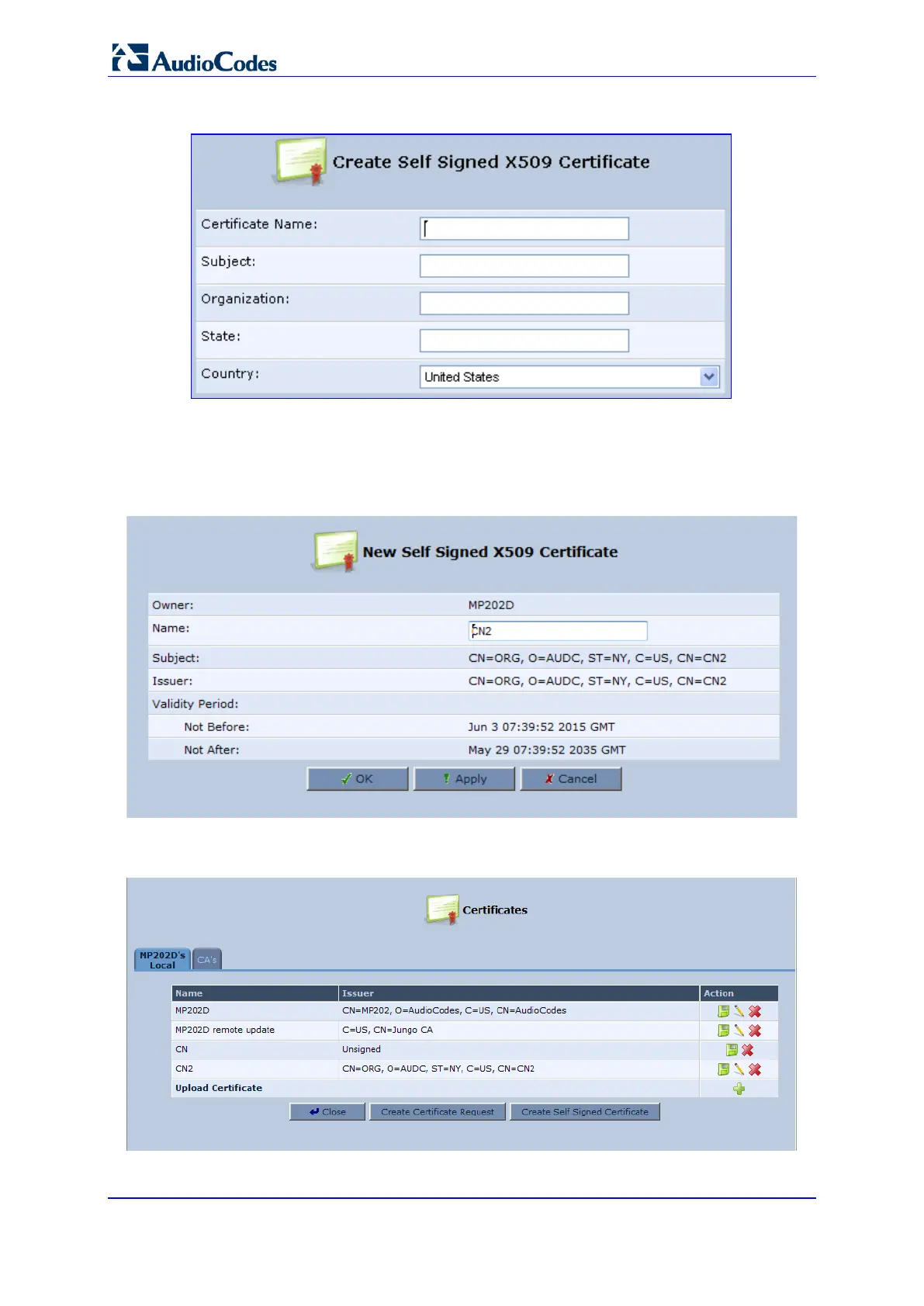User's Manual 210 Document #: LTRT-50614
MP-20x Multimedia Home Gateway
Figure 14-4: Create Self Signed X509 Certificate Screen
c. Enter the fields as required, and then click Generate; a message appears
notifying you that the device is generating the certificate.
d. After a few moments, click Refresh; the 'New Self Signed X509 Certificate'
screen appears.
Figure 14-5: New Self Signed X509 Certificate Screen
e. Click OK; the new certificate appears listed in the 'Certificates' screen.
Figure 14-6: Newly Created Self-Signed Certificate
