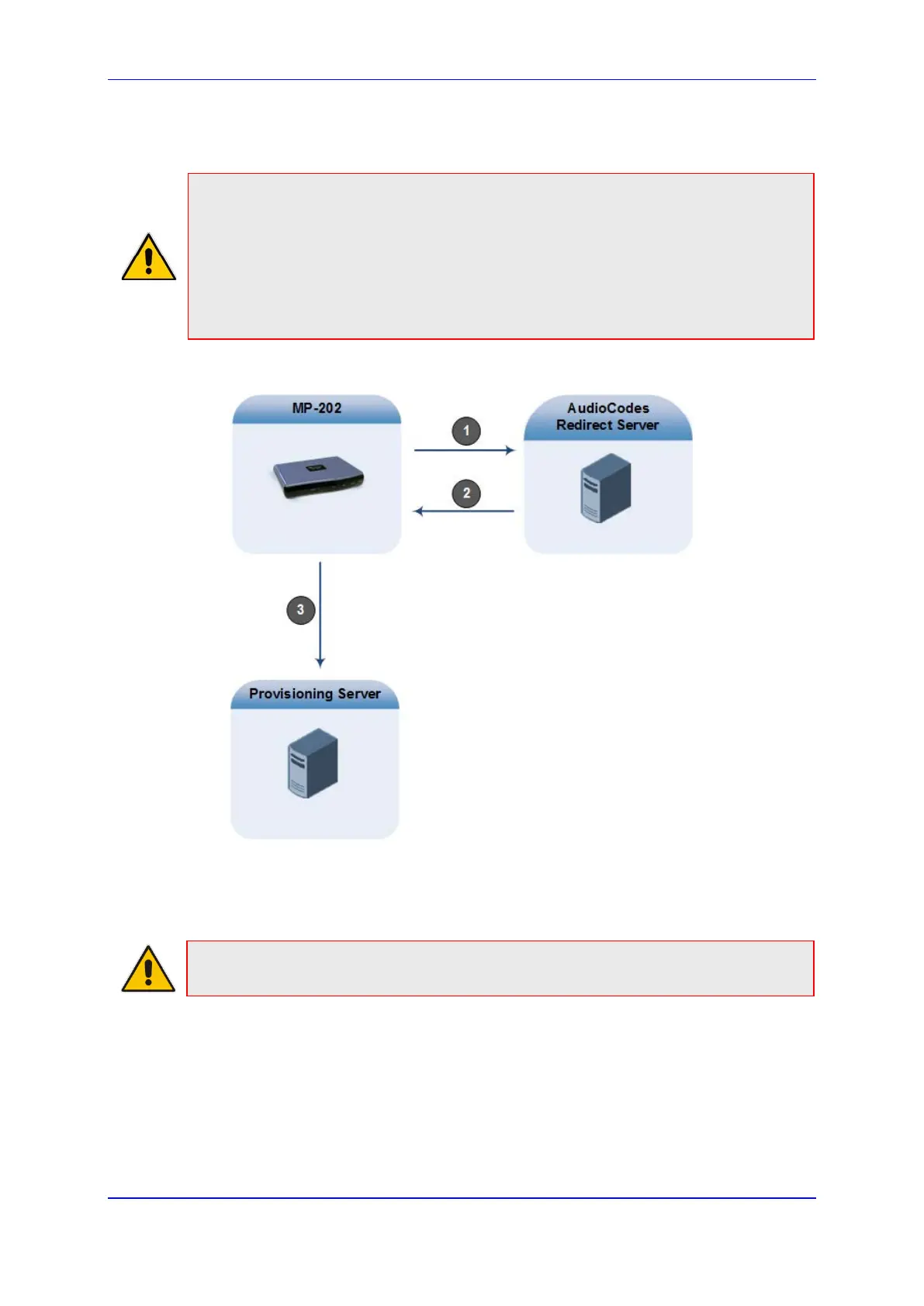User's Manual 14. Remote Device Management
Version 4.4.3 233 MP-20x Multimedia Home Gateway
Once the MP-20x has successfully connected to the Provisioning server URL, the
Automatic Update mechanism can commence.
Note:
• The MAC addresses of the MP-20x and the Provisioning server's URL are pre-
configured on the Redirect server. For more information, contact AudioCodes
support.
• The default URL of the Redirect server is:
rmt_config/url=http://redirect.audiocodes.com/<mac>
This address can be reconfigured if required.
Figure 14-14: Redirect Server Configuration Process
1. Device sends HTTP request to AudioCodes HTTP Redirect server.
2. Redirect server sends HTTP response with redirect URL of the Provisioning server.
3. MP-20x sends request to redirected URL (i.e., Provisioning server).
Note: The MP-20x repeats the redirect process whenever it undergoes a reset to factory
defaults.
