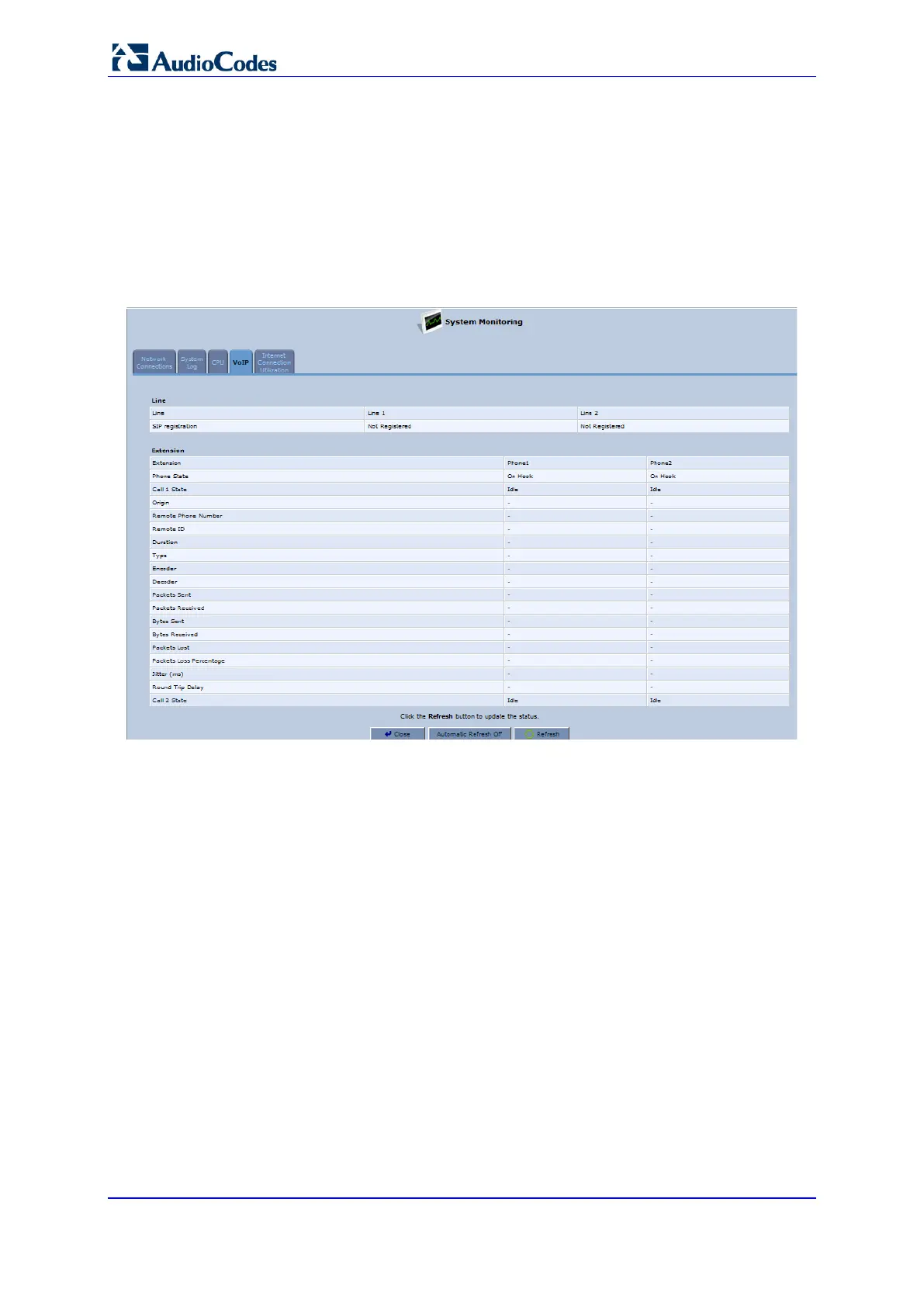User's Manual 340 Document #: LTRT-50614
MP-20x Multimedia Home Gateway
21.3.4 Viewing VoIP Traffic Statistics
The ‘VoIP’ screen displays information on VoIP traffic and settings.
To monitor VoIP traffic:
1. From the menu bar, click the System Monitoring menu.
2. Select the VoIP tab.
Figure 21-21: VoIP Screen
By default, the screen is automatically refreshed. To disable automatic refresh, click
Automatic Refresh Off, and then click the Refresh button each time you want to update
the display.
