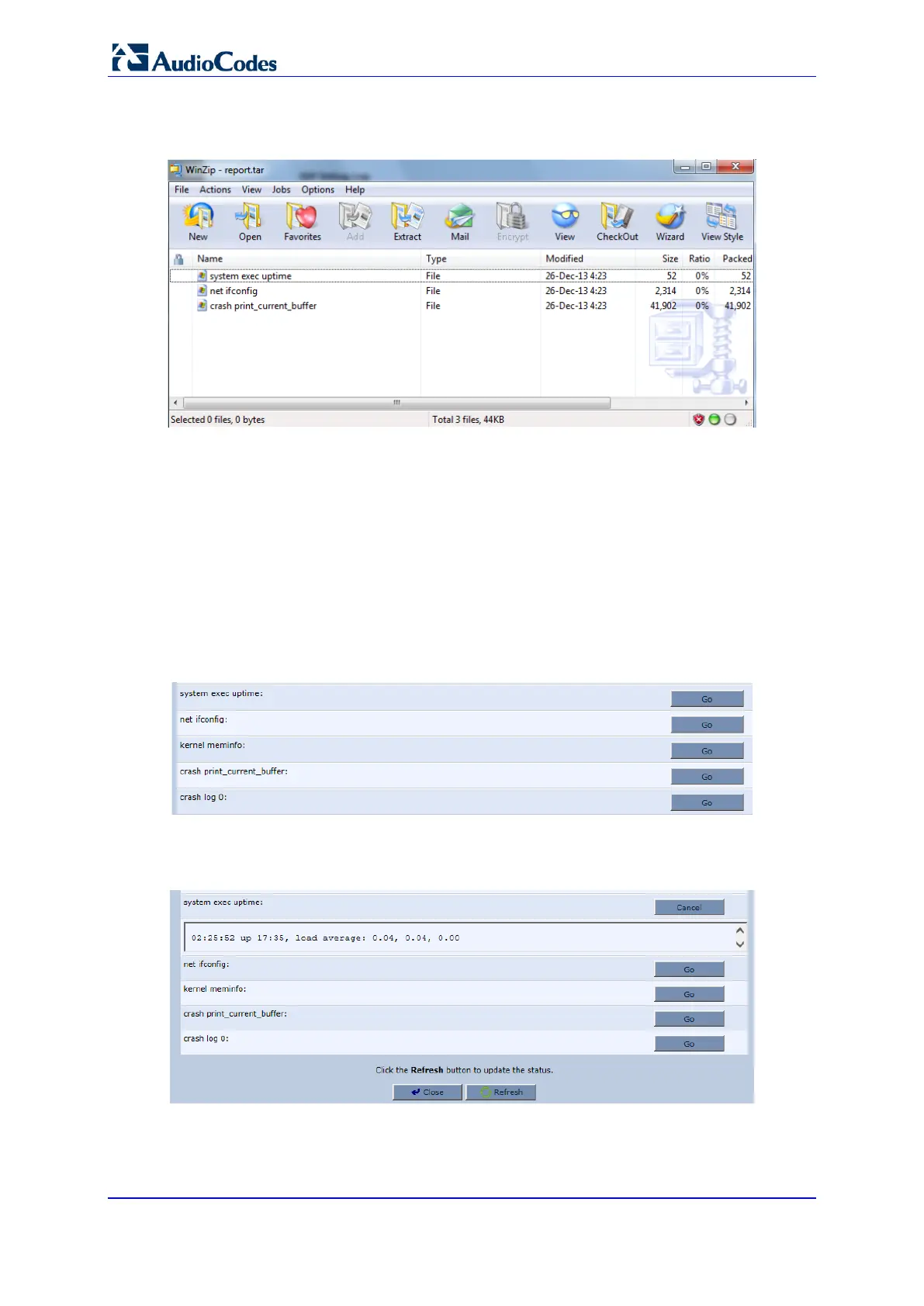User's Manual 336 Document #: LTRT-50614
MP-20x Multimedia Home Gateway
8. Click Yes; a WinZip window appears with the report files ready for viewing..
Figure 21-15: Report Commands Example – WinZip Report
To run a debug report to run for immediate viewing:
1. Under the Commands Output and Report group, the following reports can be run for
immediate viewing:
• system exec uptime
• net ifconfig
• kernel meminfo
• crash print_current_buffer
• crash log 0
2. For any of these reports, click Go; the appropriate report results appear in the screen.
Figure 21-16: Report Options with Go Button
3. To run the 'system exec uptime' report, for example, click Go on the far-right of the
same line; the results appear in the screen below.
Figure 21-17: System Exec Uptime Example
