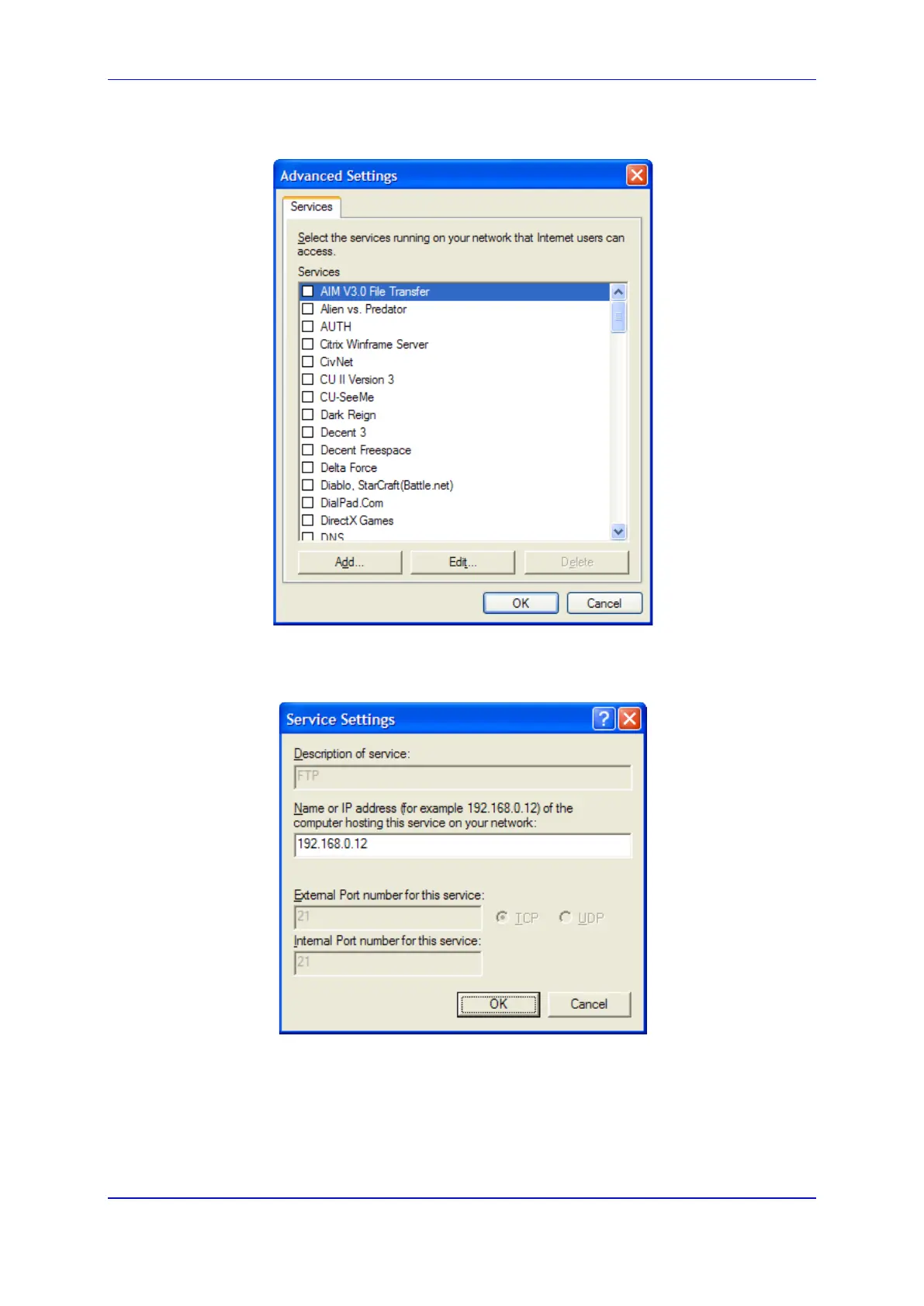User's Manual 17. Home Media
Version 4.4.3 287 MP-20x Multimedia Home Gateway
3. Click the Settings button; the 'Advanced Settings' window.
Figure 17-5: Advanced Settings
4. Select a local service that you would like to make available to computers on the
Internet; the 'Service Settings' window automatically appears.
Figure 17-6: Service Settings
5. Enter the local IP address of the computer that provides this service and then click
OK.
6. Select other services as desired and repeat the previous step for each.
7. Click OK to save the settings.
